Steam is a very popular PC gaming platform, especially among game fans or gamers. For those of you who want to play games via Steam, then you must know how to create a Steam account.
This time, VCGamers will discuss how to create a Steam account through two different platforms, namely the website and client.
The way to create a Steam account is also very easy, you know. You only need to have an active email address to create a Steam account and play hundreds of available games. Let's see how below!
Also Read: Next Fest Steam: October 2022, Don't Miss It!
How to Create a Steam Account Through the Website
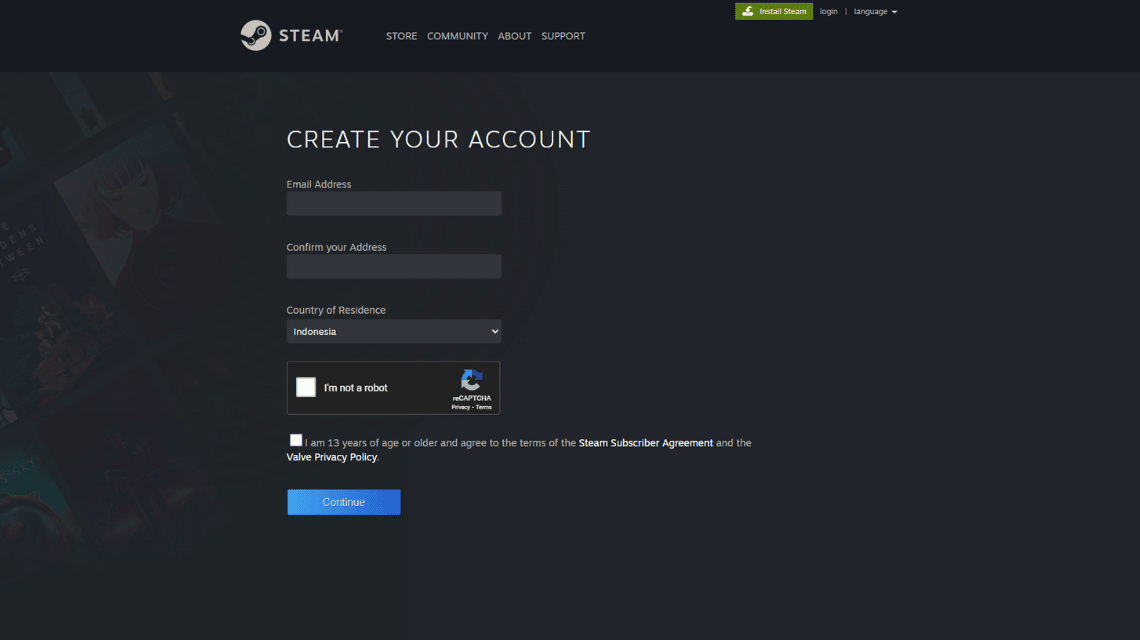
You can easily create a Steam account through the website. Here's how you can follow to create a Steam account through the official Steam website.
- Log in to the Steam website
- Fill in personal data such as Email Address and country of origin
- Solve Captchas
- Adhere to the rule that you are over 13 years old
- Verify via the Email Address you entered
- Create a username and password
After you follow the steps above, you will be able to get a personal Steam account.
Apart from the website Steam, you can also download the Steam client first and make Steam through the client.
Also Read: The Complete Easy Way to Fill Steam Wallet
How to Create a Steam Account Through the Client
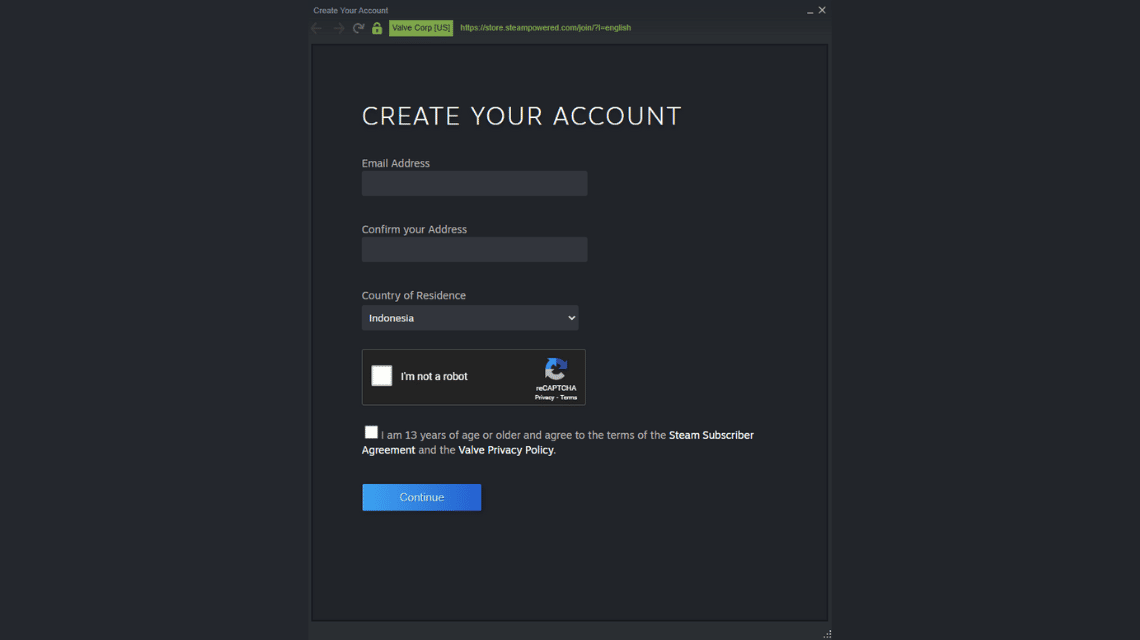
Another way to create a Steam account is through the Steam client. The steps you will take are quite similar, it's just a different platform that you will register with.
So, here's how you can create a free Steam account via the Steam client.
- Install the Client first via this link.
- Register for a Steam account via Create A New Account
- Fill in personal data such as email address and country of origin
- Solve Captchas
- Steam account verification via email
- Create a username and password.
- Done
Registering an account through the website and client is quite the same. You still have to have an email as a Steam account verification method.
After registering a Steam account, you can log in and play hundreds games Steam is available via the Store menu.
You'll be using Steam mostly through the client, so we recommend downloading the Steam client.
How to Login and Play Games
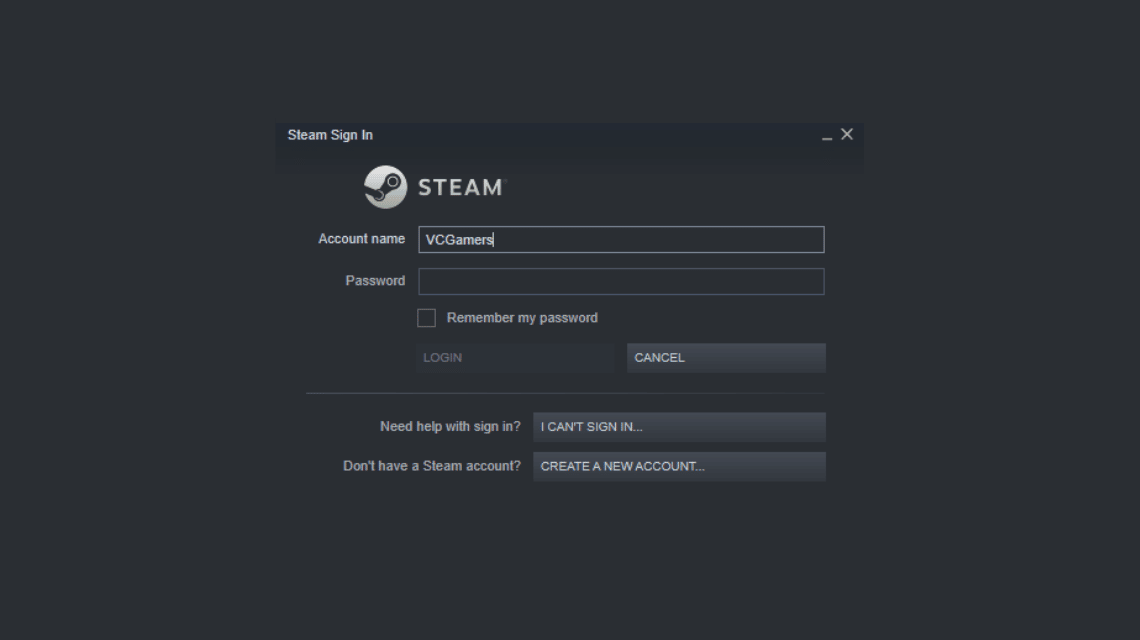
After having an account Steam, you must login first to enjoy hundreds of games available through the Store page.
The way you can follow to log in to a new Steam account is as follows:
- Open the Steam client
- Enter username and password
- Select Login
- Enter the verification code that you got via email
- Done
Steam is the most popular PC gaming platform today. The ease of creating an account is one of the added values for this one platform.
Apart from that, there are hundreds of games that you can play easily. You can visit the Store menu and select free or paid games.
To buy Steam games, let's top up Steam Wallet via VC Markets! Enjoy the available promos and lower prices!






very good