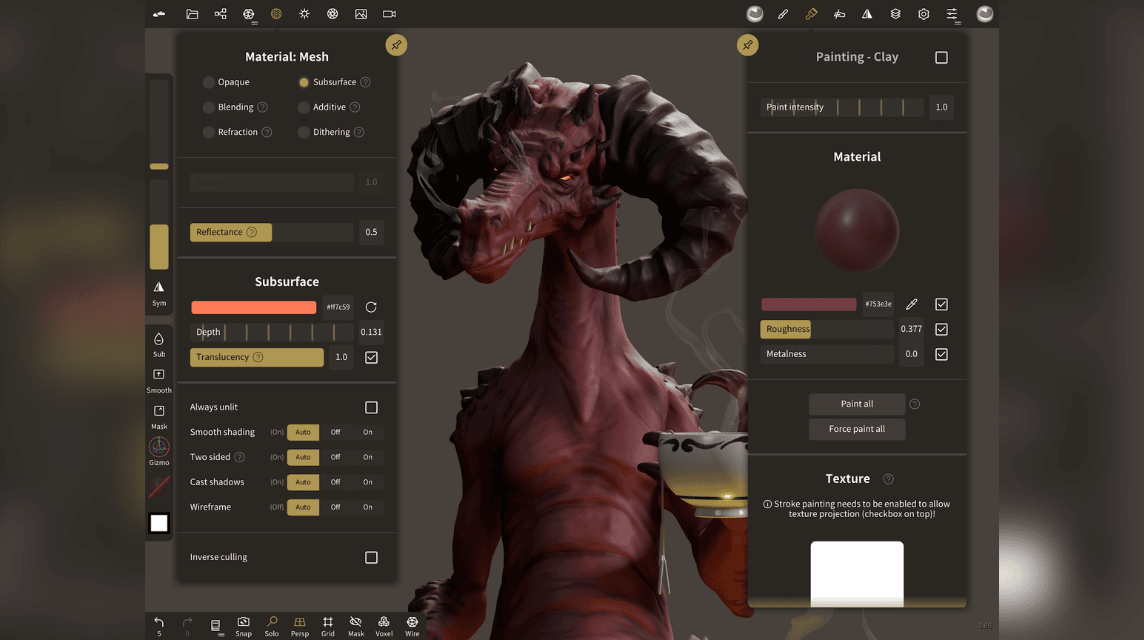
Draw in 3D with Nomad Sculpt. Source: Play Store
As technology develops, now you can use an Android smartphone to draw 3D through an application available on the Play Store.
This time, VCGamers will discuss applications that you can use to draw a variety of things 3d design. Not only that, this article will also include a Play Store link so you can immediately download and try these applications.
Also Read: 5 Game Attack on Titan Android Play Store Version
The following is an application that you can download through the Play Store for 3D drawing. You can use all of the applications below for free, but there are applications that require you to pay to be able to use some of the features.
The first application that you can use to draw in 3D is Learn to Draw 3D – Animated. Learn to Draw 3D is an application that helps you learn to draw 3D drawings that mimic real pencils.
There are steps or instructions that you can follow to draw in 3D. Therefore, this application is perfect for those of you who want to learn about how to draw three-dimensional paintings.
You can download the application for free via Playstore. Of course, this application has a pretty good rating among other 3D drawing applications, with 4.1 stars and more than 5 million downloads.
Also Read: List of Game Design Colleges in Maryland
With the Moblo app, you can design and draw 3D furniture. Moblo will ease the process of drawing 3D furniture with an overview like reality.
From beginners to professionals, this app supports 3D enthusiasts to design and draw furniture from coffee tables to kitchens. Moblo will make DIY easier and help users to create suitable interiors.
You can use Moblo and download it via Playstore for free. On the Play Store, Moblo has a rating of 4.4 stars. There are already more than 100 thousand users who have downloaded Moblo through the Play Store.
Also Read: How to Turn Off Android Keyboard Vibration, Save Battery!
Concepts is a very flexible application for users to plan and draw various three-dimensional images. With this application, you can draw three dimensions on an unlimited number of canvases.
You can use the canvas to draw storyboards to three-dimensional images. Not only for drawing three dimensions, you can also use this application to provide design plans for clients, friends, and other applications. Concepts has also been optimized for drawing tools and Chrome.
Concepts: Sketch, Note, Draw has a fairly high rating of 4.6 stars at Playstore. Not only that, the application has been downloaded by more than 1 million users. Therefore, this application is suitable to be a 3D drawing application on an Android smartphone.
Also Read: 6 HP with High Refresh Rate and God Specifications
Nomad Sculpt is a similar Android app Blender. This application is similar to Blender in that it can be used to create 3D concepts. Users can make 3D images with the available Sculpting tools.
Not only sculpting tools, this application also provides various other tools such as coloring tools. The coloring tool is also more sophisticated because it can detect the level of hardness and metal of a sculpture being made.
Unfortunately, this free application is only a trial version and you have to buy it to get features such as Undo, Redo, Save, Import and Export. Even so, you can try it for free first by using the trial version via Playstore.
An application called 3D Modeling App: Sculpt & Draw provides features for users to create 3D models, objects, CGI graphics, to designing 3D games through Android smartphones.
You can use the 3D Modeling App for various purposes related to three-dimensional images or models. Examples of its use are to design furniture, landscapes, to cars and other three-dimensional objects.
Unfortunately, this app does not show reviews on the platform Playstore. Even so, this application has recorded more than one million downloads. For those of you who are curious, you can immediately download this application for free.
This is a discussion of Android applications that you can use to draw 3D designs, I hope this is useful and good luck!
Fulfill all digital needs such as in-game transactions only at VC Markets by VCGamers!
This website uses cookies.