Roblox is a very popular gaming platform for the general public, from children to adults. The platform allows players to enjoy the many games available, especially games created by other players. Players on this platform have unique avatars to differentiate each player. Each player's Roblox avatar can be changed according to their individual tastes.
Players can invite other colleagues to play together by logging into the same server. Each player has an avatar and players can customize their own avatar. From head to toe, players can change the appearance of their Roblox avatar.
There are almost unlimited choices, such as various types of clothing, animations, accessories, hats, and wings. Apart from the accessories that players can get for free, there are paid items from the Roblox shop for a more varied design.
Roblox players who are just playing may be confused about how to change their Roblox avatar. Come on, see how to change and customize your avatar easily below!
Also Read: List of Most Popular Games on Roblox, Play Now!
How to Search Roblox Avatar Catalog
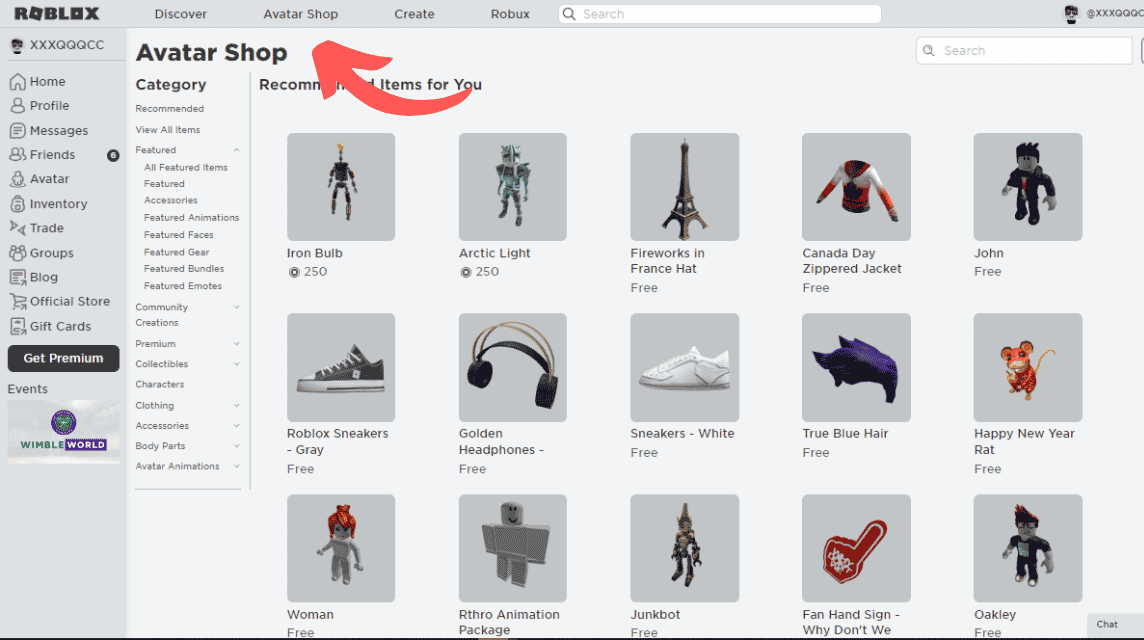
Avatar Shop, as known as Catalog or shop, is a part of Roblox for users who want to buy virtual items for their avatar using Robux or for free. The Avatar Shop page is available on the main Roblox page. Players can use Robux as currency to buy various items available in the Avatar Shop.
Players can search for virtual items in the avatar shop according to taste. The avatar shop consists of several categories including 'Recommended', 'Featured', 'Community Creations', 'Premium', 'Collections', 'Characters', 'Clothing', 'Accessories', 'Body Parts' and 'Animated Avatars'. These categories can make it easier for players to find accessories that match their avatar.
There are also filters that make it easier to find items. There is a filter by 'Creator' and filtering by price, including free items. Then, there is a filter based on 'Unavailable Items', namely items that cannot be obtained at this time.
After purchasing an item from the avatar shop, players can immediately use the item on the Avatar page. Let's see how below!
Also Read: The Latest Cheap Roblox Top Up Method 2022
How To Change Roblox Avatars
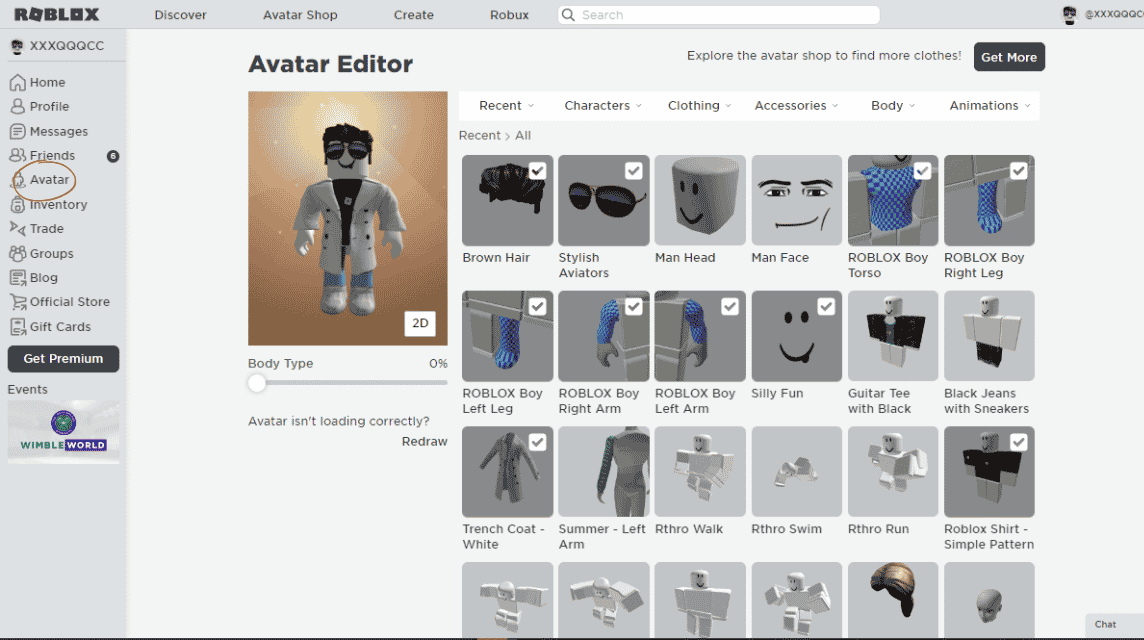
If you have bought and got a new item, players can immediately use the item on the Roblox Avatar page. Players can open this page on the left side of the main Roblox page.
Players can change avatars according to newly acquired items. There are filters that make it easier for players to search for items on the avatar page, namely recently acquired items, characters, clothes, accessories, bodies, and animations.
Avatar customization has almost unlimited combinations. Roblox avatars are part of the Roblox character design that makes each character unique. From skins, cosmetics, shoes, hairstyles, including everything that is in the player's imagination.
If Vicigers are confused with avatar combinations because of the many items available, don't worry! Below, there will be a discussion of item combination inspirations that Vicigers can emulate. Come on, see an example of a cool avatar combination below!
Also read: The 5 Best Ball Roblox Games You Can Play
Collection of Avatar Combinations
LALALALAND987 Avatar Combination
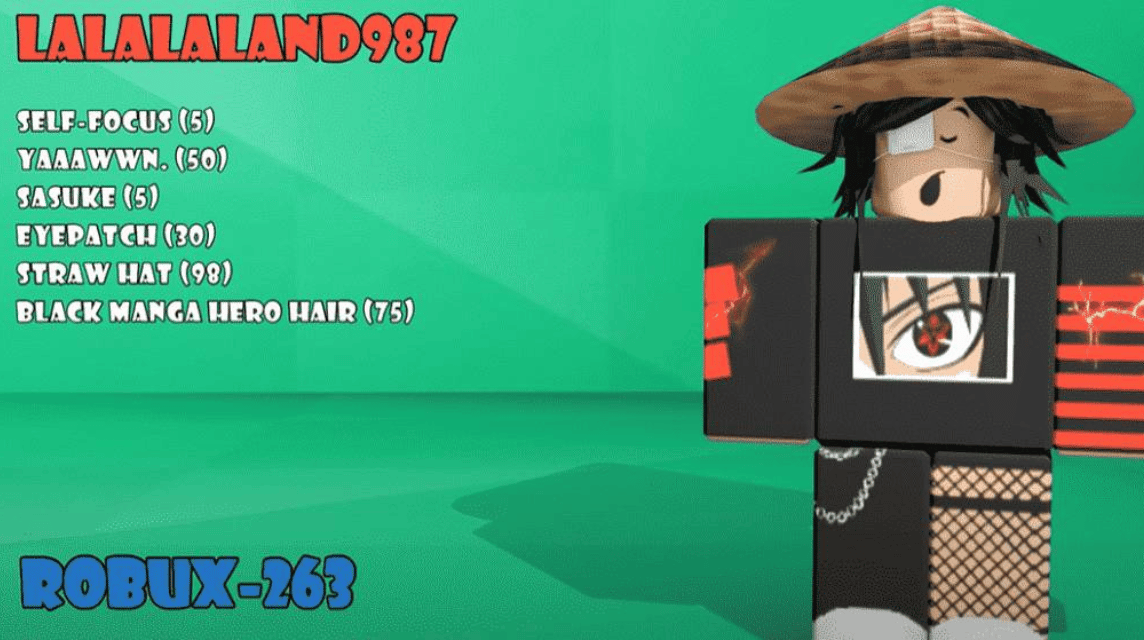
Avatar Roblox is a combination of items available in the Avatar Shop. With thousands of items available, players can create avatars that then look unique when playing Roblox games.
There are many avatar combinations that players can copy, one of which is the avatar of a player named LALALALAND987. This player uses Robux to buy available items, totaling 263 Robux. The following is a list of avatar items by a player named LALALALAND987:
- Self-Focus: 5 Robux
- Yaaawwn: 50 Robux
- Sasuke: 5 Robux
- Eyepatches: 30 Robux
- Straw Hats: 98 Robux
- Black Manga Hero Hair: 75 Robux
These items can be purchased by players on the Avatar Shop page. If the item is not there, the player can replace it according to taste. Because in the end, Vicigers' avatar will be unique and different from other players' avatars.
BRUNO3389 Avatar Combination
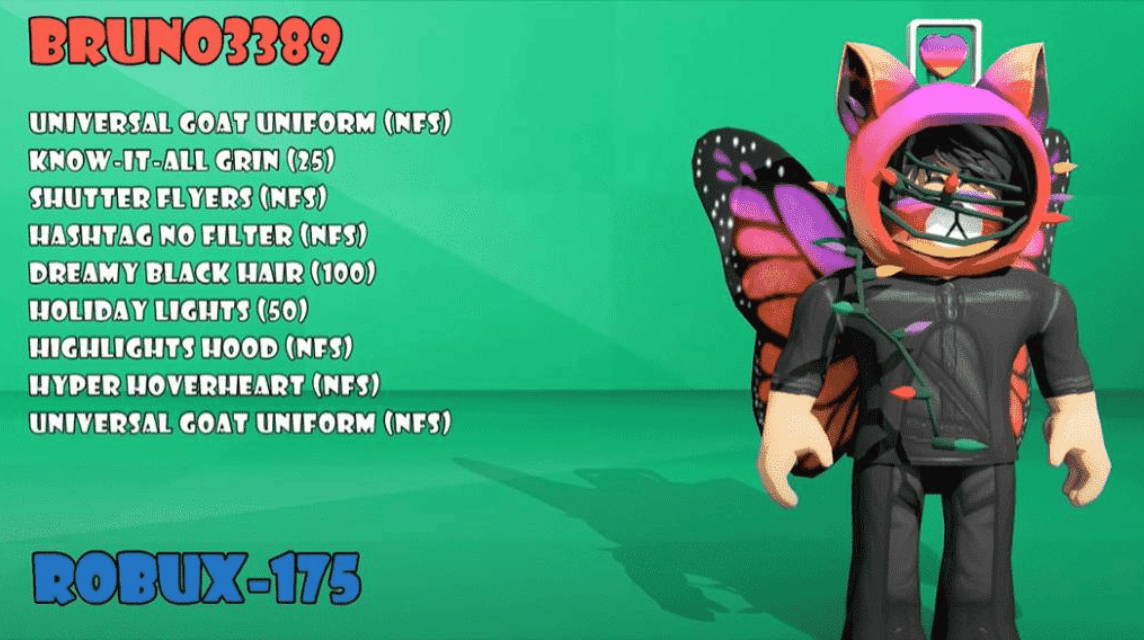
The second recommendation is avatar by BRUNO3389. He uses a total of 175 Robux to buy the item so it becomes a combination like the one above. The following is a list of the player's avatar items:
- Universal Goat Uniform
- Know-It-All Grin: 25 Robux
- Shutter Flyers
- Hashtags No Filter
- Dreamy Black Hair: 100 Robux
- Holiday Lights: 50 Robux
- Highlights Hood
This player used an unavailable item or not for sale. The item becomes a rare item, thus adding to the uniqueness of the avatar. If a player has an item not for sale, it will definitely look cooler because other players can no longer get the item.
That's how to change the Roblox Avatar and two recommendations for Vicigers to emulate. Don't forget to be creative and customize according to the tastes of Vicigers to give it its own unique side.
The avatar that the Vicigers have will be visible to other players in the game. If Vicigers are bored with the current avatar, they can easily change to the "Avatar" page on the main Roblox page.
If Vicigers want to buy items with Robux, don't forget to top up Robux only at VC Market by VCGamers yes! Many promos are available and also prices are much cheaper. Let's check now!












