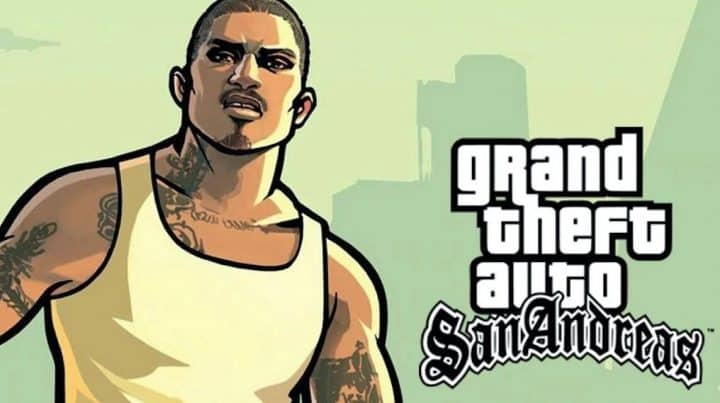One way to increase your chances of a headshot is to set up FF sensitivity auto headshot for all weapons. The right sensitivity will make aiming more accurate and responsive, making it easier for you to aim at enemy heads in the game Free Fire.
Being able to take a headshot in the game is of course very necessary. Headshots are one of the most effective ways to defeat enemies quickly and easily.
Also read: Best Ruok FF Sensitivity Settings to Become a Pro Player
FF Auto Headshot Sensitivity for All Weapons

No product data found.
A headshot is a shot that hits the enemy's head. In games Free Fire, headshot is one of the most effective ways to defeat enemies quickly.
If you are interested, you can use FF auto headshot sensitivity for all of the following weapons.
General Sensitivity
General sensitivity is the sensitivity used for the default camera. This sensitivity affects the speed of camera movement when you look around.
- Recommendation: 100
Red Dot Sight Sensitivity
Red Dot Sight is the scope most commonly used in Free Fire. Red Dot Sight sensitivity affects the speed of aiming movement when you aim at an enemy.
- Recommendation: 90
Also read: Free Fire 2023 Character Skills and Roles
2x Scope Sensitivity
2x Scope is the ideal scope for medium range combat. 2x Scope sensitivity affects the speed of aiming movement when you aim at an enemy.
- Recommendation: 80
4x Scope Sensitivity
4x Scope is the ideal scope for long-range combat. 4x Scope sensitivity affects the speed of aiming movement when you aim at an enemy.
- Recommendation: 70
Sniper Scope Sensitivity
The Sniper Scope is the ideal scope for long-range combat. Sniper Scope sensitivity affects the speed of aiming movement when you aim at an enemy.
- Recommendation: 60
Free Look Sensitivity
Free Look is the sensitivity used for the camera when you are not aiming. This sensitivity affects the speed of camera movement when you look around.
- Recommendation: 80
Also read: FF Auto Headshot Sensitivity 2023, Auto Harvest Kill!
How to Change Sensitivity

Here's how to change the sensitivity:
Go to your game settings.
In general, game settings are located in the “Settings” or “Options” menu.
Select the “Sensitivity” tab.
In this tab, you will find various sensitivity settings, such as camera sensitivity, shot sensitivity, and free look sensitivity.
Adjust the sensitivity settings to your liking.
You can use the slider to adjust the sensitivity value.
Click “Apply” to save the settings.
Once finished, click “Apply” to save the sensitivity settings.
Also read: FF Auto Headsot Sensitivity 2023 HP Oppo
Tips for Finding the Right FF Auto Headshot Sensitivity

The right FF auto headshot sensitivity is the sensitivity that makes your aim more accurate and responsive. To find the right sensitivity, you can follow these tips:
Start with low sensitivity. Sensitivity that is too high will make your aim inaccurate.
Increase sensitivity gradually. Once you feel comfortable with the low sensitivity, you can start increasing it gradually.
Practice consistently. The more you practice, the faster you will find the right sensitivity.
FF auto headshot sensitivity is one of the important factors that can increase the chance of a headshot.
By setting the sensitivity correctly, you can improve your shooting accuracy and win more matches.
Hopefully the tips and recommendations above can help you find the right FF auto headshot sensitivity for all weapons. Good luck!
Also read: 5 Best Free Fire Pets for Snipers, KO Enemies!
Top up FF diamonds cheaply and quickly at VCGamers Marketplace!