A moving photo application is an application that offers services for creating, sending, and converting moving photos that have a GIF format.
This time, VCGamers will discuss the best moving photo applications that you can download through the Play Store. Previously, let's see what a moving photo or GIF is below!
Also Read: 7 Best Android VR Games on the Google Play Store
What is a Motion Photo / GIF?

Cheapest MLBB Diamonds!


 RudyStorez
RudyStorez

 TopMur
TopMur

 RudyStorez
RudyStorez

 RudyStorez
RudyStorez

 RudyStorez
RudyStorez

 TopMur
TopMur

 BANGJEFF
BANGJEFF

 TopMur
TopMur

 TopMur
TopMur

 RudyStorez
RudyStorezAs the name suggests, moving photos are image formats that can move when used in various contexts. One of the right situations to use GIFs is when you are talking or chatting with other people on social media.
The majority of these social media support sending moving photos. For example, you can send moving photos on social media Twitter, Instagram, and WhatsApp.
To send moving photos in social media, you must have a moving photo in GIF format. You can make moving photos with the moving photo application available on the Play Store with an Android smartphone.
Also Read: 6 Original Android Horror Games Made in Indonesia
Moving Photo / GIF Application Recommendations
The following is a recommendation for a photo application that you can download on the PlayStore. You can download all the applications listed in this article for free. Each application has its own function, but its main focus is to create GIFs.
GIPHY: GIFs & Keyboard Stickers
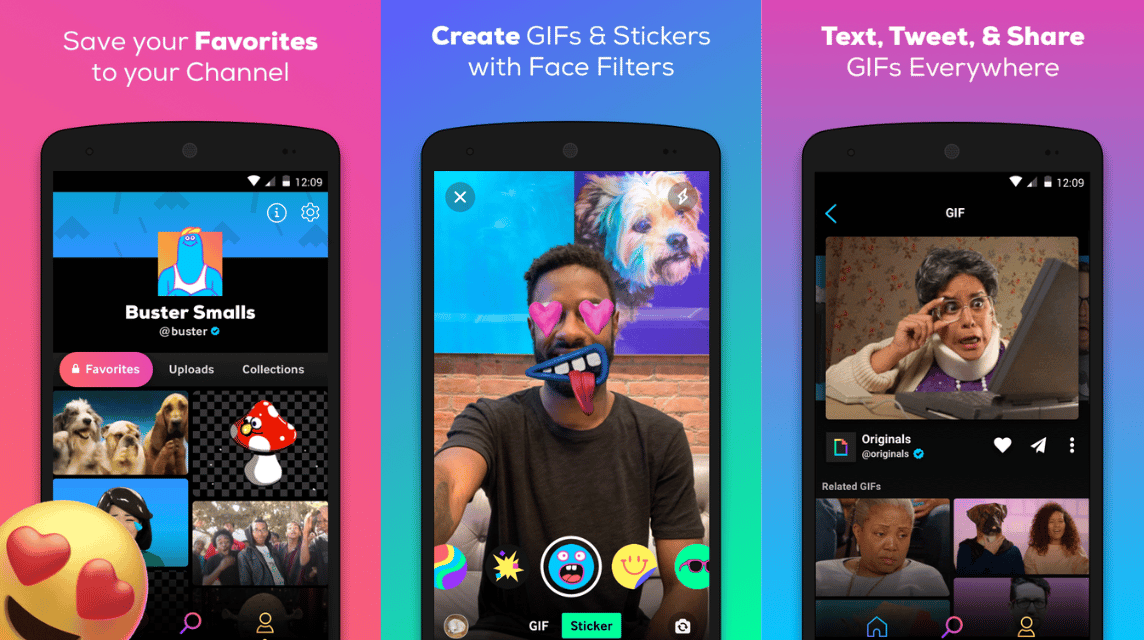
GIPHY is a GIF application that you can use on Android smartphones. Through the Play Store, you can download this application and search for various kinds of GIFs available.
This application provides thousands of GIFs that you can use for various social media such as Facebook Messenger, Instagram, WhatsApp, and others.
Not only to choose a GIF and send it, you can also make your own GIFs and stickers with the camera or by uploading them yourself from the Android folder.
Also Read: 5 Most Exciting FPS Games for Android with Multiplayer Mode
GIF Maker, GIF Editor
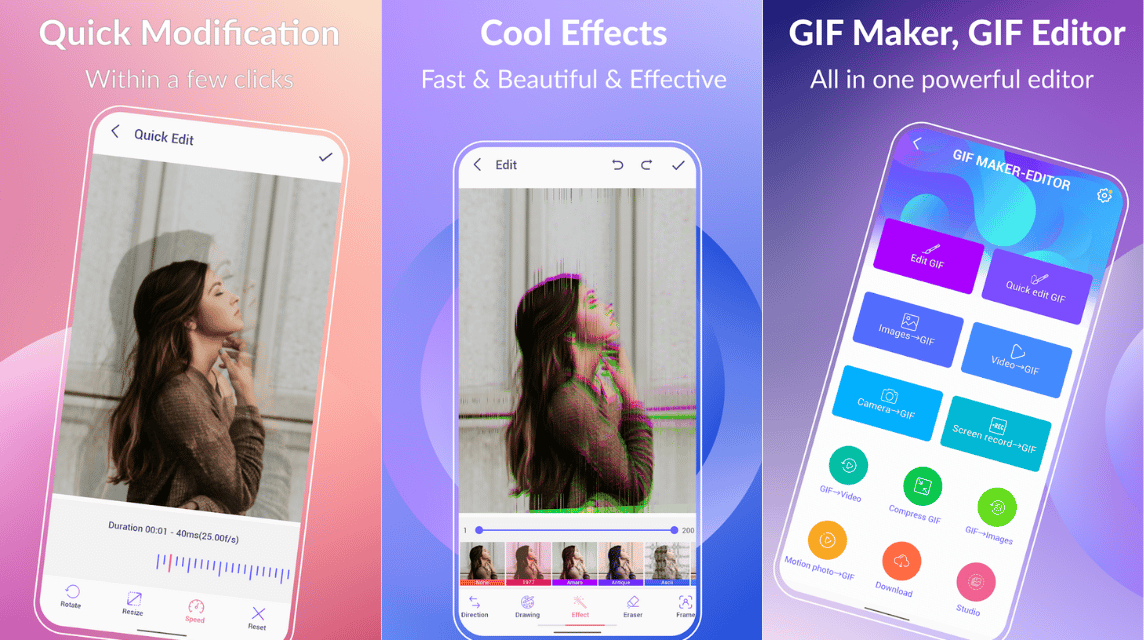
GIF Maker & Editor provides various features as a moving image application. For example, you can change video clips and a number of different images into moving images in the GIF format.
Not only that, you can also make GIFs with an Android smartphone camera. After recording a video, you can turn it into a GIF with this application.
There are many options when editing GIFs, such as crop, speed, emoji, resize, trim, undo, redo, and many other options.
According to the official GIF Maker & Editor page on Play Store, you can upload up to 400 images and 50 frames per second to become a high quality GIF without watermark.
Also Read: How to Restore Deleted Folders on Android
GIF Maker, Video To GIF
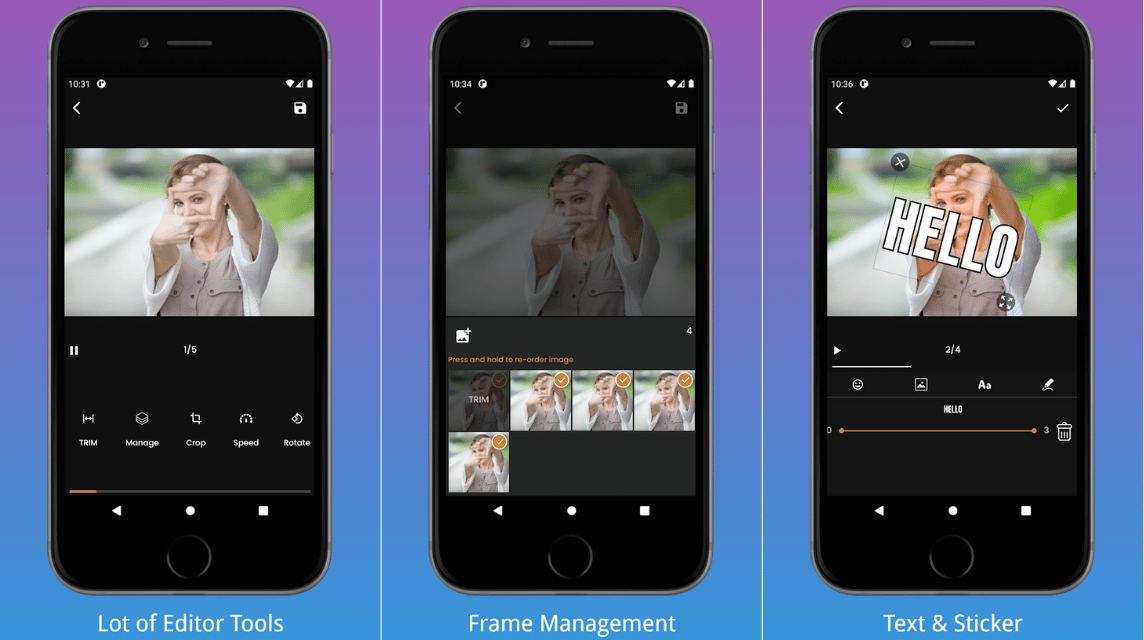
An application called GIF Maker Video to GIF is similar to the previous application. However, the view or UI application it's more different. Despite their differences, GIF Maker Video to GIF still has features that are very useful when you want to create moving images.
The format change options are very varied. With this application, you can turn videos, photos, cameras, and screen record into GIFs.
Uniquely, the process of creating and editing GIFs in this application is similar to professional video editing applications. There are color filter and color adjustment options when you make GIFs and these features are a plus.
All you can do through GIF Maker Video to GIF by downloading it on the Play Store. The reviews for this application are very high, namely getting 4.8 stars from around 7 thousand reviews.
Moving Photo App: Gif Me! camera
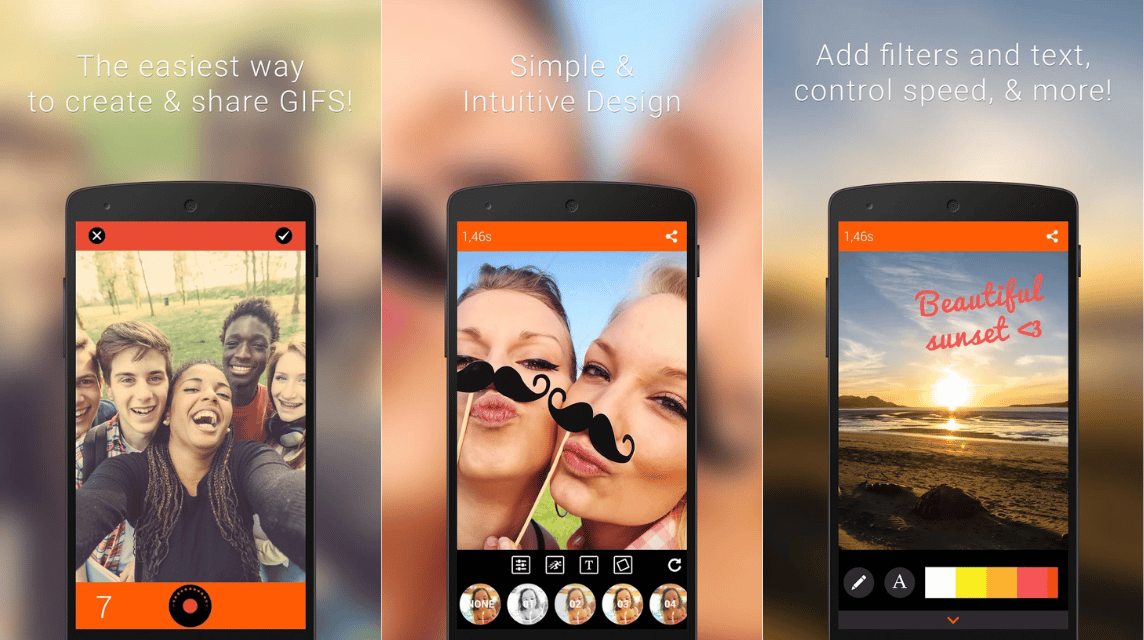
An app called GIF Me! Camera is an app that focuses on creating GIFs. Just like the previous application, you can make GIFs with the camera.
Making a GIF from the camera will produce a sequence or stop motion. Not only that, you can also import videos, photos (over 150 photos), GIFs from folders, as well as GIFs from online services like Tenor.
Apart from making GIFs, there is an editing feature that you can use to change the speed, add text, borders, stickers, to apply filters to the moving photos.
GIF Keyboard by Tenor
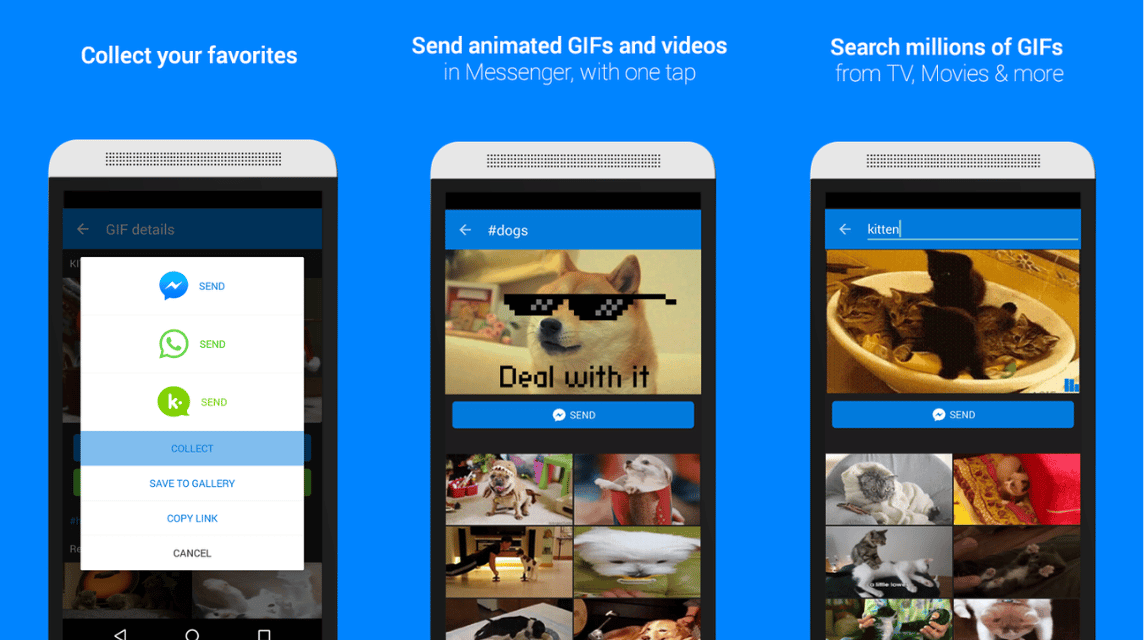
Through this GIF Keyboard from Tenor, you can see various GIFs or videos that can represent the expression you want to convey to your chat friends via social media on the keyboard that you have installed.
With this keyboard, you can select a GIF and send it directly to your friends. There are three main features that you can take advantage of, namely sending GIFs or videos directly from the keyboard.
Then, there are also millions GIFs and videos that you can choose through Tenor. Because of the many choices, there is a category feature that can make it easier to find GIFs.
You can download the GIF Keyboard from Tenor via the Play Store. After installing, you can change the keyboard in the settings menu of each Android smartphone.
Thus the discussion regarding moving photo applications that you can use on Android smartphones, hope this is useful!
Meet all game transaction needs and other needs only at VCGamers Marketplace and enjoy the promos that are still available.







