- Affinity is a player relationship feature in Mobile Legends which displays special symbols and allows for the sending of gifts.
- There are four types: Couple, Brooch, Besties, and Confidants with different slots.
- Increasing affinity points through playing together (Ranked +6, Classic +3, other modes +2) and exchanging gifts gives +10% intimacy.
- Benefits: sharing hero pool, the affinity logo appears during a match, the interaction is closer, and you can cancel the affinity via the profile.
Full Explanation of Affinity ML, Note This!
Mobile Legends or ML has various unique features, one of which is the Affinity feature. This feature has its own function and relates to you as a player with other players.
This time, VCGamers will discuss in depth the Affinity feature that you can use in Mobile Legends. Curious about the contents of the feature? Let's see below!
No product data found.
Also read:
What is Mobile Legends (ML) Affinity?

The Affinity feature in the Mobile Legends game is the relationship status between players which can be displayed with various symbols.
Each symbol has its own meaning and indicates the relationship status between players. In the ML Affinity feature, you can add friends to build affinity status.
The affinity status between players who have built familiarity will appear when loading into the game. The symbols shown have their own meanings regarding the familiarity of each player's relationship.
If you have friends who join the ML Affinity feature, then you can send gifts available in the feature menu.
Affinity Types in ML
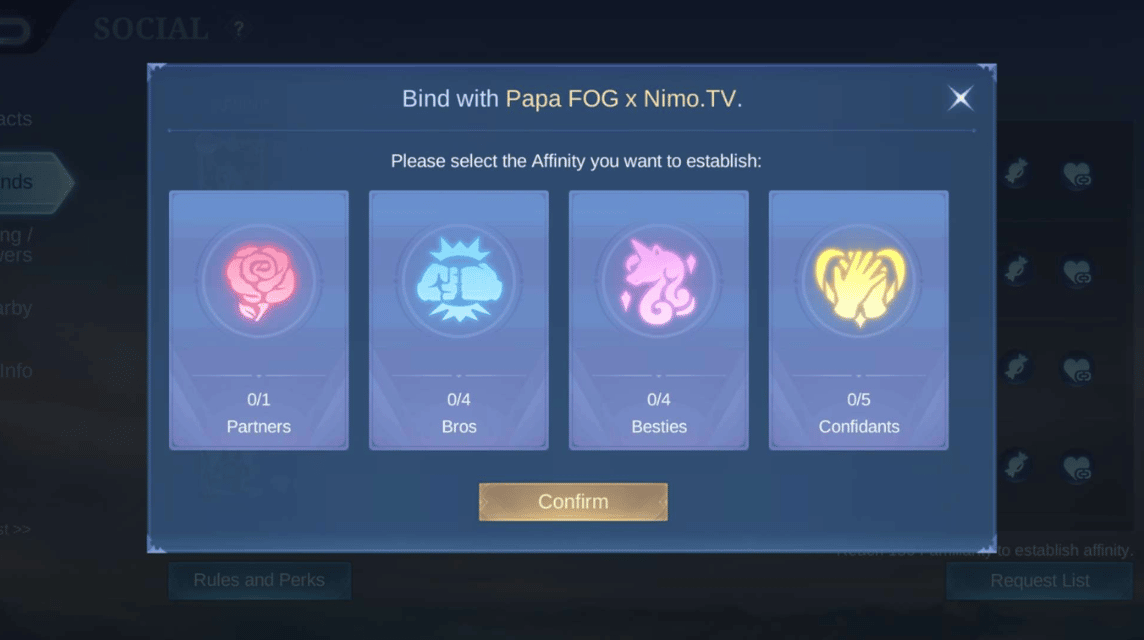
There are four types of Affinity features that you can take advantage of according to your relationship with other players.
- Couple: First, Mobile Legends provides a Couple type. You can use this type only for one other player. As the name suggests, namely Couples, you can only send Affinity requests to one player.
- Brooch: Second, there is a type called Bros. Unlike Couple, you can add up to 4 people at once.
- Besties: Third, there are Besties or friends. The slot of the Besties type is the same as the Bros slot, which is up to 4 people. So, you can add 4 other players to be friends.
- Confidants: Finally, there are Confidants which means trusted people. Unlike the previous three types, Confidants has slots for up to 5 people.
How to Get Affinity
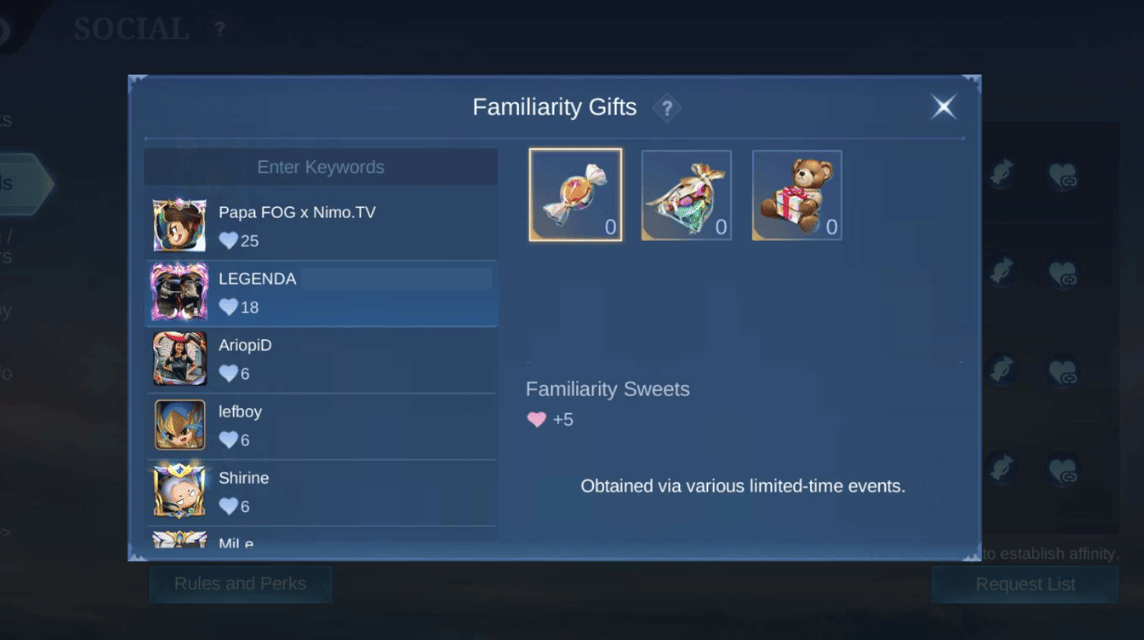
After knowing a little about what the Affinity feature is and its types in Mobile Legends, maybe you are interested in building relationships with friends in the game.
There are ways you can build affinity and relationships between players. First, you can play ranked mode with affinity friends so get points up to +6.
Second, you can also complete Classic mode with friends and get up to +3 points. Apart from Ranked and Classic modes, you can also complete other modes with friends but it will only add +2 points.
Lastly, you can also exchange gifts with each other. The exchange of gifts will provide intimacy up to 10% of the value of the gifts you give.
In conclusion, you can add affinity points by playing with friends that you have activated affinity for. If you want to get points faster, then you and your friends can play Ranked mode continuously.
Apart from playing Ranked mode continuously, you and your friends can also exchange gifts to get affinity points faster.
How to use
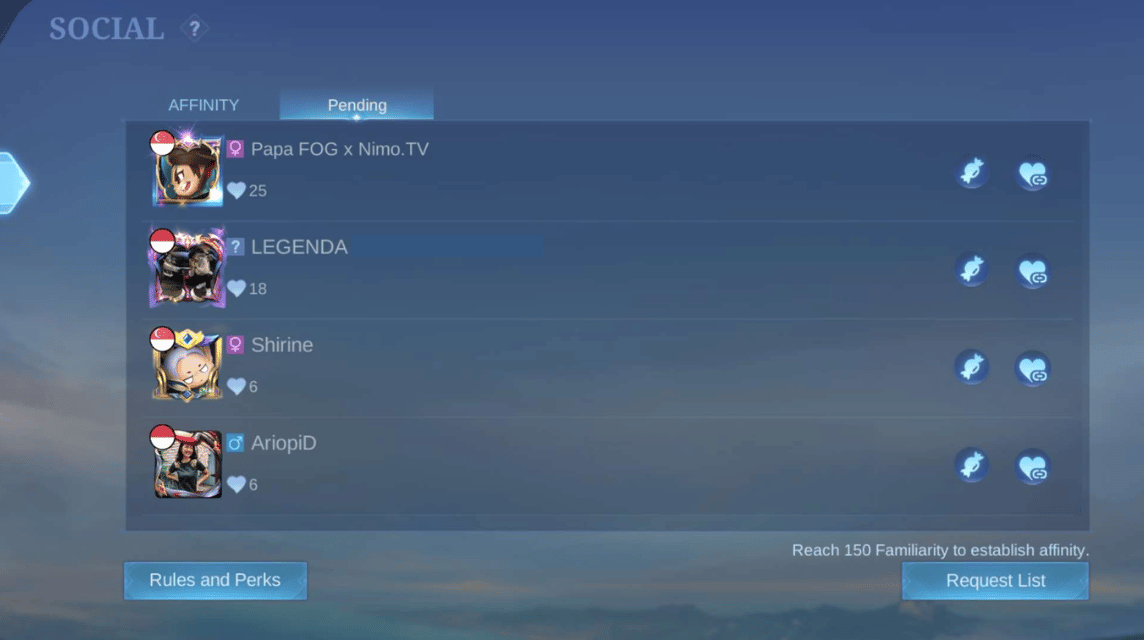
Perhaps this section is the most sought-after section for some Mobile Legends players who want to know how to use the Affinity feature.
For those of you who have not fully utilized the Affinity feature in the Mobile Legends game, don't worry! Here are the steps or ways you can follow to invite other players as Affinity friends:
- Enter the Mobile Legends Main Menu
- Select Profiles
- Select the Social menu
- The Affinity and Mentor Info menu will appear, select Affinity
- Tap the arrow logo to add players to the Affinity feature
- Select the player you want to add and tap the heart or Love icon
- Select the Affinity type and confirm
- Done
After sending an Affinity type request, all you have to do is wait to see if the other player accepts or rejects the request.
Thus the discussion regarding Affinity in Mobile Legends or ML games, I hope this is useful!
The Benefits of Building Affinity with Friends

There are several benefits that can be obtained by activating the affinity feature in Mobile Legends. Here is a more detailed explanation of it:
Share Hero Pool
You can use ML heroes owned by your friends connected through Affinity and vice versa.
So you can try new hero ML without having to buy it using diamonds or gold.
If your team is lacking a certain role, you can borrow a hero from your friend who has that hero. You also don't need to buy all the heroes if you can borrow them from your friend.
For your information, this feature only applies in Classing and Custom modes against AI, this feature does not apply in ranked mode.
Unique Affinity Logo
After establishing Affinity with close friends, a logo will appear on your profile. Each level will be grouped based on Couples, Siblings, Friends, or Confidants have different logos. This logo will appear when players play together in one team.
Closer Interaction
Affinity creates a stronger social bond between Mobile Legends players. It is not just a regular friends list but shows a more meaningful relationship. This feature encourages players to play together regularly and build a solid community.
How to Cancel Affinity

There are times when meetings meet their end. The familiarity that was once established inevitably has to end. Likewise in Mobile Legends, if you feel the need to end an Affinity relationship with a friend, there are several steps you can take, here is the explanation:
- Open a friend's profile;
- Tap the Affinity icon on the profile of the friend we want to unfollow;
- Select “End Affinity”;
- Confirm cancellation.
Also read:
If this process is canceled unilaterally by you, it will likely take 7 days to cancel it. Instant cancellation can only be submitted by both parties simultaneously.







