System on computer updates Windows 11 is already released in 2021. Recently, Microsoft released another update and it provides a lot of cool features.
This update has and presents many advantages compared to Windows 10. This raises great curiosity about the operating system made by Microsoft.
One cool feature in Windows 11 can make it easier for office workers to step away from their computers every day.
Cheapest MLBB Diamonds!


 RudyStorez
RudyStorez

 TopMur
TopMur

 RudyStorez
RudyStorez

 RudyStorez
RudyStorez

 RudyStorez
RudyStorez

 TopMur
TopMur

 BANGJEFF
BANGJEFF

 TopMur
TopMur

 TopMur
TopMur

 KING OF DIAMONDS
KING OF DIAMONDSStarting from the development of new features and other improvements, here are some of the advantages of Windows 11 that can make users more productive. Very suitable for gamers!
Also read: 5 Applications that Must Have on a Windows 11 Laptop
Windows 11 Pros List
There are many advantages if the user upgrades to Windows 11 on the device. The following reviews VCGamers compiled from various sources.
Auto HDR Mode feature
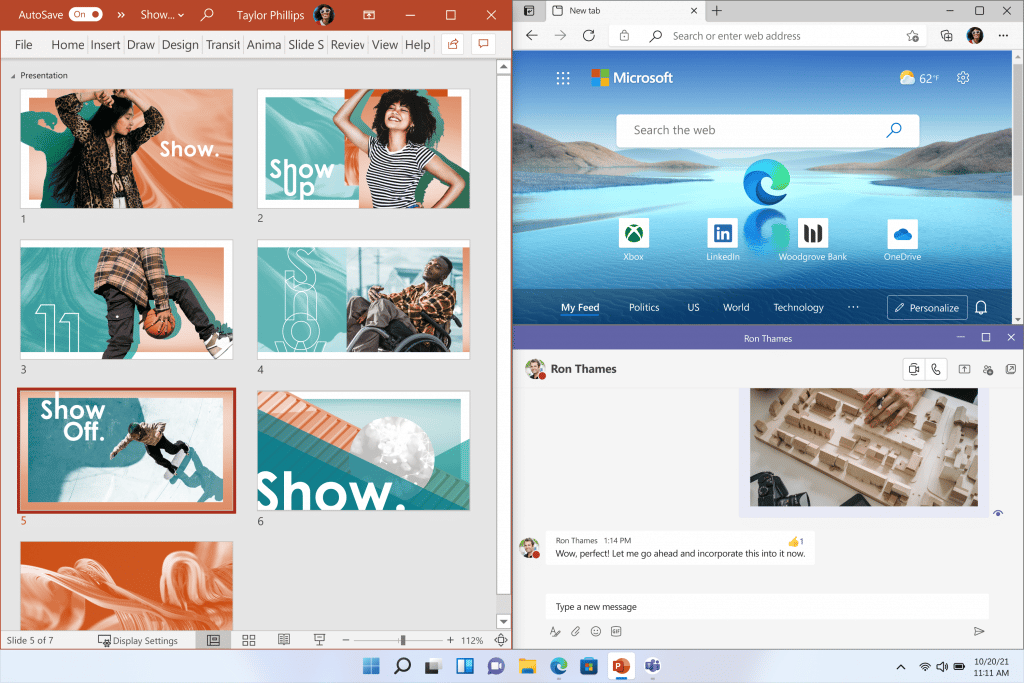
The Auto HDR mode feature is great for gamers with monitors that have built-in HDR capabilities. Auto HDR or Auto HDR is a technology that enhances the appearance of game content automatically without user intervention.
Windows 11 will automatically recognize HDR-capable monitors and enhance color in games created with DirectX 11 or higher with increased dynamic range.
Auto HDR is the way to get the best visual gaming experience. The characters in the game will be realistic and pleasing to the eye. The technology for this feature is also available from the Microsoft Xbox Series X console.
Also read: Recommended 5 Best Auto Clicker for Windows
Very Suitable For Gamers
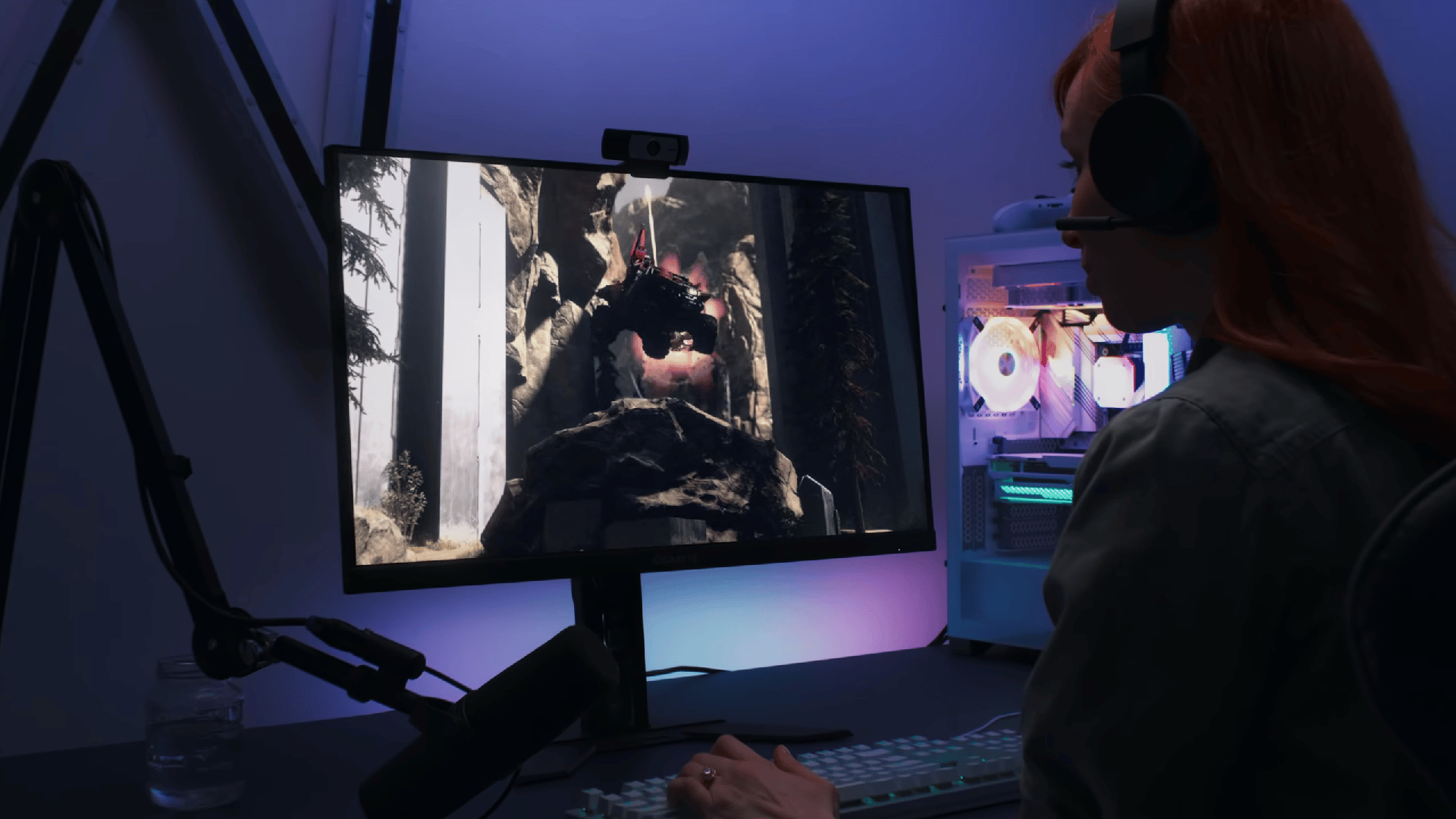
For gamers, Windows 11 offers the Directx 11 platform and above. Where you can use Auto HDR like Xbox.
Including using Direct Storage without a hard drive or driver to run it. Users can also take advantage of Xbox Game Pass which can be used to get games from world-renowned developers and add them to the platform.
Windows 11 upgrade benefits allow users to easily access and download applications.
Whether it's games, movies, audio and more that can be downloaded. Here, users can download from system default platforms such as Microsoft Store or from Amazon apps.
So, it is perfect for those of you who want to play games.
Cooler Display

The first advantage of Windows 11 is a new look that is cooler than the previous version. The design is very similar to Mac OS X and Linux systems.
The default appearance of Windows 11 is prettier, minimalist and modern, so there's nothing wrong with it. Now the Windows 11 Start menu button also defaults to the center. There are many features designed to make Windows easier for users to use.
Many features are still available on the desktop as before. Meanwhile, the Charms bar, Taskbar and other tools use minimalist ideas to enhance the look.
Easy to Use Widgets
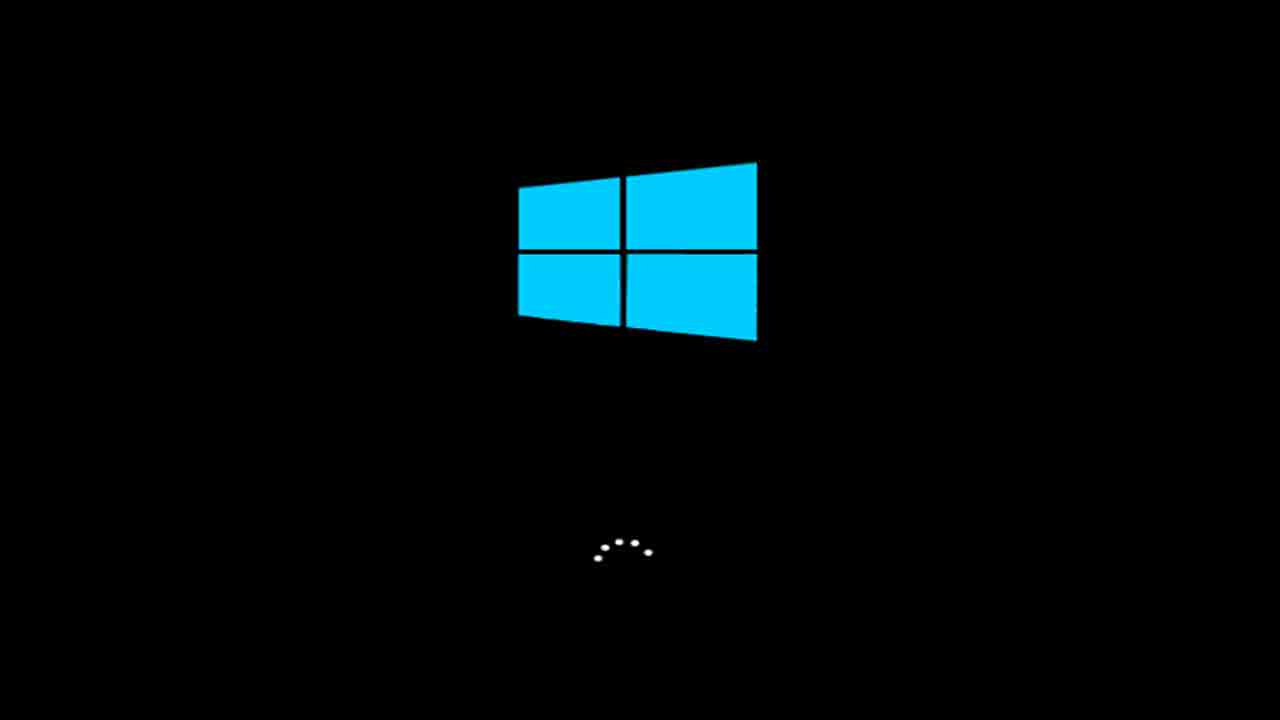
In terms of widget appearance is indeed interesting. This can be seen when the cursor is moved to the left side of the screen. In fact, it makes it easier for users to view information of interest.
From the latest calendar, news and weather. Its smart technology also allows users to customize settings. Especially in full screen mode.
The advantage of this latest upgrade upgrade is that communication becomes easy. This is thanks to the support of the Microsoft Team in sending text messages, voice and video calls, to share files. So you don't have to worry about unlocking your phone when you want to send messages to other users.
In terms of flexibility it also increases. For example, when a user does not want to use a mouse or keyboard when entering information on the laptop or PC he is using.
Users only need to use a virtual stylus or keyboard like on a smartphone. Including using the touch screen function.
Also read: 10 Ways to Speed Up Windows Boot
Don't forget to top up cheap and fast games only at VCGamers Marketplace! Hurry up and top up right now!








