If there's one gaming platform that's starting to gain traction among kids and adults alike, it's definitely it Roblox. Packed with multiple forms of play, Roblox is the 'Hub Center' for all gaming fans looking to explore a genre of games created and curated from the ground up.
While the introduction of the Synapse X download has improved the gaming experience on Roblox, it's safe to say that few people are still confused about the basics surrounding this game.
If you are one of those people who doesn't know much about Roblox and its gameplay, we've got your back. This beginner's guide will give you all the insight you need.
What's Roblox?

Cheapest Roblox Products!


 TopMur
TopMur
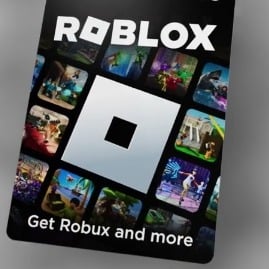

 TopMur
TopMur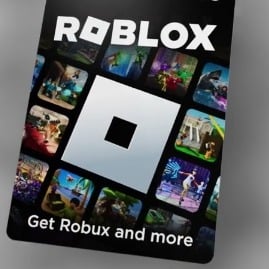

 TopMur
TopMur

 MONSTORE
MONSTORE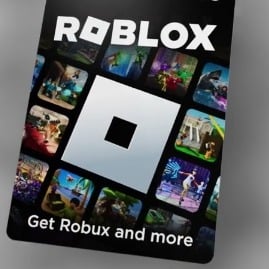

 TopMur
TopMur

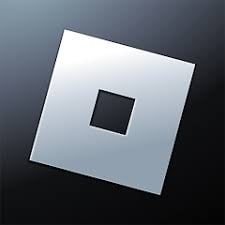

 Donquixoteshop
DonquixoteshopIf the term Roblox sounds foreign to you, don't worry. Because Roblox is a free to play gaming platform. On this platform, gamers can take advantage of the Roblox software to create their own games and play them too.
Amazingly, it not only provides a great platform for gamers to express their creativity but also allows gaming enthusiasts from around the world to access a wide range of games that have been created by fellow gamers and not big corporations.
As per some reports, Roblox has 67.3 million daily users on its platform and an average of 214 million monthly users.
Also read: How to Play Roblox for Beginners, Let's Get Pro Fast!
Is Roblox Safe?
Now that you know what Roblox is and what it does, the next question is about the security of this platform.
The most common question people ask is wondering, “Is Roblox Safe?”
The great thing about Roblox is that the platform was created with everyone's safety in mind and that includes the safety of the kids as well. Since the platform was developed with kids in mind, it's no surprise that you'll find strict language filters in chats, parental controls, etc.
Apart from that, they also don't hesitate to ban users who end up violating one of the terms and conditions that have been imposed by the platform administrator.
Is Roblox a Free Platform?

Roblox 100% is free to create an account of your choice. However, some accessories in Roblox are not free.
In order for your child or you to have access to additional features and games, you must purchase a “Builder's Club”, which is a recurring monthly subscription that gives access to Robux, which is the in-game currency used on the platform to make different purchases.
Apart from buying items for games, Robux can also be used to customize their avatar in Roblox.
Also read: Best Roblox Games to Play in 2023
Does Roblox Offer Educational Benefits?
Given the fact that Roblox is primarily a child-centric gaming platform, it should come as no surprise that one question on the minds of most parents is regarding the significance and advantages of using the platform for gaming.
Roblox is more than just a gaming platform. It's a platform that lets kids unleash their creativity and discover a platform that lets them use the language of computing to bring their gaming visions to life.
Some of the educational benefits of Roblox include:
- Roblox has its own editor, which allows kids to download elements to create games from scratch. The main goal of this editor is to help children become more creative and intuitive with their ideas.
- The Roblox editor is based on a computing or scripting language called Lua. This may not ring a bell but companies or platforms like Adobe, Firefox, etc. Built using this scripting language. So when kids spend their time creating and developing games using Lua, it gives them an edge for their future.
- Roblox integrates with a variety of educational apps, giving kids a head start in learning about level design.
Now, these may not be the conventional "benefits" you think. However, these are some of the knowledge and skills that future children will draw upon as they grow. So if your kids have an interest in developing and playing games, especially on Roblox, we suggest you encourage that passion instead of turning it off.
How to Create Avatars and Accounts in Roblox?

Now coming to the most common question people have about Roblox is “how do I get started creating accounts and avatars?”
The steps are quite simple and we will cover them in detail in this section of the article.
Create a new account:
- Launch the Roblox app
- Click Sign in
- Under that, fill in all the designated fields with the information they request. We recommend not using your real name to protect your online privacy on the platform
- When finished, click Sign up
After registration, you will be redirected to the Roblox homepage, which is like a dashboard. Here, you can navigate and find all the games you might consider playing.
The dashboard is also where you can find other Roblox players, and friends, and add them to your circle.
Create a new avatar:
- After you create an account, the next step is to create an avatar
- On the homepage, click on the avatar icon in the toolbar
- This will redirect you to a new page where you can customize your avatar
- Next, click Customize
- Customize your avatar the way you want by changing clothes, adding accessories, changing skin color, etc
- When finished customizing your avatar, click on the arrow on the top left side to complete the customization
And, that's it. You now have a new Roblox account and your avatar is also ready. Now you can go ahead and create or play games on the platform.
Also read: How to Easily View ID Roblox Alone
Conclusion
If you're new to the Roblox concept and don't know where to start, we hope this article has given you all the insight you're looking for. The only thing we suggest prioritizing is following the steps mentioned. You want to set things up when you access Roblox for the first time.
Don't forget to top up Robux which is easy, fast and safe only at VCGamers Marketplace!
Stay tuned VCGamers News to get the latest updates about games, technology, and gadgets.







