Roblox is one of the most popular game titles in Indonesia. Ranging from children to adults play this game a lot. If you have never played Roblox before, and want to play this game, then you need to know how to register for Roblox.
For a beginner, creating a Roblox account might be difficult. However, this is not the case. Because, by following the steps on how to register for Roblox below, you will be able to have a Roblox account.
So, without further ado, let's take a look at the following steps to create a Roblox account:
Cheapest Roblox Products!

 degamingstore
degamingstore
 degamingstore
degamingstore
 degamingstore
degamingstore
 degamingstore
degamingstore
 degamingstore
degamingstore


 TopMur
TopMur

 degamingstore
degamingstore
Confused about playing Roblox, where to buy Robux? Let's buy the cheapest, safest, and fastest Robux only at VCGamers. What are you waiting for? Shop now!
How to Register Roblox on Mobile
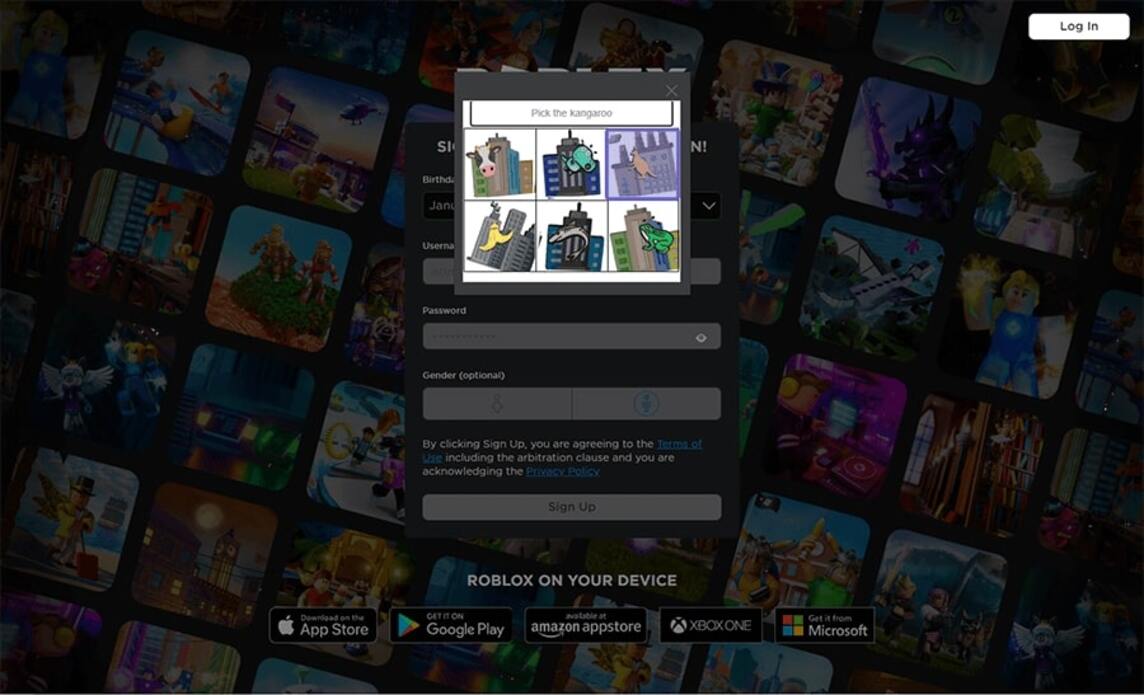
Roblox is a game that you can play on cellphones and also on PCs. So, it allows you to have two options to choose which platform suits your daily life.
If you choose to play Roblox on your mobile, then you can follow these steps:
- First of all, you have to download the Roblox application first on your cellphone. You can play Roblox games on iOS and Android, so you can download them both on the Play Store and the App Store
- After that you can start the Roblox account registration process. By opening the application first, then clicking "Register"
- Then you can start filling in your personal data. After all personal data is filled in completely, you can click "Register"
- Then after clicking "Register", a pop up page will appear for verification using captcha. You can follow the directions in the application
- After the verification process is complete, you have successfully created a Roblox account on your cellphone and can start playing Roblox
Also read: Robux Prices on Roblox Via VCGamers Marketplace
How to Register Roblox Via PC
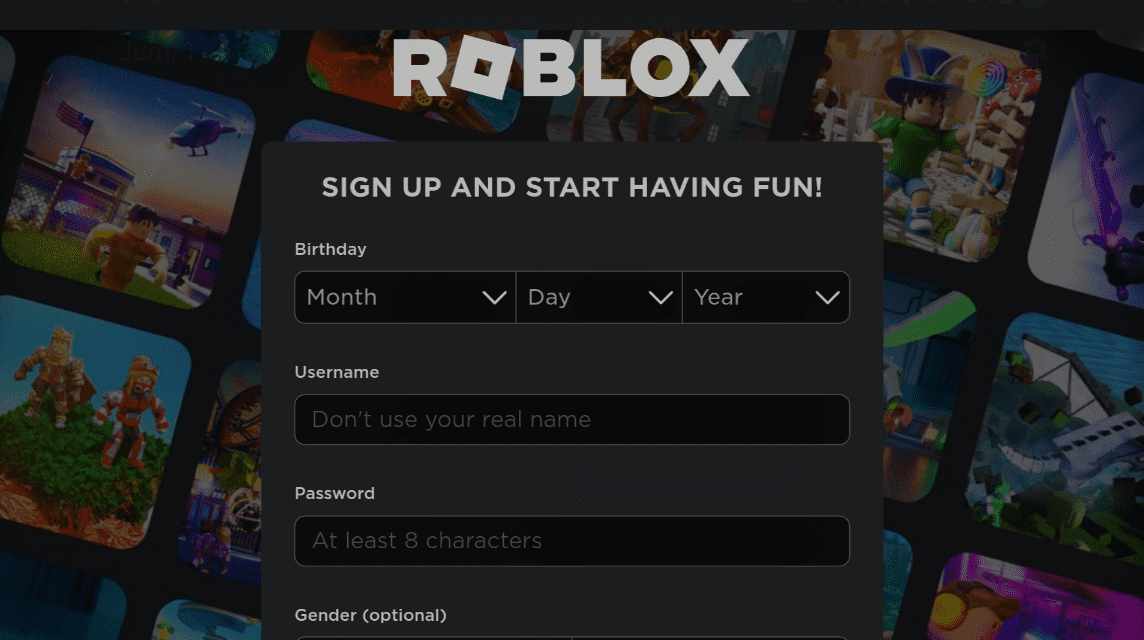
For you PC users, then you can follow the steps below to create a Roblox account. Here are the steps:
- The first step is to visit the roblox.com site through your favorite browser application, such as Google Chrome, Bing, or another browser
- After that, you can fill out the registration form according to your profile. Then click the "Register" button if all data has been filled in
- Then after clicking "Register", a pop up will appear for captcha verification. You can follow the directions written on the website
- After the verification process is complete, you have succeeded in creating a Roblox account. And you can already play the game
Also read: How to Top Up Roblox Easily at VCGamers Marketplace
A Short Profile About Roblox

Roblox is a popular open world game in the world, where you can play this game from mobile as well as PC.
You can play this game for free, and for mobile, you can download this game on Android and iOS.
Roblox itself was founded in 2004 by David Baszuki and Erik Cassel, and was officially released globally in 2006.
In terms of gameplay, the first time you see Roblox it might remind you of the game Minecraft. Because this game is almost similar to each other.
What makes Roblox so popular with gamers around the world is that this game allows players to create their own games. And games made by these players can also be played with other players.
Also read: How to Play Roblox for Beginners, Let's Get Pro Fast!
Thus our discussion this time about how to register for Roblox both on cellphones and on PCs. Hopefully this article will help you in starting your first steps on Roblox.
Don't forget to top up Robux easily, quickly, and easily VCGamers Marketplace.
Stay updated with the latest news about games, technology and gadgets only at VCGamers News!







