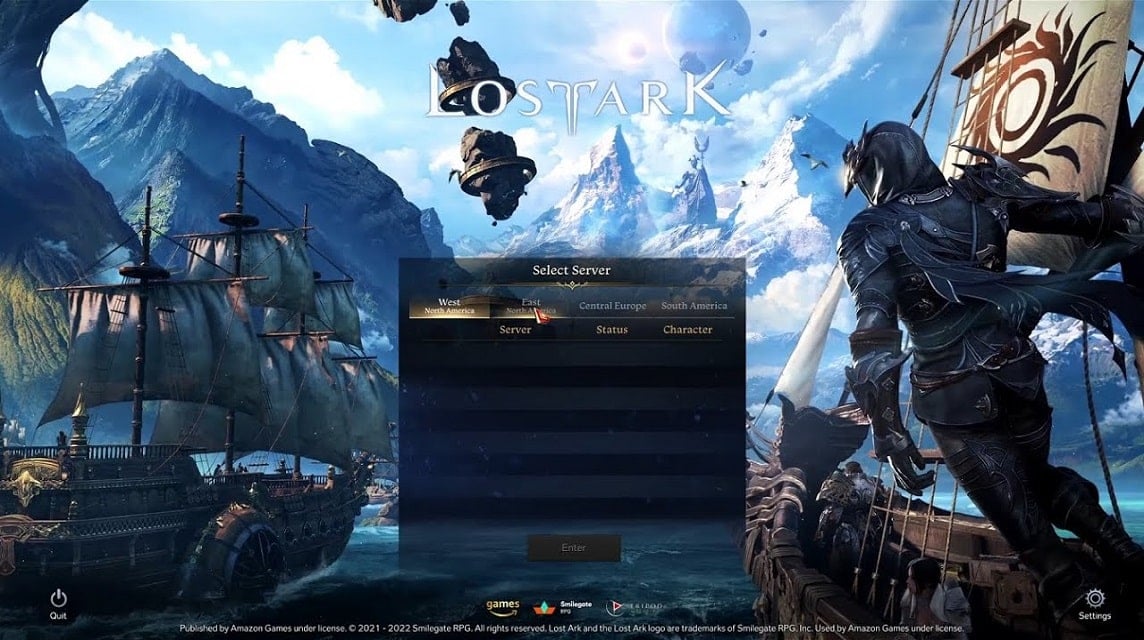Lost Ark quickly became one games the most popular this year, but many still don't know how to check the Lost Ark server if it's down.
With massive success, MMORPG games free-to-play This was released for the first time in North America and has now reached the market in Indonesia,
However, the huge success was far from perfect, due to the Lost Ark server expansion. As the game expanded its player base far beyond the reach of the game, there were frequent game downs.
Cheapest MLBB Diamonds!


 TopMur
TopMur

 RudyStorez
RudyStorez

 TopMur
TopMur


 TopMur
TopMur

 TopMur
TopMur

 RudyStorez
RudyStorez

 RudyStorez
RudyStorez

 Windah Top Up
Windah Top Up

 RudyStorez
RudyStorezIn Indonesia, this problem often occurs, so you need to know how the Lost Ark server is down. Curious as to how? Please refer to the reviews below.
Cheap and Fast Top Up Games only at VCGamers Marketplace!
How to Check Lost Ark Server If It's Down

Servers in Lost Ark. Source: Youtube/HardResert.infoFor those of you who have difficulty with connection problems, you can use various online options to check the status on game servers or networks in Indonesia.
Amazon provides several online resources to advise players on which networks are still functioning. The official “Lost Ark Server Status” page can be found on the game's official site.
This online resource is updated regularly to provide the current status of the many available networks. The page will label the network as good, busy, full, or under maintenance.
A good network will function normally, with a manageable player count that runs smoothly most of the time.
Busy servers are accessible but likely full. Some waiting time may occur, but you can still enjoy the server.
A full network will require players to wait for free space before joining. This will drastically increase the queue time and complicate the game on the network.
Servers currently under maintenance will not be accessible. Lost Ark's official social media outlet will consistently fix ongoing server issues.
These are rarer and display a lot of other information that won't help players get into the game quicker. The recent expansion of the game is fraught with various network problems.
For example, the Lost Ark servers in Indonesia may be busy, full, or inactive for the first few days of play. Because many players are playing games on the network, it requires you to wait.
With several servers available for players in Indonesia, this reflects that the anticipation of the players is indeed very high for this game. Granted there were some unstable servers but it still worked in the end.
Also read: Build Recommendations Support Bard Lost Ark for Raid!
There are three ways to check the status of the Lost Ark server, see if the server is down or not. The trick is as follows;
See the Lost Ark Server Status Website
The best thing you can do is look at the official website specifically for the status of the game network. Here you can see info on each server in each region, usually updated regularly.
Follow the Game's Official Social Media
Smilegate's developers are generally quite good at providing updates quickly on issues such as servers. Therefore, it is a good idea to keep an eye on their official Twitter page and other social media channels.
Have a look at the Official Forum
The official game forum is a great place to quickly find issues and new info, including network status. If you dive deep into the game and find issues that haven't been spotted or highlighted by the official channels, you'll likely find something here.
Also read: 5 Latest Open World MMORPG Android Games
Lost Ark Server Issues

Lostark. Source: VCGamers.Game update issues often occur at an inopportune time for gameplay and halt the network for several hours. This is likely to decrease as the game continues to be improved by the developer.
The game does have a variety of servers, meaning that a quick change of server should fix the problem.
This will allow multiple players to try repeatedly until they find a working server.
Also read: Glaivier Lost Ark Build Recommendations for Raid!
The game regularly restarts servers for maintenance and other issues. Updates where servers are down can usually be found in the game's online resources.
Read the latest games news only at VCGamers News!