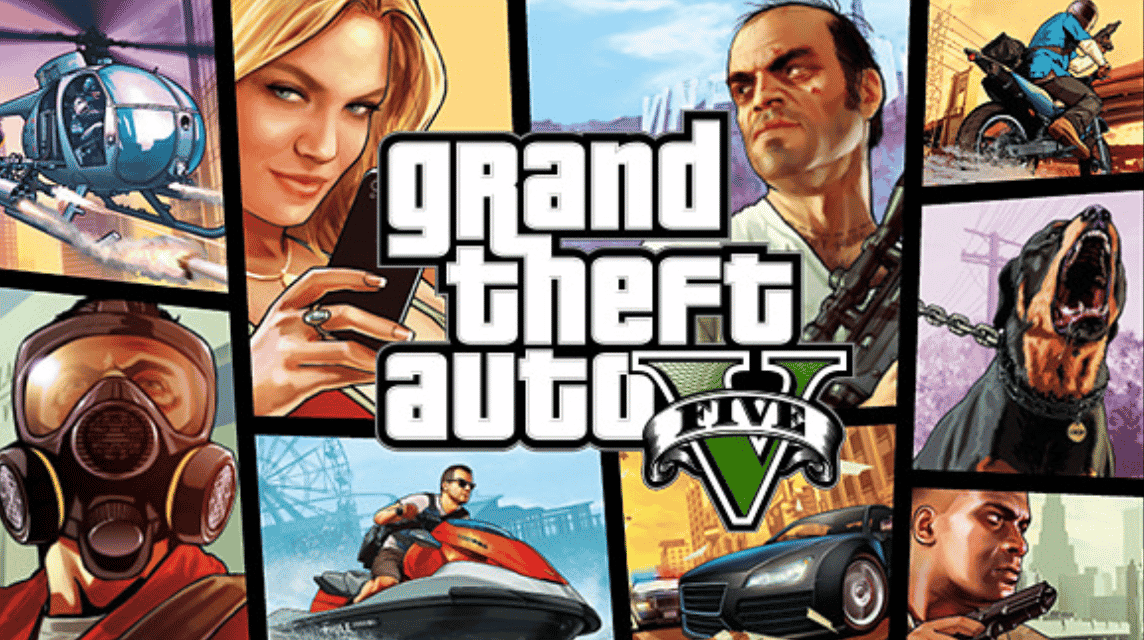This time we will review about how to change characters GTA 5 easily. This needs to be known for those of you who want to know.
In GTA 5 there are three characters that you can use. The three characters are Michael, Franklin, and Trevor.
You can change these three GTA 5 characters! Even the three of you are on a mission.
Cheapest MLBB Diamonds!


 RudyStorez
RudyStorez

 TopMur
TopMur

 RudyStorez
RudyStorez

 RudyStorez
RudyStorez

 RudyStorez
RudyStorez

 TopMur
TopMur

 BANGJEFF
BANGJEFF

 TopMur
TopMur

 TopMur
TopMur

 RudyStorez
RudyStorezTo find out how to change characters in GTA 5, let's look at the following review!
Also read: GTA Online's 10 Best Cars, Which Is Your Favorite?
How to Change Characters in GTA 5
Changing characters in GTA 5 is actually very easy to do. However, of course, each platform has different methods.
To make it easier for you, here are ways you can replace characters on various platforms:
Changing GTA 5 Characters on PC

If you are a GTA 5 gamer via PC, you need to listen to this explanation to find out the following steps to change GTA 5 characters:
- First hold down the Alt key while running the game
- Then use the mouse to highlight the character you want to replace and then release the Alt key
After you have done these steps, you have successfully changed characters in GTA 5.
Also read: How to Install GTA 5 Mod on PC 2023
How to Change GTA 5 Characters on PS4

The steps you need to take are quite different from those on a PC. The reason is that on a PC you will use the keyboard, while on PS4 you will use a controller.
Here are the steps to replace GTA 5 characters:
- First you have to press the Down Button button on the D-Pad
- Then highlight the character you want to replace using the Right Analog Stick
- And finally release the Down Button to complete the character change
Also read: GTA 5 Flight School Locations, Take Note!
How to Change GTA 5 Characters on Xbox

You can use this method to change characters in GTA 5 for Xbox on both Xbox 360 and Xbox One. Because, in principle they have the same way. Here are the steps you must take:
- First you have to hold down Down Bottom which is on the D-Pad
- Then, you can choose the character you want to use by clicking the Right Analog Stick
- And finally, you can release the Down Button, then choose the character you want to use
Isn't it easy enough to replace GTA 5 characters on this Xbox console?
Also read: Complete Collection of GTA 5 Xbox One Cheats!
How to Change GTA 5 Online Characters
GTA Online allows each player to create two different characters and can use one of them at will.
However, changing characters in Online mode is not as easy as the Single Player version. Here are ways you can try to change characters in GTA 5 Online:
- Activate the pause menu in the game while playing, then select the Online tab
- Then go to Swap Character
- Then confirm if you want to exit the menu
- Select the character you want to use
- And finally confirm
Even though changing characters in GTA 5 Online isn't as easy as in the single player version, changing them isn't that difficult, right?
Also read: GTA Online's 10 Best Cars, Which Is Your Favorite?
So, that's our discussion this time about how to change GTA 5 characters. We hope this article can help you.
Don't forget, Top Up Games and the best Digital Products only at VCGamers Marketplace!