RTX Video Super Resolution (VSR) is a feature in the Chrome browser that allows Nvidia RTX 30 or RTX 40 series GPUs to improve the quality of the videos they play.
The effect produced by RTX is very impressive, because it can produce 4K video quality.
If you want to try this feature right away, it seems you have to be a little patient, because until now Nvidia has not released this device.
However, if you want to get ready to use it when it's released, here's how to use it:
Also read: Best Gaming 144hz Laptop Recommendations for 2023, Great!
Things Required to Run Nvidia RTX VSR
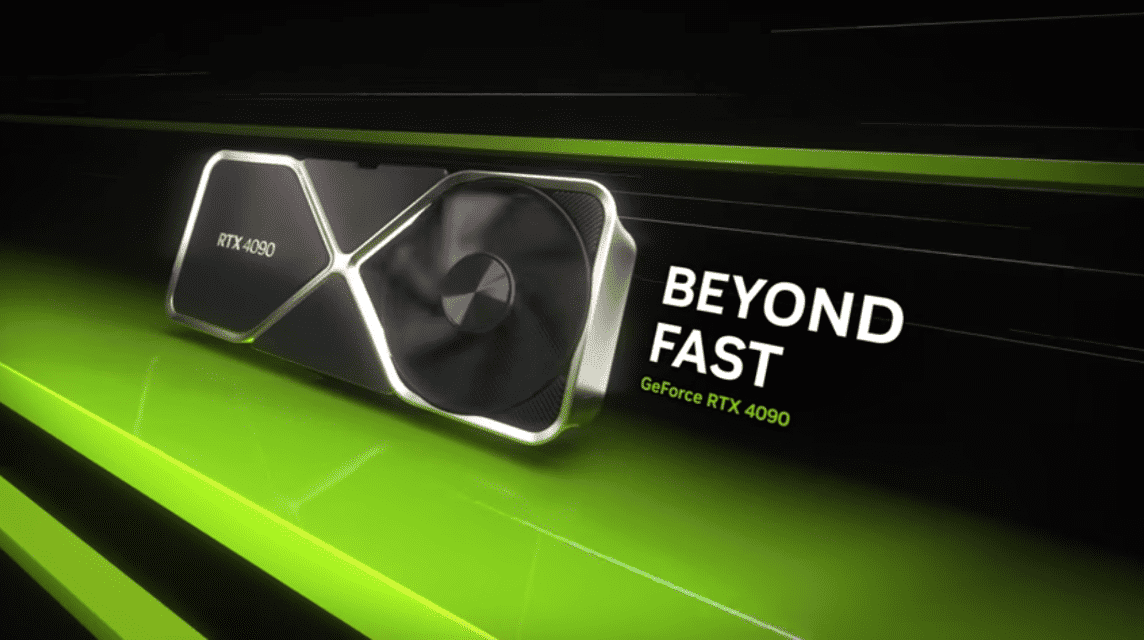
The way to get RTX VSR up and running is not that difficult. However, the problem is making sure you have compatible hardware and software.
All you need is the latest Nvidia graphics card, such as the newest RTX 30 and 40 series graphics cards, the RTX 3050 or higher.
However, it is said that Nvidia is also planning to bring the feature to its RTX 20 series cards.
Due to the use of Tensor cores, it is unlikely that this will work on non-RTX GPUs, even the latest generations such as the GTX 16 series are also unlikely to be able to run them.
Also read: These are the minimum specifications for the Super People game on PC in 2023
Steps to Use RTX VSR
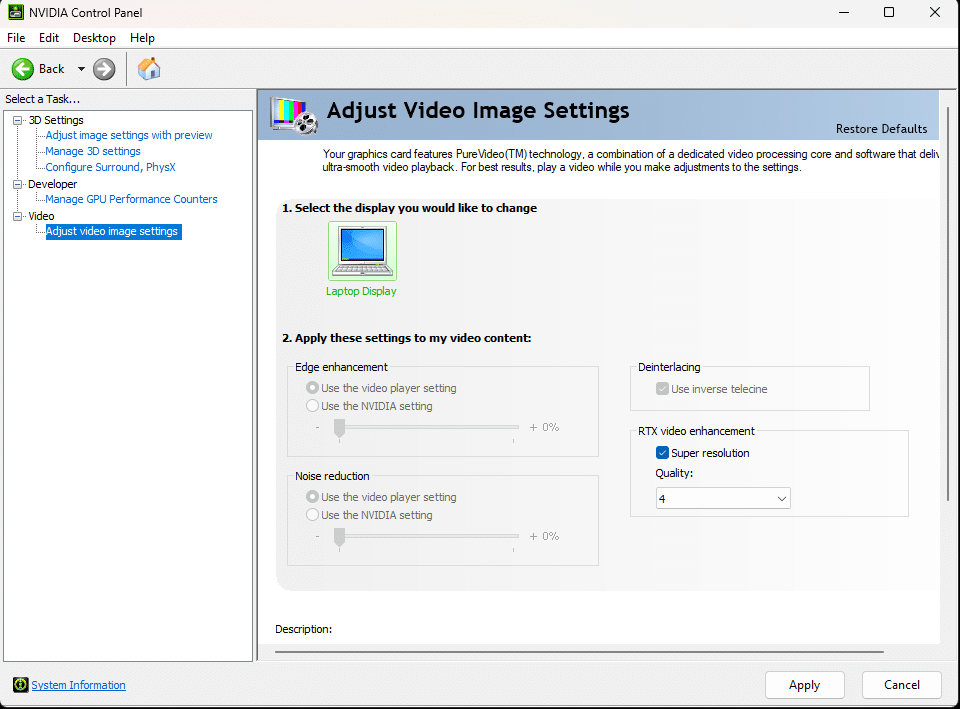
So, after knowing what you need to run RTX VSR, here are the steps to use it:
- You first download the latest version of the driver from the Nvidia website. You must download version 530 or later.
- Next, you have to download the latest version of the Chrome browser. You must download version 110 or later. Additionally, Nvidia says that the feature will be available in Chromium browsers like Edge, in the future.
- When going to run it, try to make sure the laptop is in a full battery state or you can do it while charging it. That's because, Nvidia RTX Video Super Resolution requires more power while running and it's different from regular video streaming.
- Next, you can open the Nvidia control panel and enable RTX VSR.
- And the last step, open Chrome browser and watch any 4K quality video. RTX VSR can work with any type of video from 360p to 1440p.
If you have followed the steps above correctly, your RTX graphics card will automatically upscale the video to a higher resolution.
Also read: How to Copy and Paste on a Chromebook and Other Features
Causes RTX VSR is not working

If after you follow the steps above, but it still doesn't work, here are the reasons why RTX VSR is not working properly:
- If you are using the Nvidia R350 driver or later, then you will have to wait even longer. Because, for now the driver can not run it.
- Are you already using a compatible version of Chrome? This is because Nvidia's RTX NVR only runs on Chrome version 110 or later.
- Do you already have an Nvidia RTX series 30 or 40 graphics card on your PC or laptop? Because right now, they are the only GPUs that can run RTX VSR for now.
RTX VSR Generated Display
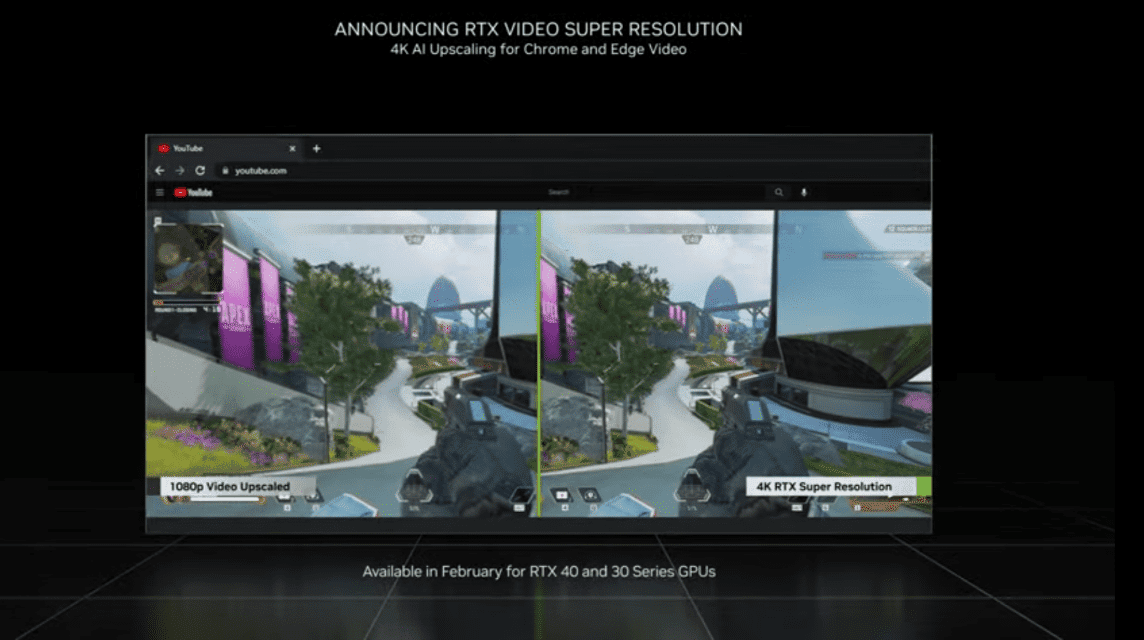
Nvidia had shown off the record of this technology, at the CES event earlier this year. The video features gameplay from Apex Legends recorded at 1080p and upscaled to 4K resolution.
And the results look very promising, by swapping out the low-res display for a much cleaner display.
For those of you who have an Nvidia RTX GPU, this will be a great opportunity to be able to experience the highest quality video viewing on the Google Chrome and Edge browsers.
Well, that's our discussion this time. Keep up with the news Tech and Gadgets newest in VCGamers News!
Hurry Up the Cheapest, Safe and Fast Digital Product Top Up at VCGamers Marketplace right now.















