Google Play is a platform that provides many applications and games specifically for Android smartphones. Through Google Play, you can download applications and also buy various kinds of Android needs by topping up your balance.
By having a balance, you can buy paid games and applications. The Google Play Store has a large selection of games and applications, but not all of them can be downloaded for free.
Not only for downloading games and paid applications, with this balance you can also buy paid in-game items. So, you can complete transactions in a game by having a balance.
Cheapest MLBB Diamonds!


 TopMur
TopMur

 RudyStorez
RudyStorez

 Shaka Store
Shaka Store

 TopMur
TopMur

 TopMur
TopMur

 TopMur
TopMur

 RudyStorez
RudyStorez

 RudyStorez
RudyStorez

 Windah Top Up
Windah Top Up

 Shaka Store
Shaka StoreThis time, VCGamers will discuss how you can top up your Play Store balance. Let's see how below!
Also Read: How to Create a Steam Account, Very Easy!
How to Top Up Google Play Balance
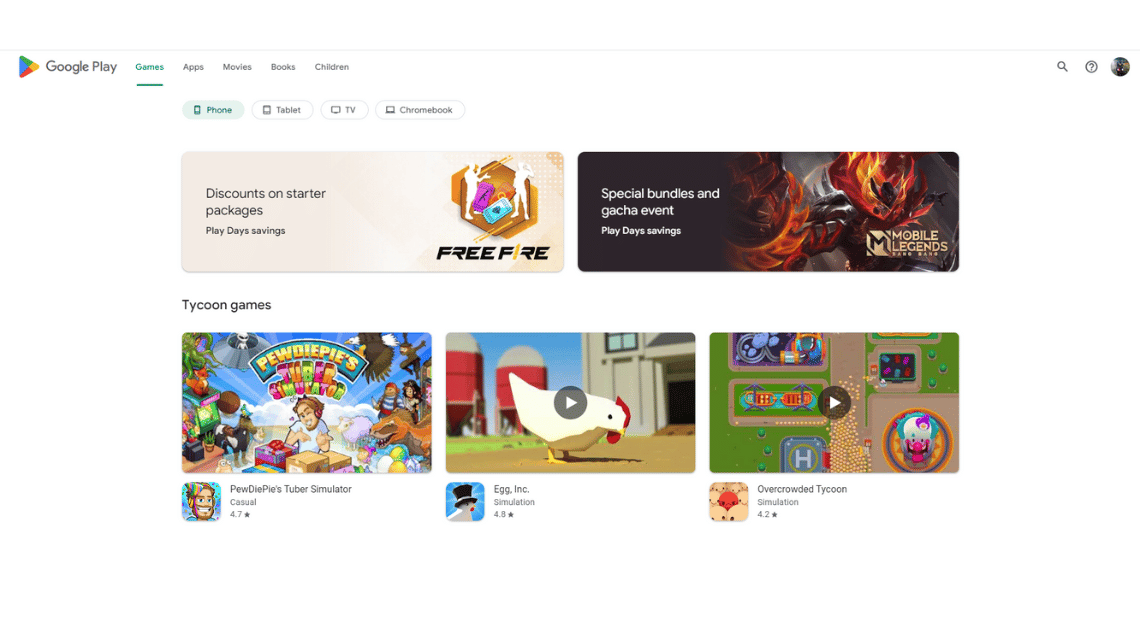
The following is how you can add balance directly from the Play Store application. You can follow this method easily. Here are the steps:
- Enter in the application Google Play.
- Click the profile icon in the upper right corner.
- Select Payments & Subscriptions.
- Select Payment Method.
- Select Add Payment Method.
- Select Buy Google Play Balance.
- The balance amount will be displayed and you will choose the appropriate amount.
- Tap Continue.
- Choose the mini market that you are going to.
- Get the payment code at the mini market (Alfamart, Alfamidi, Dan+Dan, Indomaret, Lawson).
- Follow the instructions according to the mini market you are going to.
That's how you can add balance according to the tutorial from Google. However, you will see that there are steps that require going to the mini market.
Therefore, there is a way to add balance without having to go to the mini market. Let's see how below!
Also Read: 5 Best Android Anime Games, Weather Must Play!
How to Top Up Google Play Balance via VCGamers
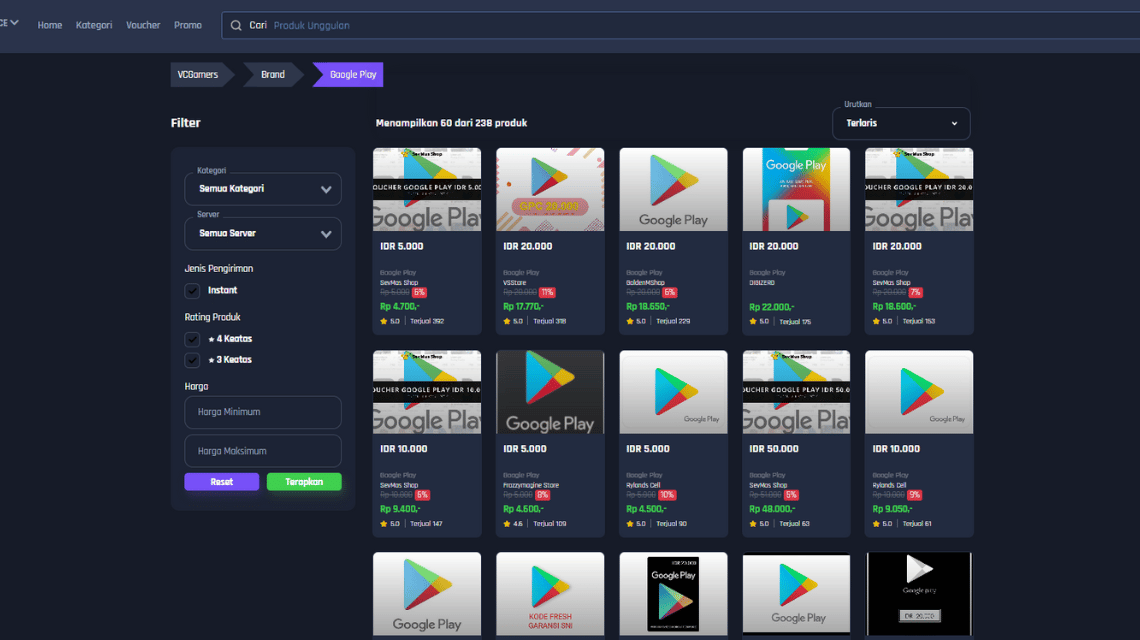
You can top up your Google Play balance through VC Market by VCGamers. Of course this method is much easier and more practical. Here's how to top up via VC Market:
- Enter on the website VC Markets by VCGamers
- Select the merchandise you want to buy and checkout until it's finished
- Make payment according to the method you choose
- The seller will process the order and provide a voucher code
- Make sure that the country region on your Google account is the same as the region of the gift card you purchased
- Login and select the Redeem menu in the Google Play Store application Profile
- Enter the voucher code that you have received
- Done
That's how you can top up your Google Play balance without having to go to the mini market like Google's method.
By topping up via VC Market, you can immediately get a voucher which you can then redeem.
Also Read: Popular Android Game 2022 Play Store Version, Must Play!
Tips When Doing Top Up

When you make a transaction to top up Google, then you do not provide information about a Google account.
Providing Google account information will have a bad impact, such as being hacked by irresponsible parties.
If you don't provide Google account information, the transaction will always be safe.
In addition, don't buy top ups anywhere.
If you don't want to go to the mini market, then you can top up Google Play via VC Markets by VCGamers. In addition to lower prices, transactions will also be guaranteed.








