An easy way to save and view replays of match results in Mobile Legends
Hello Vicigers friends, how are you guys? Want to know how to see replays in Mobile Legend? Replay or replay is one of the features that you can enjoy in the MOBA game.
This feature aims to evaluate match results such as studying opponent gameplay, improving playing skills, or recording for content purposes.
Cheapest MLBB Diamonds!


 RudyStorez
RudyStorez

 TopMur
TopMur

 RudyStorez
RudyStorez

 RudyStorez
RudyStorez

 RudyStorez
RudyStorez

 TopMur
TopMur

 BANGJEFF
BANGJEFF

 TopMur
TopMur

 TopMur
TopMur

 KING OF DIAMONDS
KING OF DIAMONDSKeep in mind, in order to be able to see replays in Mobile Legends, players must first save after the match is over.
Saving match results is not difficult because Moonton has easily provided the button. What are the steps like? Let's review together through the following article!
How to save the results of Mobile Legends matches

There are two ways to save records of battle results in the Land of Dawn arena. The first, when finished playing there will be a button in the top corner.
You can select the button with the red line to save the recording so you can watch it again.
Secondly, you can save match results in the "Battlefield" menu then tap the "Replay" menu and be able to search for matches that you want to see.

Tap the result of the match that you mean, later the recorded video can be viewed repeatedly in the "My Replay" menu.
How to see Mobile Legend replays

If the match results have been saved, watching the recording is very easy. You just need to follow the steps below:
- Click the profile photo icon, then select the “Battlefield” menu.
- In the "Battlefield" menu, there is a "Replay" menu, tap on that menu and you will see some of the match results.
- Select the match results you want to see, after that the video will automatically move to the "My Replay" menu.
- After that, you can watch the results of the match and can record it for personal use.
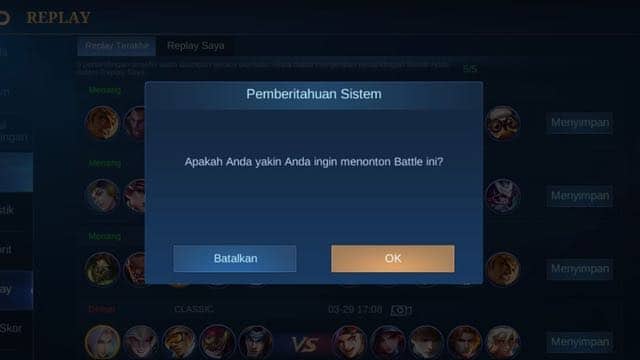
You need to remember, the results of this match will not last long. Usually, when there is an update in Mobile Legends, the save is automatically deleted.
That's how to store and view Mobile Legend replay results easily and hassle-free. Good luck and hopefully useful, huh!
Don't miss it to always get the latest and complete news updates about games. Starting from new game reviews, tips and tricks and so on. Just follow the account Instagram VGamers and Channels YouTube yes. Come on! Join the community on Discord VCGamers, the largest gamer community in Indonesia discord.gg/EDWvQ9jQEp








