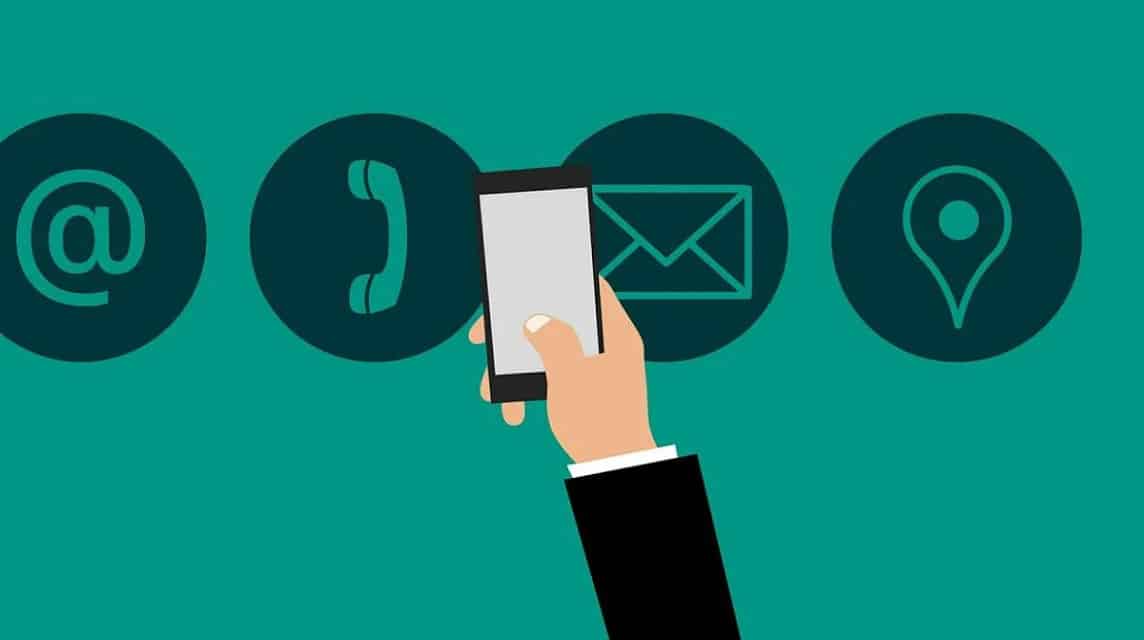Have you ever lost touch with Vicigers while on a urgent phone call?
This must be really annoying and you must be thinking of a million ways to get back deleted contacts fast.
However, Vicigers need not panic. With today's technological advances, fortunately how to restore deleted contacts will be even easier.
This time, VCGamers will tell you how to restore deleted contacts easily and of course safely.
The method that will be explained will cover Android and iOS types of cellphones as well as methods without an application or with an application
How to Restore Deleted Contacts
How to Restore Deleted Contacts Without Application
No App For Android

Android phones are usually integrated or connected to Gmail or Google to carry out various activities.
For Vicigers who use an Android cellphone, there are several ways to restore contacts on an Android cellphone.
What you can do is do restore (restore) contacts via the Settings menu and via Google Contact.
Method restore contacts via Settings (Settings) You can do this by going to the Settings menu first on your cellphone.
You're next scroll down until you find the Google menu (Google Service).
Sometimes, several types of cellphones will have different names, so basically you are looking for the Google menu.
After entering the Google menu section, select the Set Up and Restore option, and select Restore Contact.
You choose which Google account (gmail) you connected to your cellphone. Later, a contact storage location that you want to restore will appear.
Choose from Phone or SIM card, and select Restore.
The next way to restore deleted contacts on Android is to use
How to restore contacts with Google Contacts similar to Restore from Settings earlier.
The first thing you have to do is log in browsers Google Chrome on your cellphone or laptop.
Search Google Contact, or you can enter the Google Contact link via the link here.
Select or log in to Google Contact with the gmail account that is connected to the cellphone you are doing.
The next step is for you to click on the Settings menu which is marked with a gear icon at the top right.
Two options will appear, and you can select the Undo Changes option. Here you can restore contacts according to the period you deleted the contact.
Tap on the time period you need. There are options 10 minutes ago, 1 day ago, yesterday, 1 week ago, and custom.
Next, select Undo and your contacts will periodically be restored directly to your contacts.
Also Read: How to Easily Open a Locked Cellphone
No App For iPhone

For Vicigers who use an iPhone, the way to restore deleted contacts is to use Restore from an iCloud account.
If you use Android to connect to Google, then the iPhone will connect to iCloud as a storage medium.
You must prepare your Apple id and password for this step and also use a PC, iPad, or Macbooks.
How to restore deleted contacts via iCloud is open browsers you on a device other than your cellphone.
Search iCloud and the iCloud site will appear. You can also directly press these links to go straight to website iCloud.
The next step is to enter your Apple ID and iCloud account password.
Then after you have successfully logged in to your iCloud account, enter the Settings menu.
Scroll down to find the Advanced option, click on the menu. On the Advance menu, select the Restore Contact option.
Wait until the restore process is complete and your contacts will automatically return to your iPhone.
Also Read: How to Top Up Games Using the Latest 2022 FUNDS
How to Restore Deleted Contacts with Apps
If how to restore deleted contacts without the previous application doesn't work, you can use the option of using a trusted application.
Some applications do offer a way to restore deleted contacts.
However, you have to be careful because there are several applications that, according to the authors, are not very good.
In fact, it is feared that the application will actually carry a virus that can harm your cellphone and even make it damaged.
Some of these applications have been tried by the author and so far they are very safe. Vicigers can use the following applications for both Android and iOS.
EasyUs MobiSaver
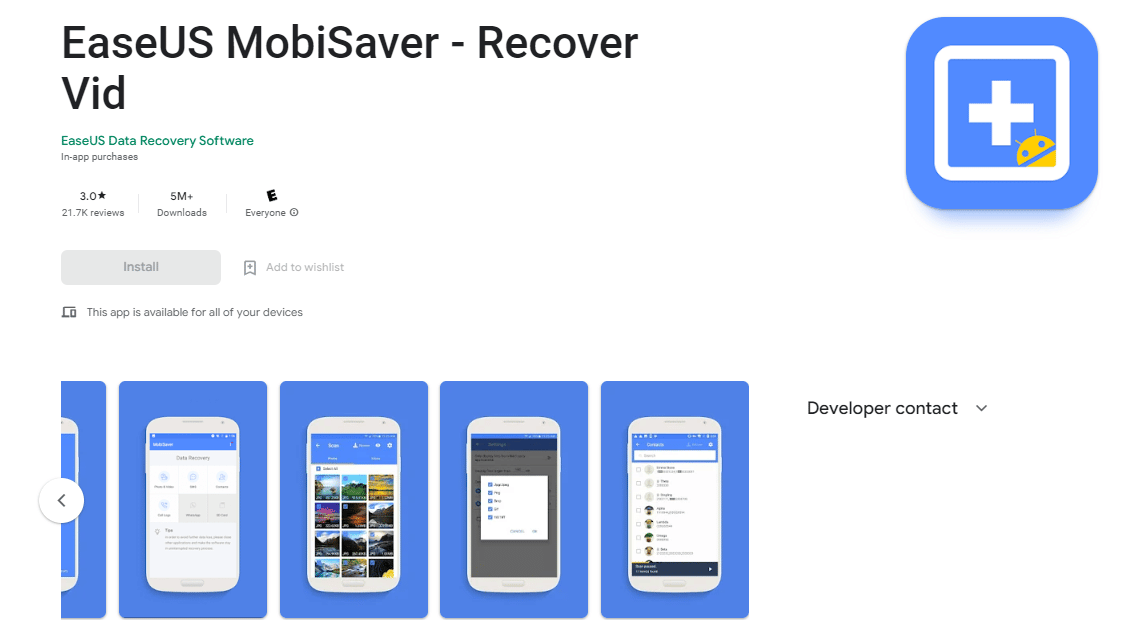
If you are an Android user, we highly recommend EaseUs MobiSaver when you need a data recovery application to restore lost contacts, SMS, photos, videos, audio or documents.
This application is fairly powerful and very easy to use, and can restore lost contacts in various formats, such as CSV, HTML and VCF.
Many helpful third-party solutions, such as EaseUs MobiSaver will help you recover deleted contacts with a simple click.
Easy Backup
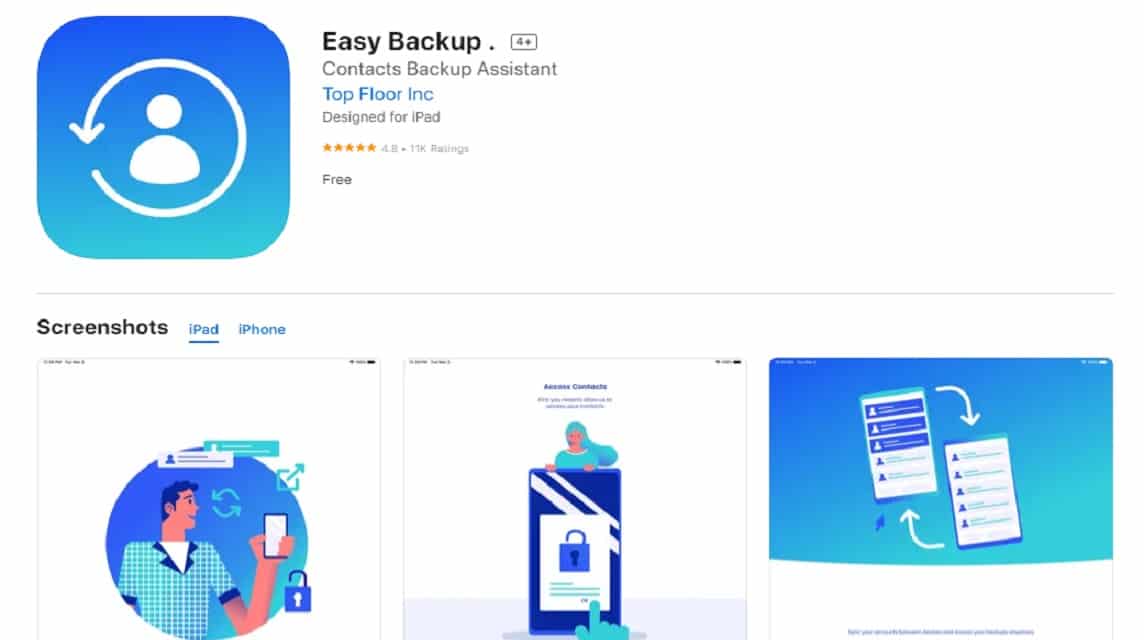
The best contact backup app according to the author is Easy Backup as it offers you a fantastic range of functions and time to sync and restore your contacts anytime.
Easy Backup is an app that makes backing up your contacts as easy as its name.
With a simple one-click system, you can export your contacts to other devices, to e-mail or Excel, as well as various other applications.
Contacts that you backed up iCloud or Google specifically can be easily transferred between accounts and types of cellphones.
G Cloud Backup
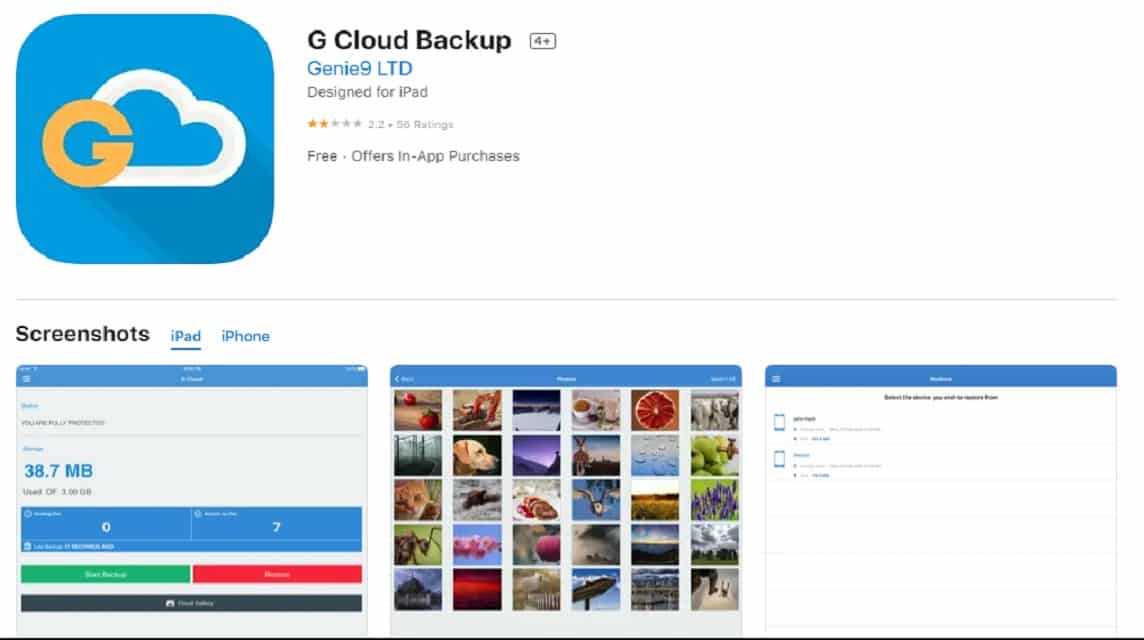
G Cloud is another easy-to-operate application for returning contacts according to the author.
You can save and save your contacts to more than one device or platform by using this application.
You can enjoy up to 1GB of storage with the free version, so you can back up your entire phone including photos and games.
Those are some ways to restore deleted contacts that you can do safely.
The author recommends trying the method without the application first because this method is much safer than using additional applications.