This time we will review how to create a crypto wallet or crypto wallet on Trust Wallet.
Maybe there are still some of you who don't know how to create a crypto wallet.
When you want to invest in crypto, of course you have to have a crypto wallet first.
We will need this when we want to invest in crypto.
Previously, let's review crypto wallet first.
Also read: Benefits and Risks of Crypto Investment Want to Invest in Crypto? Pay Attention to These 5 Things Listen! This is Bappebti's message to be safe when buying crypto assets
What Are CryptoWallets?
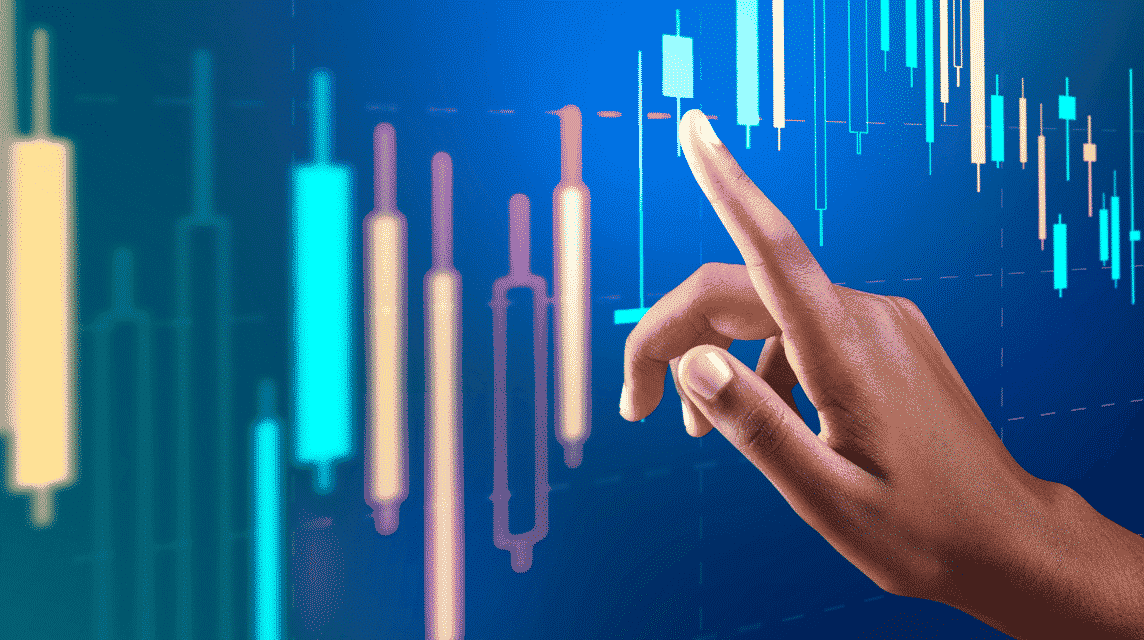
We will review what a crypto wallet is first.
Crypto wallets were first introduced by Satoshi Nakamoto when he released the bitcoin protocol in 2009.
Crypto Wallet is the software needed to receive and send various crypto tokens in the blockchain network.
Crypto wallets provide access to all cryptocurrencies for their users.
In addition, users can also manage ownership, receive, send and store crypto assets.
Each crypto wallet has an address or crypto wallet addresses.
The address is similar to a bank account.
Each of these wallets has a unique and different address for each cryptocurrency.
You can see the amount of cryptocurrency you have. Although, in a different type of cryptocurrency.
In principle, we can take and store assets that are owned in the wallet.
Also read: How to Buy $VCG Token on Uniswap How to Buy $VCG Token on IndodaxTry now! This is How to Buy $VCG Token on Pancakeswap
Procedure

You also need to know how crypto wallets work.
Later, there will be two primary keys that users need to have.
They are private key and public key respectively.
The private key is known only to the user of the crypto wallet.
Meanwhile, the public key that the user has is public.
Each user can share the public key with everyone.
Also read: $VCG VCGamers Crypto Token Officially Launched, Check Out the Complete Info!
How to Make a Crypto Wallet on Trust Wallet
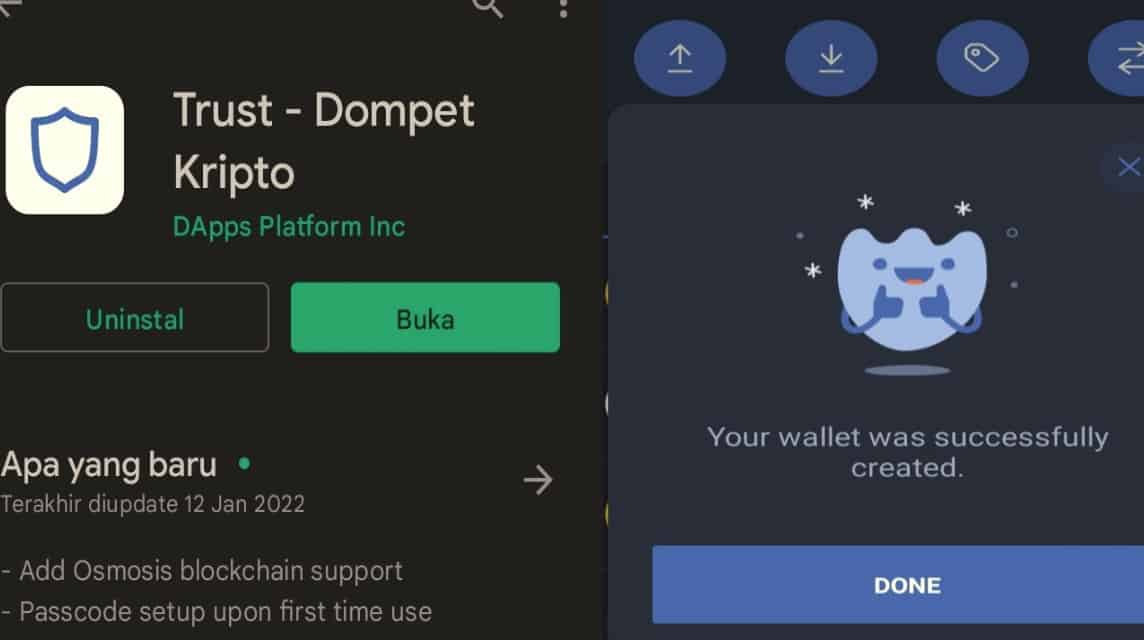
This time we will discuss how to create a crypto wallet.
There are a number of ways to create a crypto wallet that you need to know:
- Open Appstore or Playstore.
- Search for Trust Wallet and Download it.
- Enter the Trust Wallet app
- Click “Create a New Wallet”
- Read the Privacy Policy and Terms of Service
- If so, select I've read and accept the Terms of Service and Privacy Policy then click Continue
- Enter Password and Re-enter Your Password
- Back up your wallet now!
- Select "I understand that if I lose my recovery word, I will not be able to access my wallet"
- You will get a Recovery Phrase.
- Then select copies.
- After that select continue
- Verify recovery phrases
- If so, select Done
- Then, Trust Wallet can be used
Trading crypto assets is a risky thing.
Do some research before deciding to invest in crypto assets.



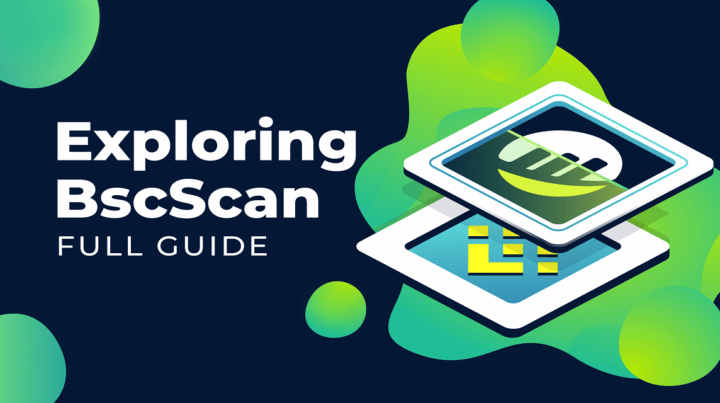




Did not understand