Currently, plays mobile legends on PC is something that not many players choose. Because they prefer to play it using gadgets such as smartphones, tablets, etc.
It is simpler and nowadays almost everyone has this device. Because it became very popular, various developers then developed many games for use by HP.
One of them is definitely Mobile Legend. This game is very famous and can be played together with your friends.
Even though most of you like to play it from your cellphone, some players like to play it from your computer. Playing mobile legends on PC will provide a different sensation and experience.
If you want to try it, make sure to do these steps so you can run the game properly. So, check this review till the end.
The right PC for playing mobile legends must have good specifications. Apart from that, you have to equip it with the right internet connection as well to provide a smooth gaming experience.
In other words, it can be said that using an old computer cannot work. Also, it may not be able to download some apps or emulators to run this game.
In fact, people don't want to play mobile legends on a PC because they have to use an emulator and it's quite complicated. Actually there are several other ways that can be done.
This means you can use or not apply the emulator. It all depends on your wishes and the device used. The tutorial will explained below.
Also read:
Advantages of Playing MLBB on PC

Control with mouse and keyboard will provide more precise and accurate control than touch. Hero maneuvers in the game will certainly be easier, especially if you play Fanny hero.
Then players can also play on a larger screen with more detailed visual quality. Players can see the map and characters more clearly, increasing situational awareness in the Land of Dawn.
Playing on PC also allows players to multitask such as opening other applications or watching videos while playing. Playing on PC also makes it easier for players to stream their games.
Disadvantages of Playing MLBB Using a PC

If you imagine playing Mobile Legends on a PC, of course the screen will be bigger. However, controlling the movement of the hero using the WASD keys certainly feels stiff and less intuitive.
It takes time for players to adapt to keyboard and mouse controls, especially for players who are used to touch controls.
Playing on PC limits player mobility, you can't play Mobile Legends while relaxing or lying down.
Playing MLBB games on PC is very impractical, you have to spend a long time to play this game. Of course it's different from playing it on a cellphone where you can immediately open the game when you have a little free time.
The Best Application to Play Mobile Legends on PC
You should know that there are several applications or emulators needed to run this game on your computer. Here is a list and suggested options.
NoxApp player

NoxApp player is known as the best software to play Mobile legends on PC. It is also recommended for other Android games on PCs or even laptops. This software is very easy and fast to implement.
First of all, you need to download it and install it properly. Then, download the mobile legends APK file and drag the file to the NoxApp Player window. It will be installed later.
The next step is to run the game by clicking on the available icon. Download the in-game data which means you have successfully brought it to your PC device.
Tencent Gaming Buddy

Another recommendation for running this game on a laptop or computer is to use Tencent Gaming Buddy. This mobile legends emulator can also be applied to other PUBG.
Tencent Gaming Buddy has a library that contains several other games. Running this application is not difficult as long as you have downloaded it. Tencent Gaming Buddy also has a small size.
After the download process, pop up user account control will be shown. Click the Yes button to proceed to the next process. After that, the installation window will be displayed.
In that step, all you have to do is click install or the customize button if you want to change the application installation directory. After everything is done, just select the START option.
To play mobile legends on PC using this tutorial, make sure the internet connection is stable enough. Because the whole process can take quite a long time.
BlueStacks Emulator ML
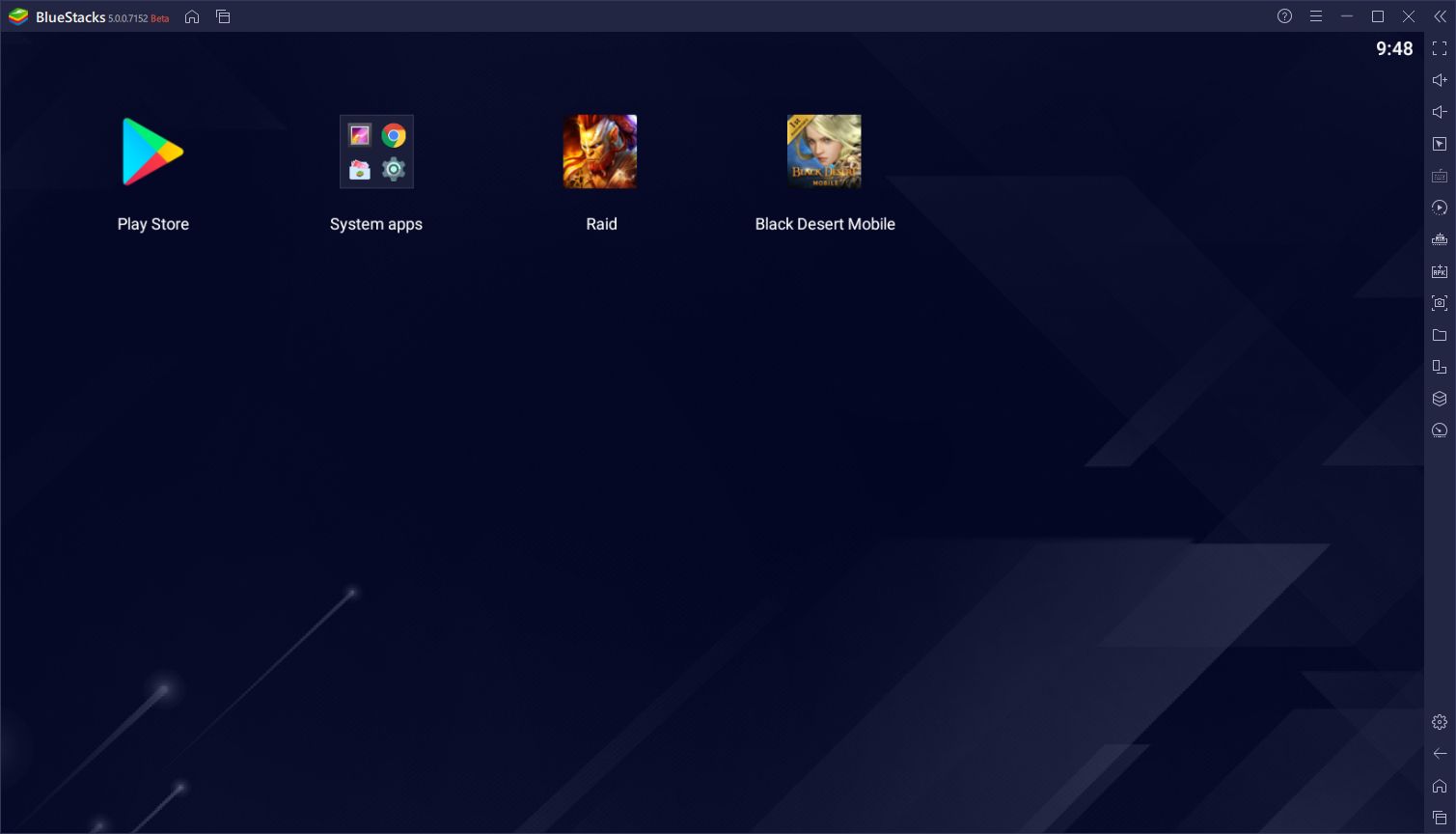
One of the most popular ways to play mobile legends on a PC is to use the BlueStack emulator. Now, it has launched its third version. The features of this software are amazing.
You will get faster and better performance. First of all, you have to download BlueStacks first from the official site. Recommended for your convenience and to avoid bad stuff.
After that, you can run the application on PC-u. Click app center > top chart > select ML. Then select install and the process will start immediately after that. When the process is done, just select the open button.
It is recommended to use an empty account for ML first. If the initial system is complete, you can log in using an existing account.
MEmu Play Emulator

Memu Emulator is another solution to play different mobile games on your PC and have the same gaming experience but with different screen resolutions.
MEmu Player has made a mark in delivering efficient results to the gamers, making it one of the best emulators in the market.
To understand how to play Mobile Legends on a computer with the MEmu Play emulator, you have to follow the steps given below.
- You need to download games to your laptop from the Google Play Store or iTunes. Instead it can be downloaded from any third party application as an apk file.
- Install MEmu Player on your PC from the original site.
- Install the .apk file of the game you have downloaded using the player. For that, you can access the APK icon which is present on the right side of the window in the player.
The methods above are popular and recommended for playing mobile legends on PC. You can choose the one that suits your condition. However, please keep a few things in mind beforehand.
LDPlayer

Android Emulator This is the best choice for those of you who want to experience playing Mobile Legends on PC.
LDPlayer provides a wide selection of phones and tablets with specific specifications. So you can adjust the type of device to be able to install the latest Mobile Legends apk.
Here's how to use LDPlayer to play Mobile Legends on PC:
- Download and Install LDPlayer from its official website;
- Open LDPlayer then select the type of device you want and start activating it;
- Download the latest Mobile Legends APK from APK Combo or other sites;
- Drag and Drop the APK file then install;
- Open the installed Mobile Legends APK;
- Login using your Mobile Legends account or register a new account.
PC Specifications for Playing Mobile Legends

To play Mobile Legends smoothly on a computer device, prepare a PC with the following minimum specifications:
- OS: Windows 7
- RAM: 4GB
- Storage: SSD 10GB Free
- Graphics Card: Intel UHD Graphics
- Processors: Core i5 Gen 8
If you want to experience a better gaming experience, use a PC with the following specifications:
- OS: Windows 10
- RAM: 8gb
- Storage: SSD 10GB Free
- Graphics Card: NVIDIA RTX 4090
- Processors: Latest Gen Core i7.
Also read:
However, there are some steps to know. It is also important to download the above third-party apps from official websites. That way you can play mobile legends on PC comfortably.















