Lock Enemies in PUBG – Aloha Vicigers! Player Unknown's Battleground (PUBG) Mobile be one mobile games most successful. At the beginning games start, par player will be dropped from the plane and landed on an island and the fight began.
The main mission in games PUBG Mobile namely knowing the location of the enemy to increase your chances of surviving inside games. para player can plan an attack on the enemy or choose to survive to be able survive until the end of the game.
In order to be able to attack the enemy and survive for survive, para player required to be able to master a variety of weapons. Of course, this weapon is used to kill enemies.
Before killing an enemy, you must know how to kill the enemy.lock enemy. The following is an explanation of the tutoriallock enemies in PUBG.
Control Settings
Make sure the comfort in the control settings can determine the quality of the shot you have when you want lock enemies in PUBG.
Every player have different preferences in making control settings when playing games this.
For the most part player maybe the low screen sensitivity has made them comfortable. However, for some player again more comfortable with high screen sensitivity. Apart from that, also consider the other buttons in this setting.
Then everything is returned again to each player as a player, because every player have different setting preferences as well as their own convenience that cannot be compared.
Aim Assist is Enabled

Activate your Aim Assist to make it easier for you to lock enemies on PUBG Mobile. Aim Assist can be of use to player to help direct the weapon towards the enemy automatically. That way, the stock of bullets owned player won't run out quickly.
Use TTP Mode
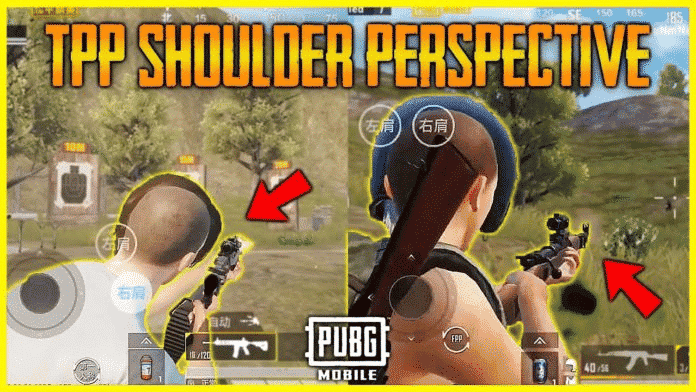
Third Person Perspective or TPP is a game mode that allows para player to see their own character on screen in third-person view on games PUBG Mobile.
That way, all the activities of enemy or friend characters when moving and shooting in PUBG Mobile can be seen by player. In addition, the display of TTP mode on games PUBG Mobile can provide a very wide range of vision.
Player can see the surrounding area up to 180 degrees which allows them to see enemies from behind objectives, for example walls, trees, compounds, and rocks. By using this mode, fighting at close range becomes easier.
This TTP mode is suitable for both professional use player as well as beginners. With this mode too player it will be easier tolock enemies in PUBG Mobile.
Feature Utilization Gyroscope
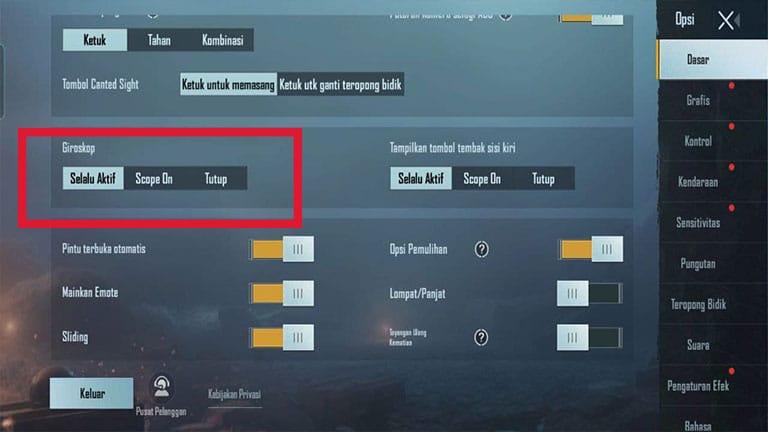
Gyroscope is a feature in smartphones where player can feel tilt rotation. This feature is often used and used to play PUBG Mobile by para player.
Techniques used in features gyroscope will produce aim neat and straight even rival auto aim feature itself and certainly very easy tolock enemies in PUBG. Aim will stay straight though player tilt smartphonesforward.
Besides that, even though he shot him using an AKM weapon aim will stay straight. Use this feature to control recoil very easy and powerful.
Use Scopes as Items Game Support
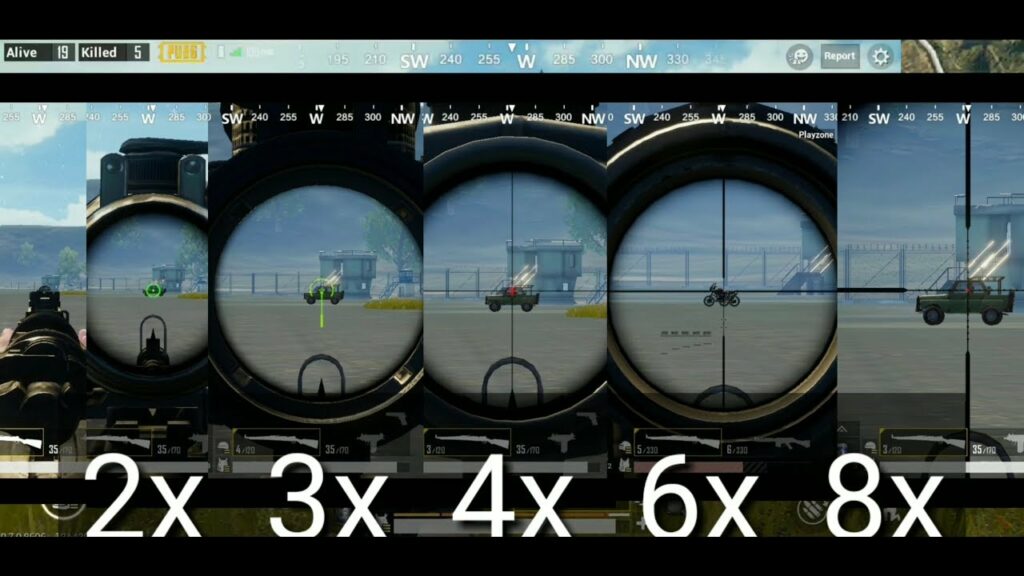
Use scope to be more comfortable and more accurate whenlock enemies in PUBG and shooting. When using scope, player it would be easier to aim at his opponent. Player will be more accurate when aiming at enemies at a distance using scope feature zoom X2, X3, X4, X6 and X8.
How To-lock Enemy on Real Games PUBG Mobile
When the previous discussion has discussed about the setting settings, feature utilization gyroscope and scope items. The next step will be discussed lock on the enemy in games PUBG Mobile. Here comes the explanation.
- Go to the settings menu, set it settings according to convenience and activate it Aim Assist.
- Select the chat menu, then change the message to "The enemy is ahead" then click the edit button.
- When you want tolock enemy, aim aim with help scope.
- Click chat, select “The enemy is ahead” then ready to fightlock enemy
Also Read: Wow! Is this the Farthest Shot in PUBG?










