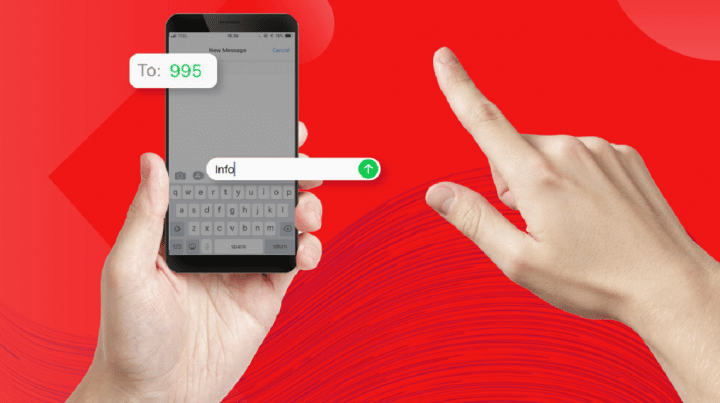Causes and How to Overcome HP No Sound Even Though Volume is Full
It would be very different if suddenly the cellphone has no sound. Watching videos becomes less fun, even though the volume is full.
In addition, there are also cases where the cellphone has no sound when making a call. However, when using a headset, the sound appears.
If that happens, many people feel that their cellphone is damaged and rush to take it to a cellphone repairman.
Then, how to solve the problem of no sound on your phone? Find out how through this short article, yes.
Also Read:
Why is there no sound on my cellphone?

There are many reasons why your phone has no sound. Here are some things that can cause your phone's sound to disappear:
HP Speaker Damaged or Dirty
HP no sound can be caused by the condition of the speaker that is damaged. The damage can appear because the HP system is experiencing a bug or the condition of the speaker is no longer good.
In addition, dirty speaker conditions can cause the sound on the phone to not come out. Therefore, always pay attention to the cleanliness of the speaker.
Silent Mode On
The sound on the phone that is lost can be caused by the active “silent” mode. Check the “silent” mode on your phone again, it could have been pressed without realizing it, so that suddenly the sound is lost.
There is a Damage to the Audio/Speaker Port
The next cause of no sound on the cellphone is that the audio port or speaker is damaged.
To make sure, you can try checking the cellphone screen, whether there is a "headphone" symbol when you have removed the audio jack. If the symbol still appears, then there is damage to the audio port.
How to Fix a Cellphone with No Sound

How to restore lost HP sound? So that you are not confused anymore, let's see how below:
Press Volume Up Button
Try checking the volume settings first, it could be that the cellphone audio is down or off. If so, just press the volume up button slowly. That way, the sound will be heard again.
Turn off Silent Mode
As explained previously, if the “silent” mode is active, it can eliminate the sound on the cellphone.
So, make sure that you have turned off or disabled the “silent” mode so that the sound still comes out and is heard clearly.
Check and Clean Speaker
When the sound quality on your phone starts to disappear, it could be because the speaker is dirty. If that happens, you should clean it immediately.
However, keep in mind that the dirt on the speaker will not disappear if you blow into it with your mouth.
So, to clean the HP speaker, you can use a pipette. In addition, you can also use a soft cloth, then wipe the HP speaker slowly so that the dust can be removed.
Restart HP
The next way to solve the problem of a cellphone that has no sound is to restart it. smartphones you. This step can eliminate errors on the phone, including speaker settings.
To restart the phone, usually by pressing the power button for a few seconds. After it turns off, turn the phone back on in the same way.
However, on some phones, the new restart step can be done by pressing the volume up button and the power button simultaneously, such as Oppo A17.
Enter Safe Mode
Usually, to enter safe mode You can do this by turning off your cellphone first, then pressing the power and volume buttons simultaneously.
This safe mode can detect whether or not there is a danger to the application on the cellphone. When you enter this mode, only the default applications will continue to run.
Then, if the sound returns to normal when in safe mode, then there is a dangerous third-party application. It is better to immediately delete the application so as not to harm the cellphone.
Take it to the Service Center
Finally, if all the methods to overcome the problem of a cellphone with no sound have been carried out and the results are still not optimal, you should immediately take it to an official Service Center so that it can be repaired safely.
Also Read:
So, find out the cause of the phone not having sound first, such as dead speakers, dead volume settings, and so on. That way, it will be easier for you to solve it.
Hopefully all the discussions above are useful and you can try them at home.
Come on, top up your game and shop for digital products at the cheapest and fastest prices only at VCGamers Marketplace!