10 Best Free VPN Proxy Video Recommendations
Do you want to surf the internet anonymously or access sites blocked by the government? If so, you can use the Free VPN Proxy Video application.
VPN or Virtual Private Network is known as a solution to protect data privacy when surfing the internet.
Cheapest MLBB Diamonds!


 TopMur
TopMur

 TopMur
TopMur

 TopMur
TopMur

 TopMur
TopMur

 Windah Top Up
Windah Top Up

 TopMur
TopMur

 TopMur
TopMur

 TopMur
TopMur

 TopMur
TopMur

 BANGJEFF
BANGJEFFAnd currently there are many Free VPN Proxy Video applications available. Of course, each has its own advantages and disadvantages.
And this time we will recommend some of the best Free VPN Proxy Video applications that you can use.
The free VPN Proxy that we will recommend can be used in Indonesia and to access Japanese servers.
Also read:
Free VPN Proxy Japan Recommendations
If in the near future you want to travel to Japan or if you like watching movies anime. Using VPN Proxy video with Japan IP is the best choice.
Quoting from Wizcase.com, here are some recommendations for free VPN proxy video proxy sites that you can use:
ExpressVPN

Express can be an option for those of you who are looking for Free VPN Proxy with Japan IP. This platform has the best access speed and security.
Although not completely free, Proxysite VPN proxy video provides good features. This VPN is able to maintain the privacy of your data that wants to access Japanese video sites. The security features of this application include:
- Protection from data leaks;
- Access Japanese sites and other sites with different IP in another tab;
- Network lock feature.
Quoting from Wizcase.com, Express VPN's speed for accessing Japanese videos in the Yokohama and Tokyo areas can last for 3 seconds without buffering.
CyberGhost

CyberGhost is a free Proxysite platform that provides 105 very fast Japanese servers for accessing videos.
Based on experiments conducted by the author of Wizcase, this VPN is able to access videos. YouTube UHD, video calls with Skype, and sending 2GB emails simultaneously smoothly.
Unfortunately, the free feature provided by CyberGhost can only last for 24 hours on Windows devices. While for iOS devices it can last 7 days and 3 days for Android devices.
Proton VPN

Proton VPN is a proxy that you can use to access Japanese videos or internet servers. There are 14 servers to choose from to access content in Japan, the United States, and the Netherlands.
Quoting from Wizcase.com This free proxy site can be used for unlimited video streaming, downloading, and browsing. Of course, this is not like most free VPNs that have daily access quotas.
The free version of Proton VPN includes 14 servers in Japan. However, this Proxysite cannot access popular streaming platforms that are blocked in Japan such as Netflix, Disney+, Crackle, and Crunchyroll.
To get the cheapest subscription package, you can buy a 24-month membership for $4.49.
Free VPN Proxy Indonesia Recommendations
Here are the best VPN Proxy recommendations that you can use to access videos in Indonesia:
TurboVPN

VPN Turbo has high speed and has a good interface, making it easy to use.
You can access this VPN for free, but with bandwidth limitations.
The server locations provided by VPN Turbo range from Latin America, North America, Asia, Europe, Oceania and Africa.
Turbo VPN is 23 MB in size and is compatible with various platforms, starting from Android, iOS, Windows, and macOS.
Surfshark VPN

This VPN is known for its high level of security and privacy, but at an affordable price.
Surfshark VPN has a strict “no-logs” policy and provides strong encryption features.
So it allows users to connect unlimited devices simultaneously.
This VPN offers a wide server network with more than 3200 servers in more than 100 countries.
The large number of servers on this VPN allows users to connect to various servers in many locations. So you have more flexibility and control with your internet access.
The Surfshark application is 13.9 MB in size and you can use it for a fee for a better experience.
NordVPN
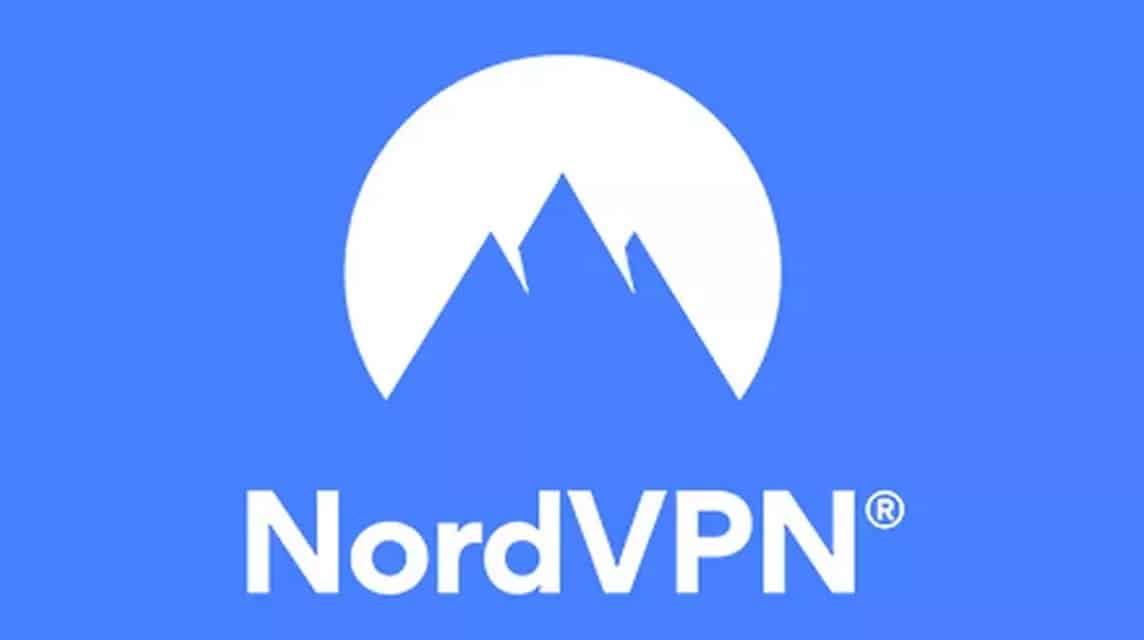
NordVPN offers a variety of interesting features and an extensive server network. This VPN has the ability to unblock websites and streaming services.
Additionally, NordVPN also has a “no-logs” policy and provides a variety of secure VPN protocols. For servers, this VPN has more than 5400 servers in 60 countries.
The application with more than 440 thousand downloads is 1.66 MB in size and free to use.
SuperVPN

SuperVPN is perfect for those of you who want a VPN that is not only free but easy to use.
You can rely on this VPN application to open blocked websites and streaming services. Unfortunately, because this VPN is free, you have to deal with lots of advertisements when accessing it.
This application has 16 million users from all over the world. The application size in the latest update on March 31 2024 was 12.1MB
VPN Master

This free VPN offers a variety of features, including strong encryption and a “no-logs” policy.
This VPN application has unique features such as "Kill Switch" which automatically cuts off your internet connection if the VPN is disconnected.
VPN Master services reach all over the world, including Indonesia. This is because this VPN has more than 1000 servers with quite good speeds.
This application with more than 1 million users on the Play Store is 23 MB in size.
Ultrasurf VPN

Ultrasurf VPN is already popular in China for its ability to unblock websites. This VPN is very easy to use and has some basic features like encryption and a “no-logs” policy.
You can use the Ultrasurf VPN service throughout the world with various connection types (WiFi, 4G LTE and 3G mobile data).
Apart from that, you can also use this VPN service for free without bandwidth or registration limitations.
This application with a rating of 4.7 from 253 thousand users on the Play Store is 6.6 MB in size.
How to Use the Latest Free VPN Proxy Video Chrome

For those of you who want to explore foreign servers via PC, you can use the latest video VPN Proxy for the Chrome browser.
One of the best options you can use on your PC browser is Free VPN Chrome. You can use it as a plugin on your browser, here's how to use it:
- Download and install Free Chrome Video VPN by clicking “Add to Chrome”;
- Confirm the installation by clicking “Add Extension”;
- When the process is complete, the plugin logo will appear in the top right corner of the chrome page;
- Click on the icon and the browser will connect to the server;
- Visit the website you want.
Also read:
So, those are some recommendations for the best Free VPN Proxy Video applications. Hopefully this article can help you!
And for those of you who want to top up your favorite games easily, quickly and reliably, come visit VCGamers Marketplace right now!








