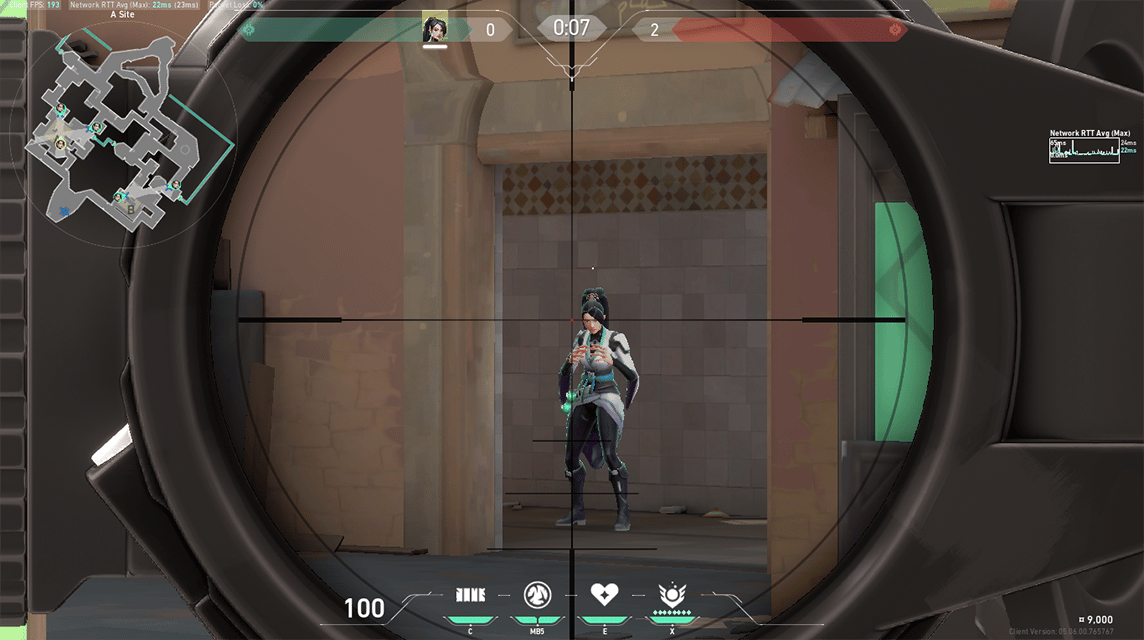Misses in Valorant can often be traced back to your crosshair. Enhance your aim with the best valorant crosshair settings and tips in our comprehensive guide by valorant boost.
Discover how to customize your sight for pinpoint accuracy and learn what top players use to secure their edge.
Also read: Get to know Starxo, a Valorant Pro Player from Poland!
Key Takeaways
- Crosshairs in Valorant are crucial for aiming, with customization options available to optimize for visibility and playstyle.
- Valorant allows for detailed crosshair customization, including real-time adjustments, dynamic behaviors, saving profiles, and using unique codes for easy swapping.
- The crosshair setup should be adapted to your personal comfort and the specific weapons or maps you are playing, with experimentation being key to finding the perfect configuration.
Also read: 5 Main Points You Need to Know About Valorant for a Comfortable Game
Understanding the Importance of Crosshairs in Valorant

Ever wondered why your shots are missing the mark despite perfect timing and positioning? The answer might be as simple as tweaking your crosshair settings.
Crosshairs in Valorant significantly affect shooting performance by acting as a guide for aiming.
The right crosshair selection can be a game-changer, influencing the difference between successful shots and frequent defeats.
The magic of crosshairs doesn’t stop at their shapes or sizes; the color plays a crucial role too. Colors like cyan and green are often preferred by players for their high visibility against most map backgrounds.
But when it comes to design, it’s all about striking the right balance. Minimalistic crosshair designs help maintain focus, while complex designs offer additional aiming feedback.
Choosing between the two should be based on your need for precision and environmental visibility.
But what if none of the default crosshairs are working for you? Valorant has got you covered.
The game offers extensive customization options for valorant crosshairs, enabling you to create almost any crosshair design to match your playstyle and preferences.
Now that you understand the importance of crosshairs, let’s dive into how you can customize them in Valorant.
Also read: Jett Valorant, the Duelist from South Korea!
How to Customize Your Valorant Crosshair

Customizing your crosshair in Valorant is easy as pie. Simply launch the game and click on the gear icon in the top right corner of the main menu to access the crosshair settings.
This opens up a world of options; you can modify the appearance of the crosshair, including choices of color, size, style, center dot visibility, and outlines for contrast against various backgrounds.
But that’s not all! Under the ‘Dynamic Adjustments’ settings, you can also customize how your crosshair behaves in response to actions such as shooting.
This feature is especially helpful for those who like to have a dynamic crosshair that responds to their in-game actions.
Valorant’s crosshair builder allows for:
- Real-time adjustments
- Saving of multiple profiles for easy switching between setups, using Valorant crosshair codes
- Apply the changes by previewing in the top window and clicking 'apply' with the help of the crosshair code Valorant
With these steps, you’re well on your way to creating a crosshair that suits your playstyle perfectly.
Also read: 5 Best Valorant Agents to Dominate Map Lotus
Popular Crosshair Styles in Valorant

With a plethora of customization options available, Valorant players have come up with some of the best Valorant crosshairs.
One such style is the dot crosshair, lauded for enhancing focus by pinpointing the screen’s center, contributing substantially to aiming accuracy.
The optimal dot crosshair includes a highly visible and thick center dot with cyan color, along with inner lines and outlines to maintain target visibility without the dot obscuring the view.
When it comes to color, cyan is the preferred choice among professionals due to its distinction against most backdrops in Valorant.
However, green and white are also favorable options. While outlines can aid average players by improving crosshair visibility against varied environments, 76% of pro players choose to forgo outlines for a clearer view.
But Valorant isn’t all about seriousness and precision; it also offers a fun side.
Players have the choice of whimsical crosshairs such as the Big Heart, Flower, Penguin, Kitty, Pokéball, Sunflower, and a variety of others.
Creative and popular crosshair styles include the Chomping Duck, Among Us, Hashtag, Smiley, and X crosshairs, with unique features like the Chomping Duck’s mouth animation and the Among Us design’s nod to the crew member’s visor.
Heart-shaped crosshairs and other engaging designs, such as the Nerd Glasses Crosshair, extend the customization to delightfully distinctive visual experiences.
With Valorant’s extensive customization options, you can create anything from accuracy-focused dot styles to playful and unique designs catering to individual preferences and play styles.
Also read: 5 Interesting Facts about DRX Valorant, a Strong South Korean Team
Pro Player Crosshair Choices

Professional players often set trends in the Valorant community with their crosshair choices. They generally prefer small dots or thin lines for minimal obstruction and use clear color contrasts to enhance visibility.
Let’s delve deeper into the specific choices of sharpshooters, entry fraggers, and support players.
Sharpshooters' Crosshairs
Sharpshooters in Valorant favor crosshair setups that are minimalist in design, aiding in precise aiming without unnecessary distractions.
To find the best Valorant crosshair codes, consider some popular crosshair setups for sharpshooters, such as:
- Yay: a simple white crosshair with solid inner lines that stand out against various backgrounds
- ScreaM: a cyan center dot for perfecting pixel-accurate shots
- TenZ: a small gap for maintaining focus, especially at head level
These crosshair setups help sharpshooters maintain accuracy and focus during gameplay.
The common elements of these precision crosshairs involve:
- High-contrast colors for visibility
- Specific opacities for both the lines and dots to achieve ideal transparency, including inner line opacity
- Certain thickness levels that help in aligning shots precisely without covering too much of the view
Entry Fraggers' Crosshairs
For entry fraggers, a slightly larger crosshair with a visible center gap works best.
This configuration facilitates rapid target switching and tracking in fast-paced situations. Crosshairs with outlines, as used by Sinatraa, can aid in swift target acquisition when quickly moving onto bomb sites.
Although movement and firing error indicators in a crosshair can be useful for novices, professional players, including entry fraggers, usually disable these indicators, preferring a static crosshair for consistency.
Support Players' Crosshairs
Support players, the backbone of any team, opt for crosshairs that suit their versatile roles in offense and defense. Their crosshairs tend to have moderate thickness and opacity, allowing for clear visibility against various map backgrounds.
Distinct colors are often selected by support players for their crosshairs to maintain visibility in multiple scenarios, ensuring effective use of utilities and providing supportive fire.
Also read: Lotus Valorant Map Guide: Callout and the Best Agents
Streamer-Inspired Crosshair Setups

Streamers and content creators significantly influence crosshair trends in Valorant, where many players seek to emulate the settings of their favorite personalities. Here are some examples:
- xQc uses a basic, small, cross-hatched crosshair with a red color.
- Valkyrae’s choice of a small red dot crosshair is much simpler.
- Kyedae’s distinct pretty-in-pink crosshair provides high visibility against all backdrops.
Sykkuno opts for a unique and complex crosshair design, while Pokimane prefers a small and compact style for her gameplay. It’s clear that there’s no one-size-fits-all approach when it comes to crosshair styles.
What’s great about Valorant is that it encourages experimentation with the crosshair styles of popular figures mid-match. This is made possible by the feature allowing players to copy crosshairs from spectated players.
If you’re feeling up for a challenge, you could even try playing without a crosshair, using only intuition for aiming. However, this method is not typically recommended for competitive play.
Also read: How to Play Role Initiator in Valorant
Creating Your Unique Crosshair Design
Every Valorant player is unique, and your crosshair should reflect that. When creating a unique crosshair design, comfort is key.
he size and color of your crosshair must be comfortable and effective for your playstyle. It’s important to remember that you shouldn’t necessarily adopt pro player settings but instead adjust them based on personal comfort and gameplay style.
Crosshair customization, including the circle crosshair, involves toggling the center dot on or off, choosing a custom color like a green crosshair with hex codes, and inputting a dot crosshair code, a leo crosshair code, or a tenz crosshair code for further personalization.
Experimenting with various crosshair styles, such as the traditional crosshair, can help you find your own crosshair that is the most comfortable option for your gameplay.
But your crosshair isn’t the only thing you should be thinking about. It’s also crucial to consider your gaming hardware and appropriate sensitivity settings for precise aiming.
Also read: Kevin Susanto T1 Valorant: Most Complete Profile and Biodata 2024!
Adapting Crosshairs for Different Weapons and Maps
Your crosshair can’t be a one-size-fits-all setup. Different weapons and maps require different crosshairs. Here are some examples:
- A thicker crosshair could improve performance in short-range engagements with shotguns or submachine guns.
- Smaller crosshairs are preferred for precision weapons like sniper rifles.
- The Big Heart crosshair is particularly effective for automatic weapons like the Odin, Ares, and Frenzy due to its unique pattern when spraying.
On the other hand, a thinner crosshair can enhance long-range shooting, which is beneficial when using rifles or weapons that require precise aiming at a distance.
Crosshair color customization can enhance visibility against different map backgrounds, aiding in quicker target acquisition.
On maps like Haven and Bind, specific crosshair colors such as rose-pink, used by pro player Hiko, can offer better visibility and targeting efficiency.
Keeping crosshair settings updated with game patches and strategic trends can provide a competitive edge in the dynamic gameplay of Valorant.
Configuring movement and firing error settings is also crucial, and reducing or disabling these may be beneficial for weapons that are more accurate when the player is stationary.
Also read: The Latest and Most Complete Valorant Rank Order, Beginners Must Know!
Experiment with Crosshair Settings
The best way to find your perfect crosshair setup is through experimentation. Try out different settings, such as:
- Adjust color
- Dot configuration
- Outline Visibility
- Outer lines
This will help you find the best fit for your play style.
Your crosshair color should stand out against various backgrounds for optimum visibility during games. Learn and practice with weapon recoil patterns to customize your crosshair for more precise control during sustained fire.
You can also import and experiment with crosshairs from other players during a match by using the ‘/crosshair copy’ or ‘/cc’ commands.
Remember, finding the perfect crosshair is a process, so don’t be afraid to try out new things and tweak your settings, including exploring the best crosshair codes available.
Summary
We’ve covered a lot of ground, from understanding the importance of crosshairs in Valorant, learning how to customize your own, exploring popular styles, examining pro player and streamer choices, creating a unique design, to adapting crosshairs for different weapons and maps, and experimenting with settings.
It’s clear that crosshairs play a significant role in Valorant, and having the right one can significantly improve your gameplay.
Remember, the best crosshair is the one that suits your playstyle and preferences. So, don’t be afraid to experiment and try out new settings until you find your perfect crosshair.
Frequently Asked Questions
What is the best crosshair code for Valorant?
You can try using cNed's crosshair code, which is 0;P;h;0;f;0;0l;5;0o;0;0a.1;0f;0;1b;0. Many pros use it to get the best Valorant crosshair.
How do I import crosshair codes?
You can import crosshair codes in VALORANT by going to the Settings menu, selecting the Crosshair tab, clicking on the Import Profile Code button, pasting the code into the text box, and then clicking Import. It's as easy as that!
What is the copy code for crosshair Valorant?
To copy a crosshair in Valorant, type "/crosshair copy" or "/cc" in the in-game chat, followed by the player's name whose crosshair you want to copy. Then press enter to execute the command. Enjoy your new crosshair settings!
What is TenZ's crosshair code?
TenZ's crosshair code is 0;P;c;5;h;0;0l;4;0o;2;0a;1;1b;0. He is highly popular in VALORANT, and many players are interested in his crosshair settings.
How do I customize my crosshair in Valorant?
To customize your crosshair in Valorant, click on the gear icon in the top right corner of the main menu and adjust the appearance options to your preference. Enjoy tweaking the color, size, style, center dot visibility, and outlines to enhance your gameplay.
Come on, top up Valorant Points at the cheapest price VCGamers Marketplace!