Mobile Legends is the most played mobile game currently in Indonesia. ML not only focuses on skills and hero skins, but also cool avatars.
By using a cool ML avatar, it will make you look different from other players.
And this time we will summarize recommendations for cool ML avatars in 2024.
Come on, take a look at the following explanation!
Also read: 5 Most Effective Counter Mage Items in Mobile Legends
Collection of Cool Anime ML Avatars
If you like anime or Weaboo, then the following cool photos are perfect for you to use in your Mobile Legends.
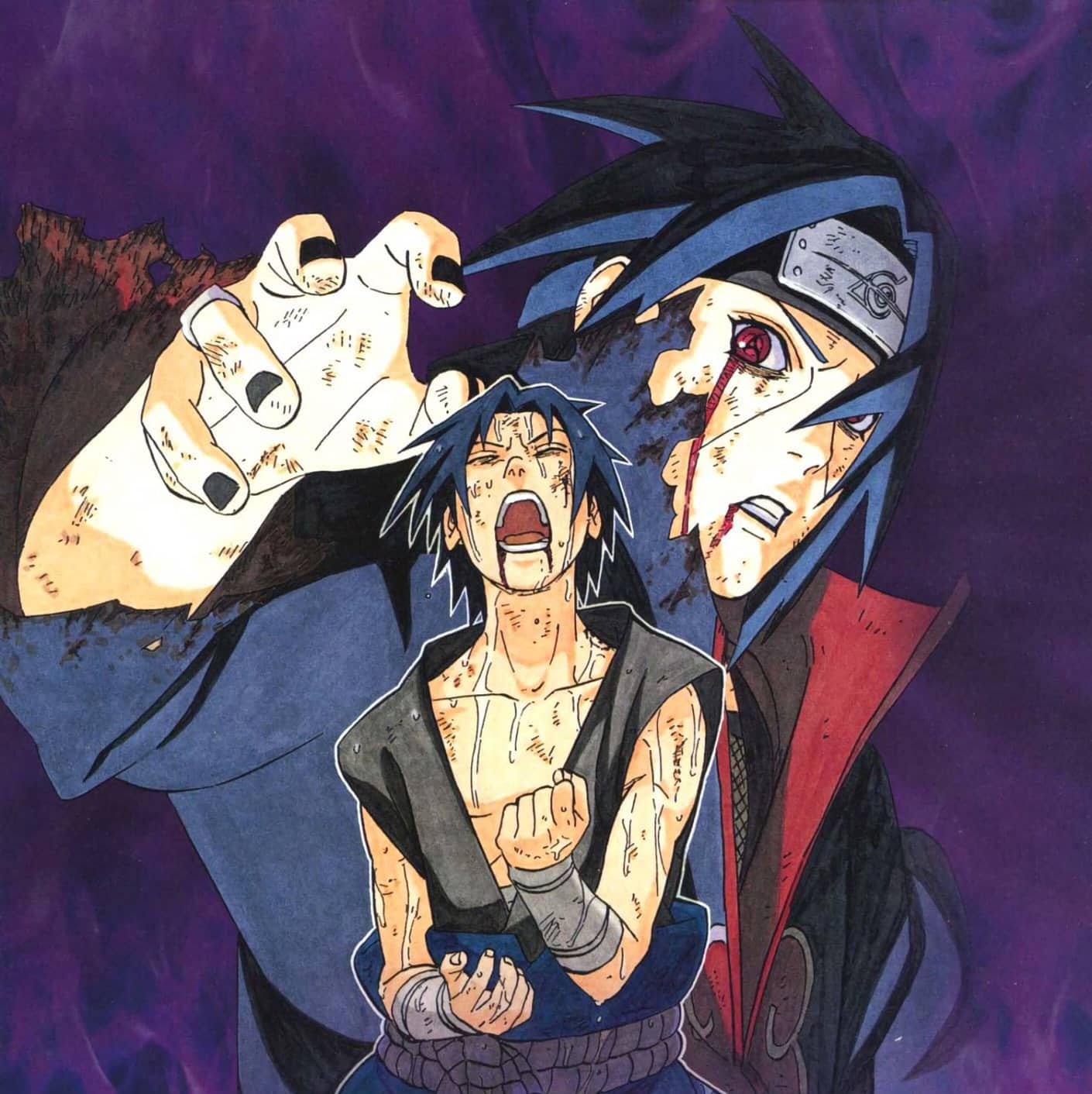



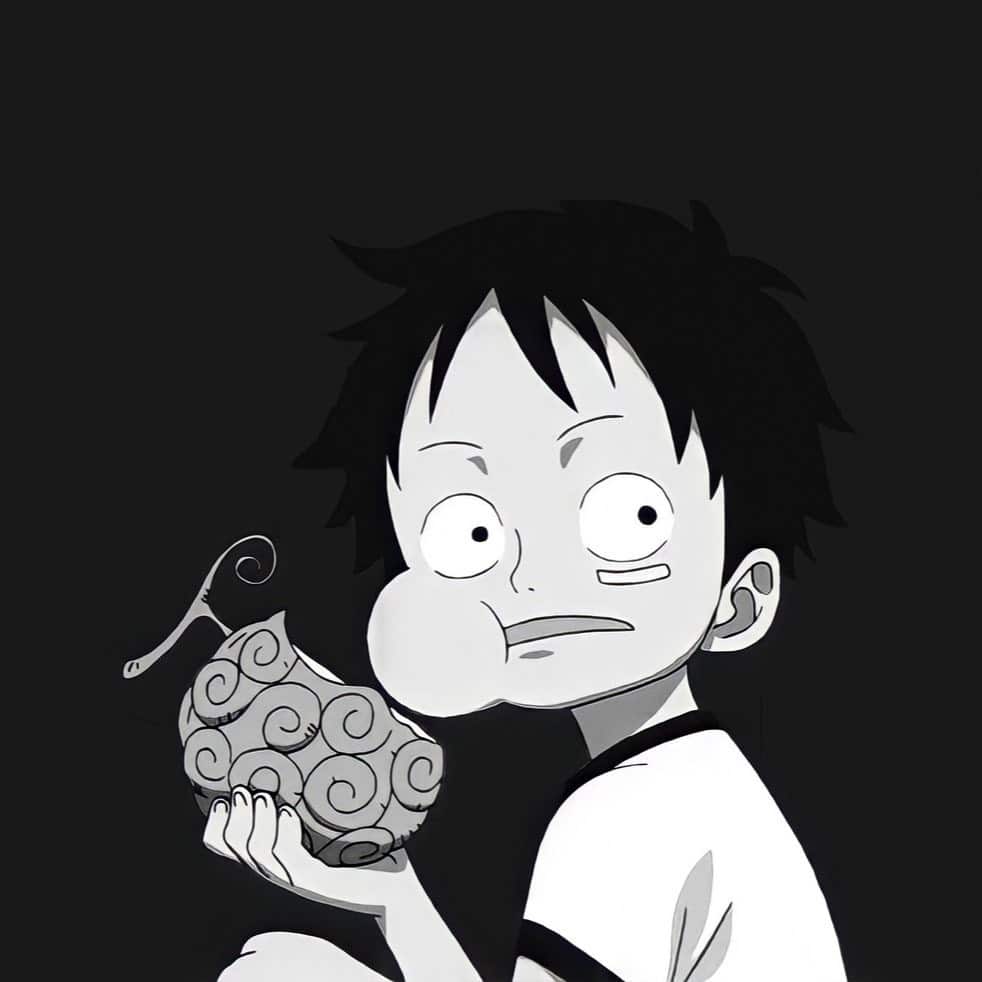
Also read: How to Check Zone ID MLBB Zone
Collection of Cool Aesthetic ML Avatars
The following photo collection is suitable for those of you who really like very aesthetic and cool photos. Here are some recommendations that you can choose from:





Also read: Order of Highest ML Rank to Lowest 2024
How to Download Cool ML Avatars
If you are still confused about how to download the photo above to your cellphone. Then you can follow the following method:
- Please select the photo you want to download
- Then, hold for a few seconds on the photo until a pop up appears
- Then you can select Download image and wait for the download process to complete
- The photo is in your cellphone gallery now
Also read: Hurry up and top up MLBB at VCGamers, there's cashback of up to 90 percent
How to Change Avatar in Mobile Legends
If you have found a suitable photo and downloaded it, then the next step is to change your Mobile Legends avatar.
The way to change your avatar in Mobile Legends is as follows:
- The first step is that you first open the Mobile Legends game on your cellphone
- Once on the main page, you can click on the avatar
- Then, on the profile photo you need to click the words "Change Avatar"
- Then, you need to export the photos that you previously downloaded from the file manager to the Mobile Legends application, by clicking "Photo Album"
- Select the photo that you downloaded earlier, then click "Done"
- Then you have successfully changed your Mobile Legends profile photo using a cool photo
Also read: How to Redeem ML Codes, Claim the Prize Now!
Well, that's a recommendation for a cool ML avatar. Hopefully this article can help you in the future.
Don't forget to follow other information updates about games, gadgets, and technology only at VCGamers News.
Come on, top up Diamond Mobile Legends now only at VCGamers Marketplace, because it is guaranteed to be easy, safe, fast and of course the cheapest.















