Are you currently looking for a way to reset your Oculus Quest 2 to factory settings without losing it? games? If yes, then you must read this article to the end!
To reset the Oculus Quest 2, there are two ways, namely using the application and just using the headset device.
Resetting it yourself can help you overcome performance and connectivity issues as well as glitches software.
However, when you reset the Oculus Quest 2, it will make you lose the game. So, for those of you who want to reset without losing the game, let's see how to do it here!
Also read: How to Reset Oculus Quest 2, Latest 2024
Understanding the Oculus Quest 2 Factory Reset Mechanism

Understanding the concept of the factory reset process is very important before actually doing it.
Because, basically factory resetting is a function that exists on every digital device, from smartphones, PCs, to the Oculus Quest 2.
Factory reset intends to restore the device to its original factory settings by erasing all information.
This will return the device to its original configuration and restore the firmware.
Factory reset is an easy way to solve problems you may encounter when using digital devices.
Because resetting will fix performance problems, connectivity problems, and unwanted system changes.
So it helps you to ensure a smooth user experience.
Also read: How to Reset Oculus Quest 2 without HP
How to Reset Oculus Quest 2 Without Losing Game

The way to reset Oculus Quest without losing the game is not difficult.
You can follow these steps:
- Put on the headset and open Quick settings
- Then select Settings
- Click System, then select Backup
- Then click Cloud backup to activate it, and you're done
Factory Resetting Oculus Quest 2 Via Headset
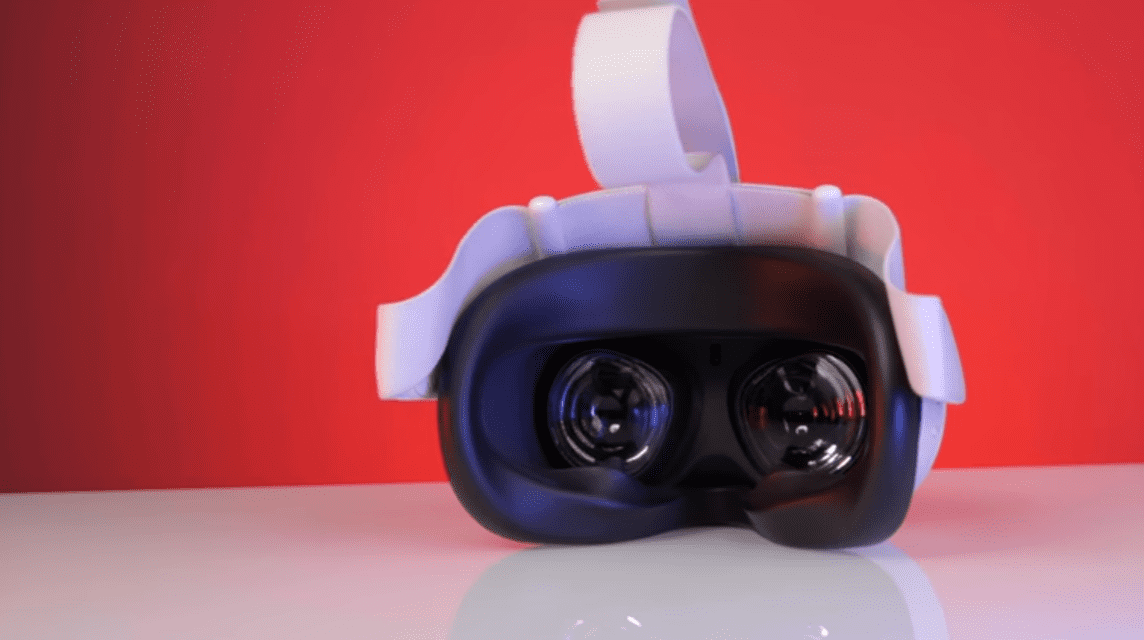
Factory resetting an Oculus Quest 2 using a headset requires three simple steps, starting from turning off the headset, accessing the boot screen, and resetting.
Here is a guide to do so:
Turn off Headset
The first step in the Oculus Quest 2 factory reset process is to turn off the headset.
Click and release the power button on the side of the headset. If it doesn't turn off, press and hold the power button for 10 seconds, and you're done.
Accessing the Boot Screen
After you have successfully turned off the headset, the next step is to access the boot screen.
Click and hold the power and volume down buttons simultaneously until the boot screen appears.
On this screen, you will find the “Factory reset” option, which is required to continue the process.
Perform a Factory Reset
Once the boot screen is ready, use the volume buttons to navigate to the “Factory reset” option. Once you highlight “Factory reset,” click the power button to select it and click again to confirm.
Finished! Your headset will go through a factory reset process, which will erase all stored data and return it to its original factory settings.
Also read: How to Connect Oculus Quest 2 to PC
Factory Resetting Oculus Quest 2 Via App

Another way to reset the Oculus Quest 2 is to use the Meta Quest app on Android or iPhone.
Here are the steps:
Download and Open the Application
Download the Meta Quest app from the Apple App Store or Google Play Store. This app allows you to manage various headset options, including factory resetting the Oculus Quest 2.
Open Settings
The steps below will take you to the factory reset option within the app and allow you to initiate an Oculus Quest 2 reset:
- Tap Devices
- Select Your Search
- Select Advanced settings
- And click Factory reset
Select Headset and Perform Factory Reset
Once you have finished navigating the factory reset process, confirm the action by clicking “Reset.”
Your VR headset will undergo a factory reset process and will erase all stored data and return the device to its original configuration.
Also read: How to Connect Oculus Quest 2 to Steam
So, that's how to reset Oculus Quest 2 without losing the game. Hopefully this article is useful for those of you who are looking for this information.
Don't forget to stay up to date with the latest information about games, technology and gadgets, only at VCGamers News!
Come on, top up your favorite games easily, quickly, safely, and at the lowest prices only at VCGamers Marketplace!















