World Cupheads, a run-and-gun game that not only challenges your adrenaline, but also pampers your eyes and ears with spectacular visual and audio treats.
Are you ready to go on an adventure as Cuphead or Mugman, the brave cup head who is caught in a dangerous pact with the devil?
Get ready to face levels full of obstacles, hilarious and tough bosses, and a soundtrack that will have you swaying while counting the bullets.
Cheapest MLBB Diamonds!


 RudyStorez
RudyStorez

 TopMur
TopMur

 RudyStorez
RudyStorez

 RudyStorez
RudyStorez

 RudyStorez
RudyStorez

 TopMur
TopMur

 BANGJEFF
BANGJEFF

 TopMur
TopMur

 TopMur
TopMur

 KING OF DIAMONDS
KING OF DIAMONDSCome on, follow these steps to immediately dive into the magical world inside indie games here and see the magic for yourself!
Also read: 5 Best Indie PC Games That You Must Play
Cuphead Gameplay

In this game, players will control Cuphead or Mugman, two brothers who owe money to the devil.
Players must complete various levels to collect souls and pay their debts.
Levels
The levels in Cuphead are divided into three islands: Inkwell Isle 1, Inkwell Isle 2, and Inkwell Isle 3. Each island has five levels, including one boss level.
The levels in Cuphead are well designed and full of challenges. Players must be careful to avoid enemy attacks and obstacles.
Enemy
Enemy within games these range from small creatures to large and powerful bosses. Players must use a variety of weapons and abilities to defeat enemies.
Cuphead has a variety of weapons and abilities that can be used to fight enemies. These weapons can be purchased in shops spread across various levels.
These abilities can help players survive and defeat enemies.
The boss in Cuphead is the biggest challenge in this game. These bosses have strong and varied attacks. Players must use all their skills and abilities to defeat the boss.
Cuphead supports cooperative mode for two players. This mode allows players to work together to complete levels and defeat bosses.
Also read: Norco: Gameplay, Features and How to Download
Features and Graphics
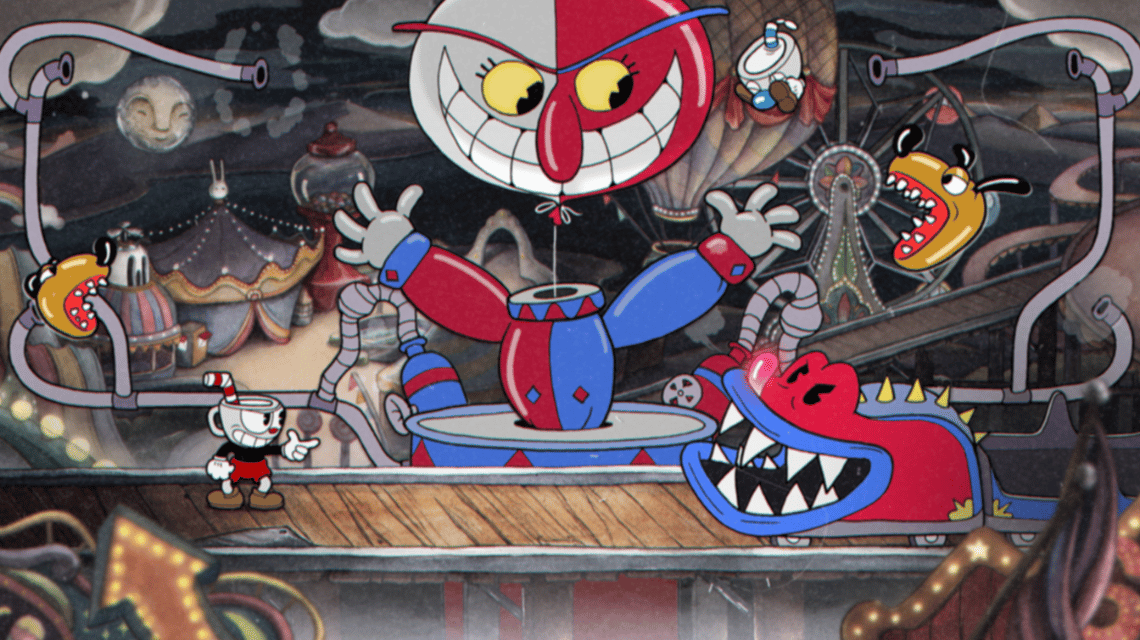
Apart from having interesting gameplay, this game certainly has various interesting features, including those in the following explanation.
Beautiful Visuals
This game has charming visuals in a 1930s cartoon style. Every level and character in this game is drawn in detail and full of color. This game uses traditional cel animation techniques, which makes it look like a classic cartoon.
Melodious Music
Cuphead also has beautiful and melodious music. The music in this game was composed by Kristofer Maddigan and was inspired by 1930s jazz and blues music.
This music really makes the game more immersive and fun to play.
Cooperative Mode
This game also supports cooperative mode for two players. This mode allows players to work together to complete levels and defeat bosses.
The graphics of this game are one of the most prominent features of this game. This game uses traditional cel animation techniques, which makes it look like a classic cartoon. Every level and character in this game is drawn in detail and full of color.
The graphics are not only beautiful, but also very effective at conveying the atmosphere and style of the game.
This game really feels like a 1930s cartoon, and that makes the gaming experience even more enjoyable.
Cuphead is a truly unique and interesting game. This game has challenging gameplay, beautiful visuals, and melodious music. This game is a game that fans of run-and-gun games must play.
Also read: Yu-Gi-Oh! Master Duel: Gameplay, Features, and How to Download
How to Download

Cuphead game is available for Xbox One, PlayStation 4, Microsoft Windows and Nintendo Switch platforms. Here is how to download this game for each platform:
Xbox One
- Open the Xbox Store app on Xbox One.
- Search for Cuphead games.
- Click the “Buy” button.
- Follow the on-screen instructions to complete the purchase.
Playstation 4
- Open the PlayStation Store app on PlayStation 4.
- Search for Cuphead games.
- Click the “Buy” button.
- Follow the on-screen instructions to complete the purchase.
Microsoft Windows
- Open the Microsoft Store app on Windows.
- Search for Cuphead games.
- Click the “Buy” button.
- Follow the on-screen instructions to complete the purchase.
Also read: Black Clover M: Gameplay and the cheapest way to top up
Nintendo Switch
- Open the Nintendo eShop app on Nintendo Switch.
- Search for Cuphead games.
- Click the “Buy” button.
- Follow the on-screen instructions to complete the purchase.
Once the game is purchased, you can start downloading it. The time it takes to download the game depends on your internet speed. Once the game has finished downloading, you can start playing it.
Also read: Bayonetta 3: Gameplay, Features and How to Download
If you are looking for a game that can pamper your eyes and ears, then the game above is the right choice. This game will provide an unforgettable gaming experience.
Want to top up games quickly, easily and safely? Come on, top up the game at VCGamers Marketplace! Come on, top up the game now!







