Currently, technological developments are increasingly advanced, making it possible to do everything more easily. One way is to make games using the game engine.
Game engine itself is software created to make it easier for game developers to develop their games.
This software is designed to be able to run 2D or 3D renderer functions, scripts, sound, animation, AI, networking, streaming, memory management, graphics settings, and threading.
Cheapest MLBB Diamonds!


 RudyStorez
RudyStorez

 TopMur
TopMur

 RudyStorez
RudyStorez

 RudyStorez
RudyStorez

 RudyStorez
RudyStorez

 TopMur
TopMur

 BANGJEFF
BANGJEFF

 TopMur
TopMur

 TopMur
TopMur

 RudyStorez
RudyStorezWith its various functions, game developers don't need to do a lot of coding in the game.
If you are interested in using this software to make games, then you need to know some of the best game engines that you can use. Here are the recommendations:
Unreal Engine
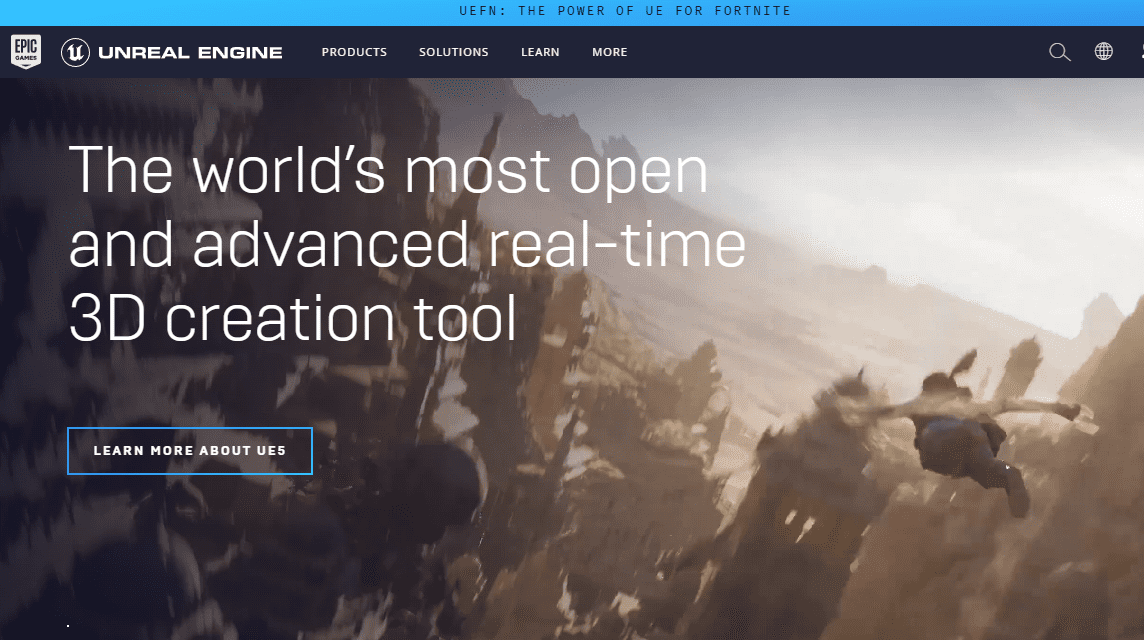
Unreal Engine has a user-friendly UI, making this software worth trying when making games.
Unreal Engine uses the C++ programming language. But don't worry, here you will have minimal contact with coding. So it makes it very easy for you to create 2D, 3D, and even VR games.
Advantages:
- Has good performance
- Can be used to create VR games
- Easy-to-use editor interface
Cons:
- Not suitable for solo projects
- Requires a PC with high specs
If you are interested in using the Unreal Engine, you can study the tutorial on YouTube.
Also read: How to Use Cheat Engine, Functions and Best App List
CryEngine
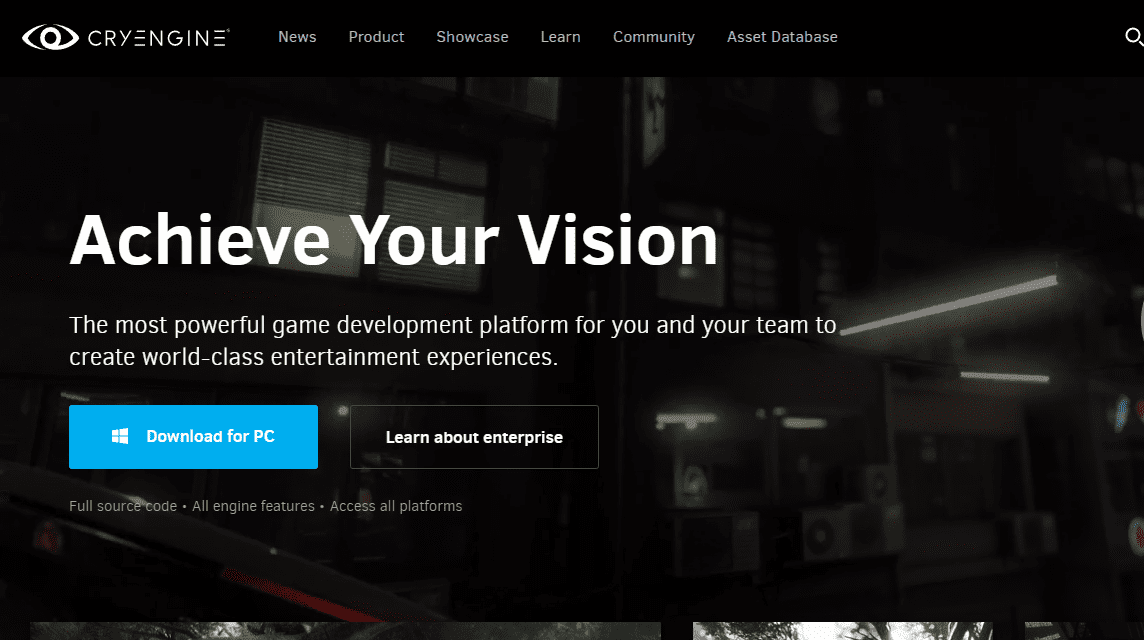
CryEngine software is also suitable for you to use if you want to make 3D games.
Because CryEngine has the ability to produce games that have very realistic graphics.
In addition, the available tools are also very abundant, making it easier for you to make games.
What's unique about CryEngine is that you can use it for free. But if you plan to publish the game, then you have to pay royalties to them.
Advantages:
- Tools are very abundant
- Has stunning visual details
Cons:
- Requires a high spec PC to use it
- Can only be used by experts and difficult to use by beginners
Amazon Lumberyards
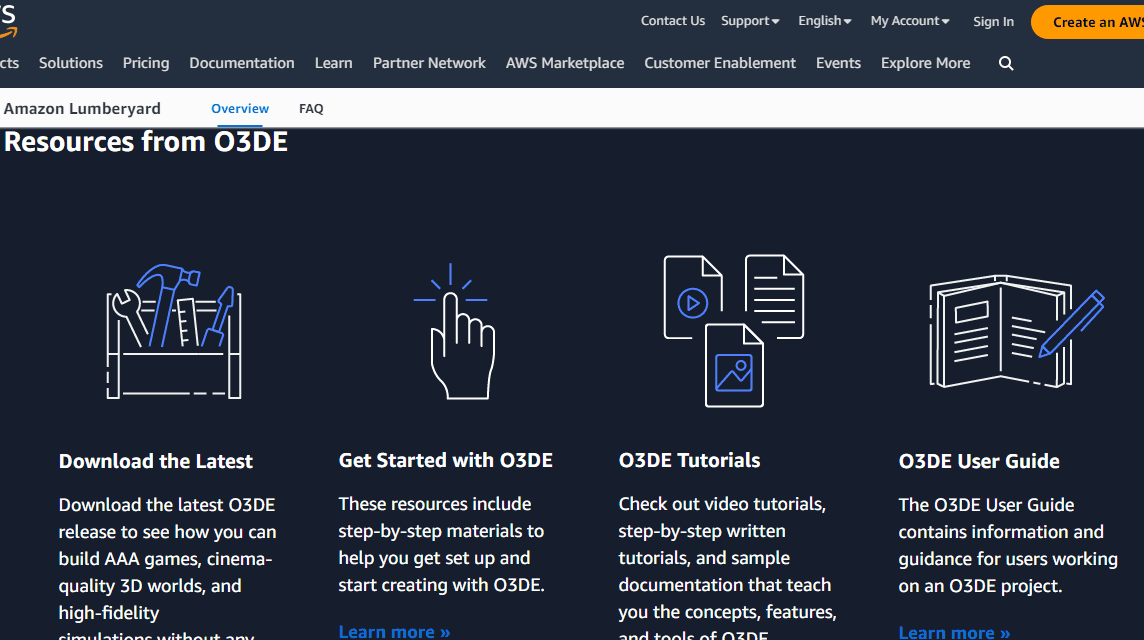
This software made by Amazon has the goal of being able to produce games that have stunning graphics and capable performance.
Amazon Lumberyard provides various features, such as cloud integration, internal multiplayer deployment, to mod friendly.
Furthermore, if you want full control over the game, you can access the C++ source code.
Advantages:
- Has almost complete features
- Integrated into cloud facilities and streaming services
Cons:
- Requires a qualified PC specs
- Requires an internet connection to access it
Also read: DuckDuckGo The Safest Search Engine, Here's the Explanation!
Unity
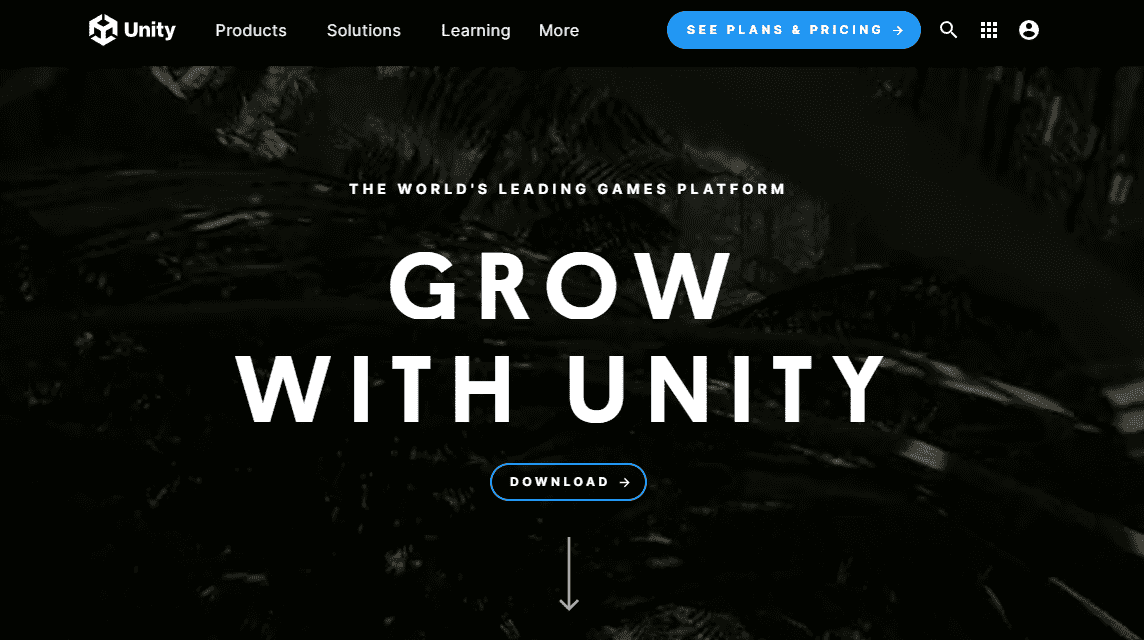
Unity is one of the game engine software that has abundant tool features.
It's no wonder that many popular games are made using this software, such as Pokemon Go, Rimworld, Hearthstone, and many more.
You can also use this software for free, but if the games you make are traded, then you need to pay royalties to Unity.
Advantages:
- Suitable for creating 2D and 3D games
- There are various ready-to-use assets available
- Can be used to create mobile games
Cons:
- Has a fairly complicated licensing scheme
Coronas
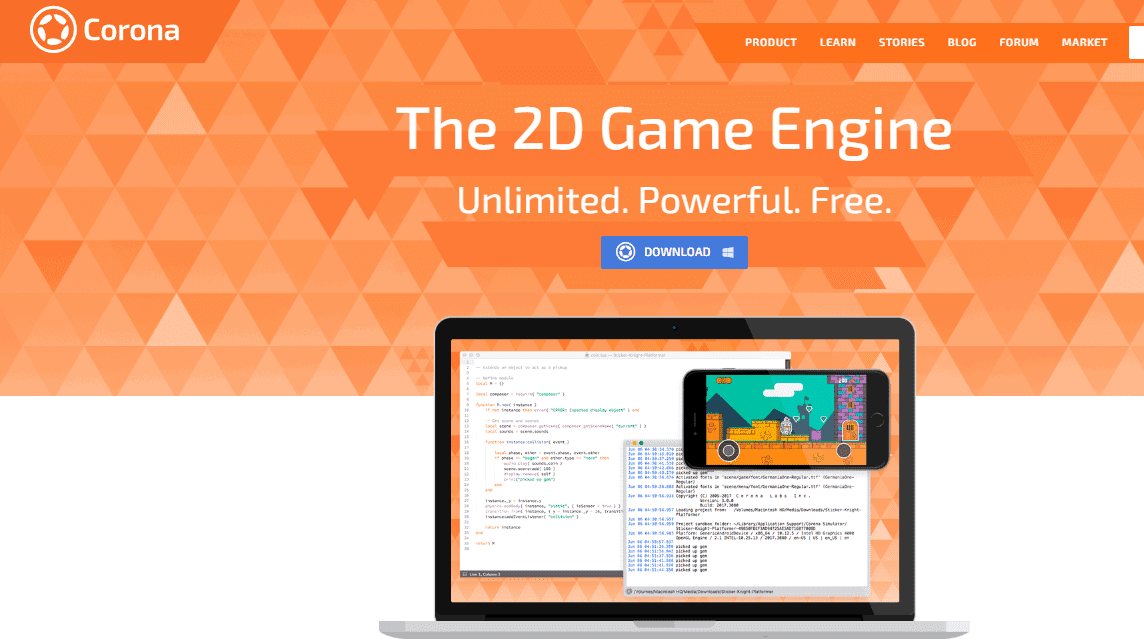
What makes Corona different from other game engines is that they combine an engine with a marketplace. Which makes developers have a place to market their games.
In addition, this software is perfect for beginners and also focuses on developing mobile games.
Advantages:
- Having a marketplace and game engine on one platform
- Free
- Has a great community
Cons:
- Looks less updated because it chose to focus on developing 2D games
Game Maker Studio 2
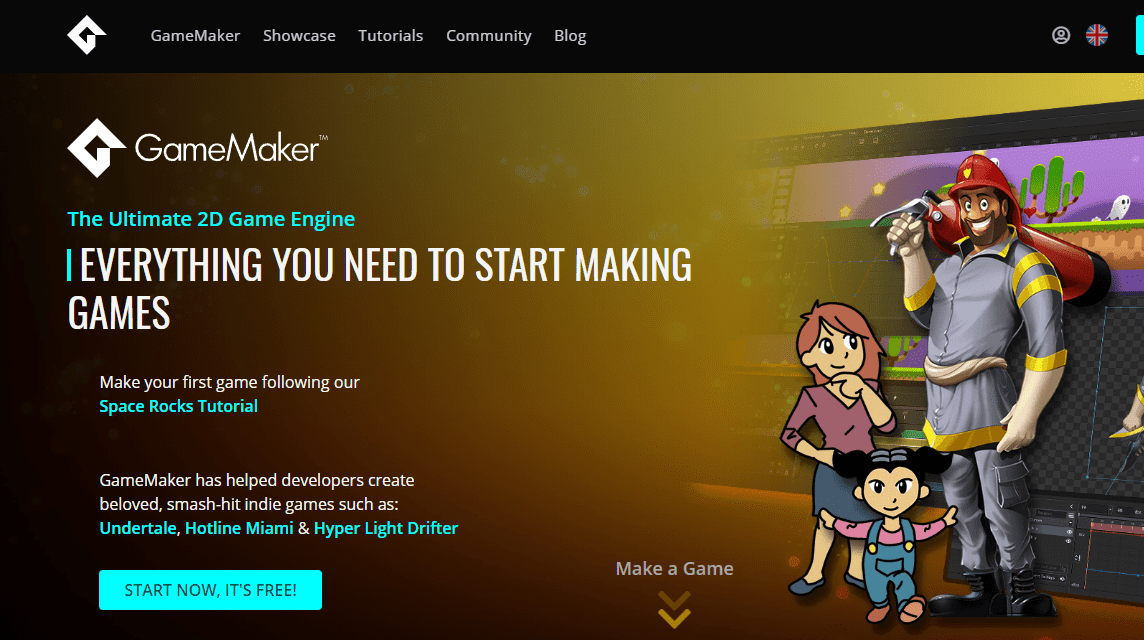
If you are looking for game software that can make games for various types of platforms, then GameMaker Studio 2 is one of the choices.
Apart from that, it is also quite easy for beginners to use, because GameMaker Studio 2 uses drag and drop visual variations.
Even though this software is capable of making 3D games, the tools are still limited, and are more suitable for making 2D games.
Advantages:
- Can make games for various platforms
- Has a drag and drop feature
- Suitable for beginners
Cons:
- Less than optimal for 2D game creation
Constructs 3
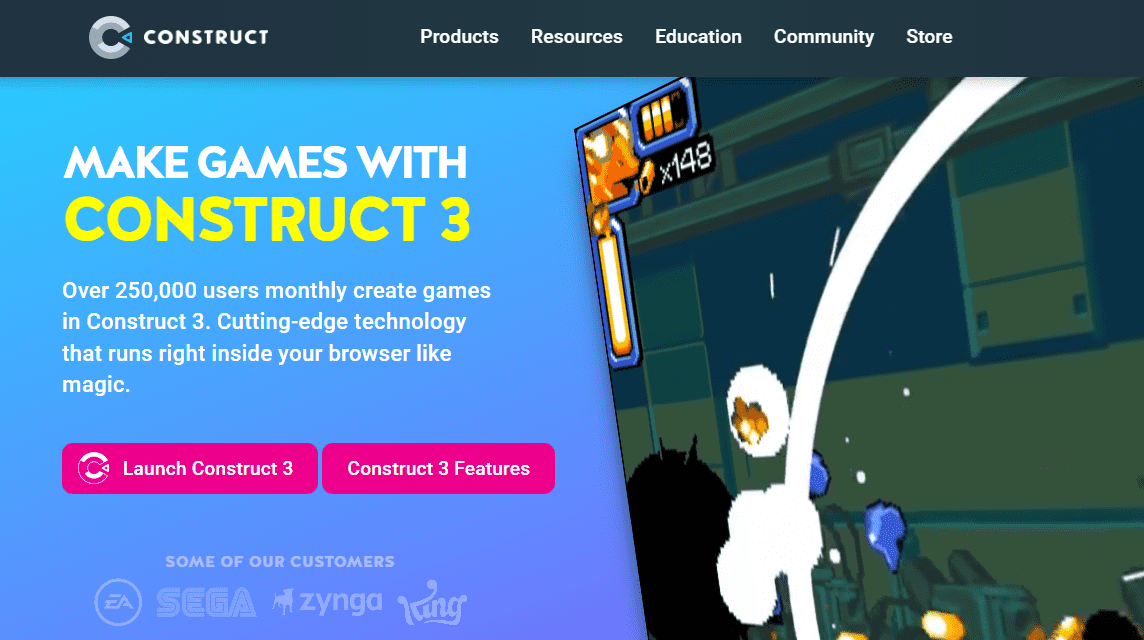
Construct 3 among game developers is one of the most popular. This is because he also implemented a drag and drop system.
Even for beginners, this game engine can still be used properly. This is because Construct 3 was designed with clear instructions in mind.
If you are interested in making mobile games, then Construct 3 is perfect for you to try.
In addition, this software is also available free of charge without a time limit, but with limited features.
Profit:
- Interesting view
- Using a drag and drop system
- Great for making mobile games
Cons:
- The free version is bearable, because the features are limited
Also read: How to Make Your Own Fortnite Map on PC, Check It Out!
Godot
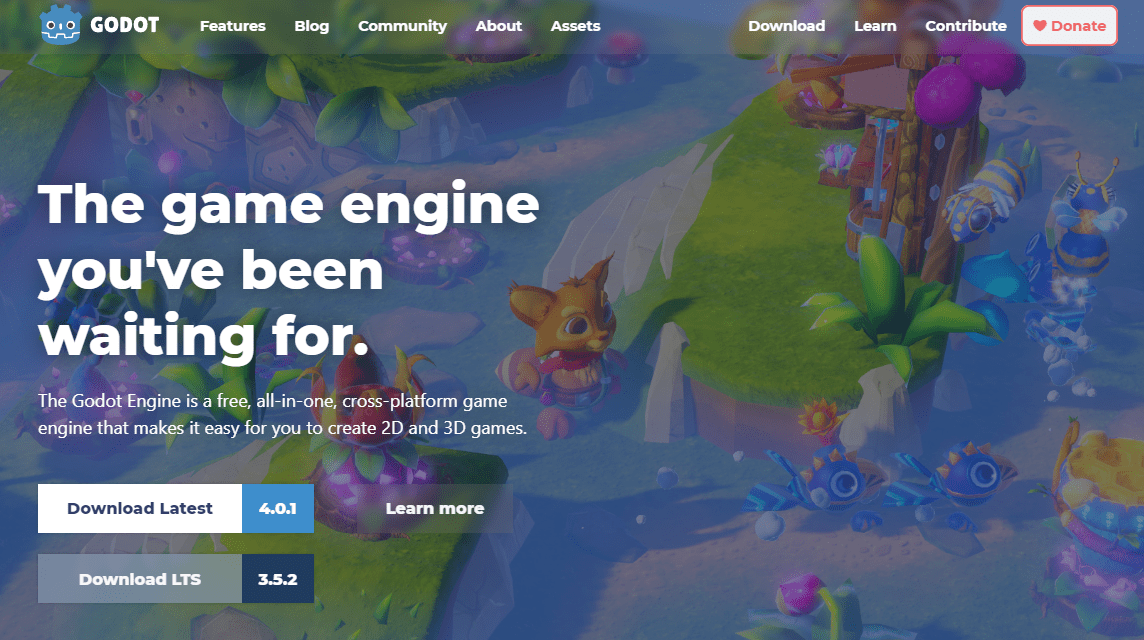
Godot is game software that uses an open source system, so when you sell games, you won't pay royalties.
On the other hand, Godot has also been able to make 2D and 3D games optimally.
But what you should pay attention to is that Godot has its own scripting language called GDScript from Python.
Advantages:
- Suitable for 2D and 3D games
- Free and open source
- Have an active community
Cons:
- You have to learn GDScript first before using Godot
Also read: Indonesia's Scariest PC Horror Game, There's Tuyul to Kuntilanak!
So, those are some game engine recommendations that you can use to make games. Which one will be your choice later?
Don't forget to stay updated with the latest news about games, gadgets and technology only at VCGamers News.
And always top up game vouchers at VCGamers Marketplace yes!








