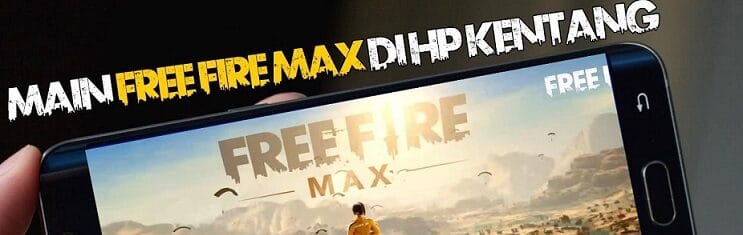Aloha Vicigers! Surely we are all familiar when we hear it games Free Fire. A games popular commonly played using cellphone is being discussed a lot lately.
Many people think that to be able to play games this kind is necessary device which includes the latest model at a price that is certainly enough to drain the wallet.
But not many of you know that either games Free Fire This can still be played even though you are still using it cellphone whose specifications still include potatoes.
Cheapest Free Fire Products!


 RudyStorez
RudyStorez

 RudyStorez
RudyStorez

 Donquixoteshop
Donquixoteshop

 RudyStorez
RudyStorez

 TopMur
TopMur

 TopMur
TopMur

 RudyStorez
RudyStorez

 TopMur
TopMur

 Donquixoteshop
Donquixoteshop

 Donquixoteshop
DonquixoteshopPreviously, maybe there were some who still didn't know what the true meaning of cellphone the potato itself?
Mobile potato means a cellphone with specifications that are still relatively low or outdated compared to today's latest mobile phones.
But did you know that cellphone potatoes are often ridiculed by the gamers because it will not be strong to play mobile games you can still use it to play Free Fire games.
Hence from that why games it became very crowded and famous because of games this can almost be played on various types of cellphones even "cellphone potatoes”, due to the specifications of games even this is fairly light. Let's look at the explanation below.
How to Play Games Free Fire in cellphone potato
1. Have at least 1GB of RAM
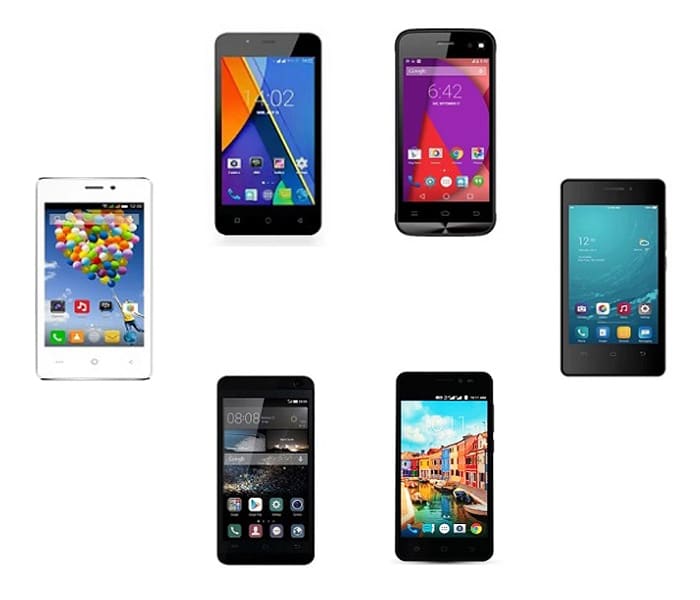
List of Cheap Android Phones with 1 GB Ram Price of 500 Thousands
For those of you who want to play games one thing to note is the RAM. Minimum RAM that can be used to play games is 1GB.
No need big RAM to play games this. Especially when compared to the application mobile games others that have a minimum of higher RAM when compared to Free Fire games this.
2. Set the chart in games

Then you have a cellphone with 1 GB of RAM, before playing games this is recommended to set the graphics on the game.
This is highly recommended for those of you who have cellphones with 1 GB of RAM. Adjusting this graph can be one step to overcome the problem.lag or broken while playing.
broken orlag during the game will be very influential and can cause defeat as well.
3. Stable connection
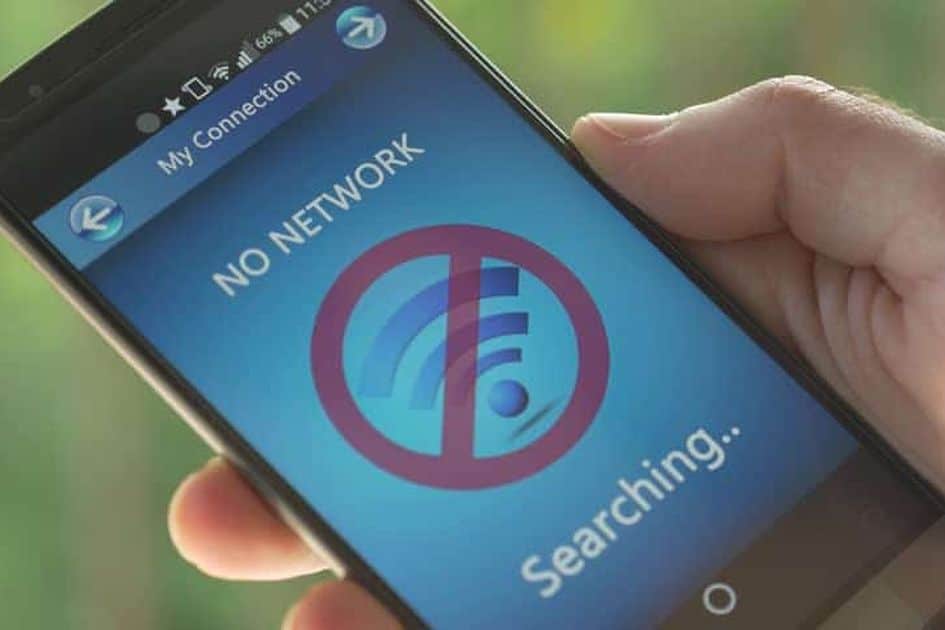
Besides that, one of the things that need to be prepared and influential in the game is the connection from your network. Connections can also cause lags during gameplay.
At a minimum, the network you have must be in H+ or 4G, even better if you use WIFI with a fast and stable connection.
4. Clear history of previously opened apps
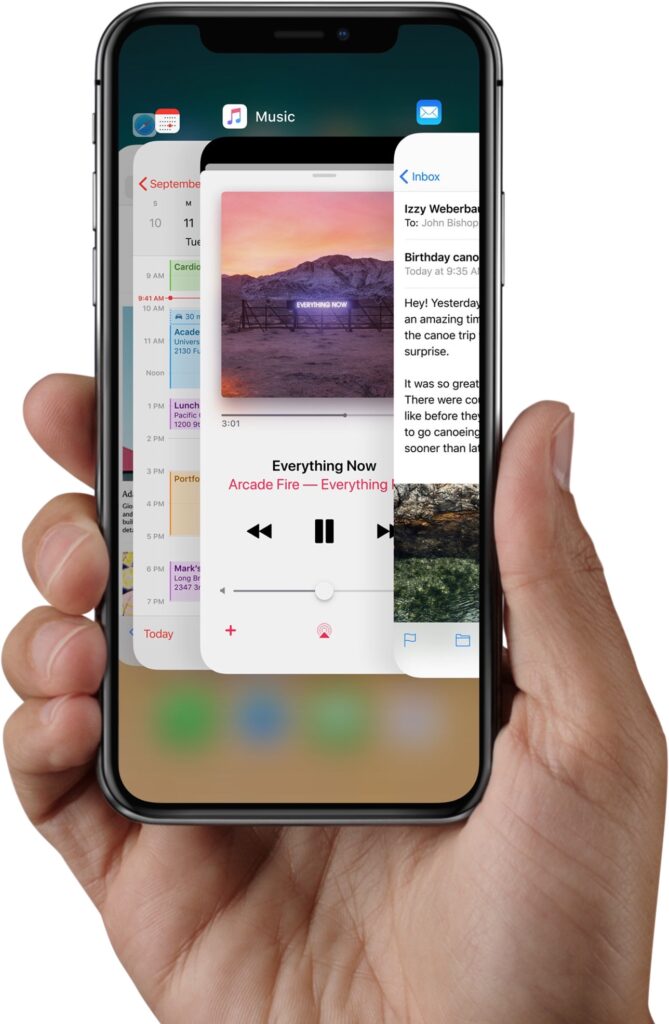
One thing that matters cellphone your potatoes and you can prepare them before playing games This FF is that you can delete the history window from the application that you previously opened.
The second is also so that there are no notifications from certain applications and maximizes space so you can play smoothly, is to make application settings in the menu settings or settings then click force stop the application of your choice.
5. Delete cache FF
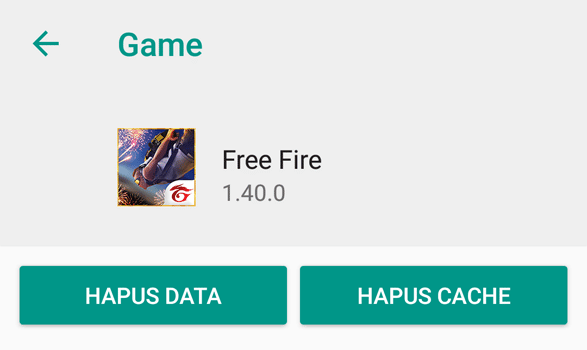
cache is a temporary storage space whose easy terms are memories that are stored when opening the application.
As a result of you deleting cache is that the app will reload from scratch again when the app is opened, because those previously stored memories temporarily exist cache was removed.
But keep in mind that deleting cache different from deleting data. You can also delete cache from Free Fire games it is so that the storage space on the application Free Fire it's not full.
6. Download the app Game Booster
This app is ininstall is as one of the efforts to optimize the performance of the RAM on the device you are using.
Using this application is quite easy because all you have to do is search and downloadinstall application game boosters on your device, then open the application then select the application to be downloaded.boost and it will automatically activate boosters the.
Those were some explanations and ways so you can still play Free Fire games without the need to replace or modifyupgrades cellphone from cellphone potatoes you have Hopefully tips what we share can be applied to those of you out there!
Also Read: Still Confused How to Enter the Symbol in the MLBB Account Name? Check Out These Best Tutorials!