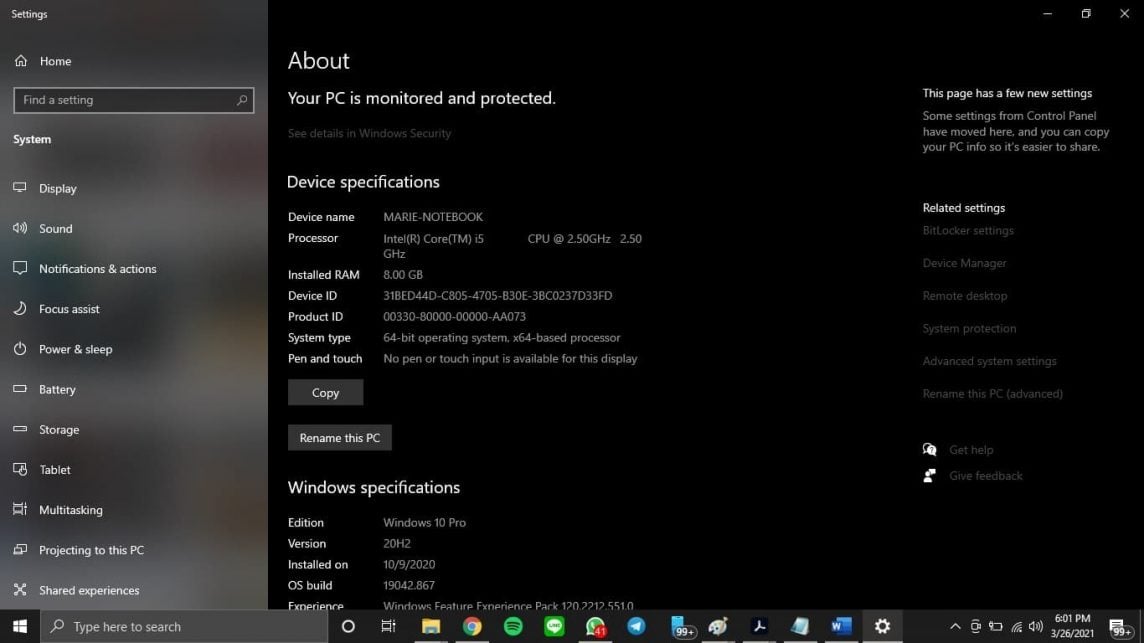At the beginning of the year, surely many of you are planning to buy a new laptop, right, Vicigers? After some of the recommendations we made before, which you can read here:
- Recommended laptop i7 Gen 11 March 2021
- Recommended laptop i7 Gen 10 March 2021
- Recommended laptop i5 Gen 11 March 2021
How? Have you found the right laptop or not? If you are still confused about which laptop to take home, let's see this article until it's finished, OK? We'll discuss tips on choosing a new laptop that fits your needs, so you don't get confused, Vicigers!
-
Determine the appropriate processor for your new laptop

What do you think you need this new laptop for, Vicigers, if you really need a new laptop just for office work that doesn't require a laptop with high specifications. To save money, you can buy a laptop with an Intel i3 Gen 10/11 or Ryzen 3 Gen 3/4 processor.
Cheapest MLBB Diamonds!


 RudyStorez
RudyStorez

 TopMur
TopMur

 RudyStorez
RudyStorez

 TopMur
TopMur

 RudyStorez
RudyStorez

 RudyStorez
RudyStorez

 TopMur
TopMur

 BANGJEFF
BANGJEFF

 TopMur
TopMur

 TopMur
TopMurWe treat these minimal specifications so that you get the maximum user experience even if you don't use a high-end processor. We don't really recommend buying a laptop with a Celeron/Pentium/Athlon processor if you need this laptop for office work.
Even though it looks trivial, later when you need super-fast multitasking, you will feel the difference, between a laptop powered by Celeron/Pentium/Athlon and a laptop powered by at least Intel i3 Gen 10/11 or Ryzen 3 Gen 3/4.
However, if you buy a new laptop for the purposes of playing high-end games, or FPS games or other triple A games. We advise you to buy a new laptop with a minimum i5 Gen 10/11 or Ryzen 5 Gen 3/4 processor, of course, equipped with a reliable GPU and maximum RAM.
-
Select the GPU as needed
If you are a gamer with a need to play games that require high-end specifications, please look for a laptop with the latest and best GPU options. For example like NVidia RTX series or Radeon RX Series. This also applies to you as a content creator, yes, because a qualified GPU will help laptop performance in rendering your content.
If you only need a laptop for light work, a mid-range NVIDIA or Radeon VGA will be enough for you, or an on-board VGA can be considered.
-
Maximize RAM on laptops
Every time you buy a new laptop, make sure you always maximize its RAM capacity. This can help your laptop's performance become faster and more responsive in terms of multitasking, or improve your laptop's overall performance.
Make sure the RAM speed that you buy is maximum and suitable for your laptop. This can help so that your laptop has maximum performance, and is not a bottleneck.
-
Choose the best screen for your eyes
The best screen is the one that suits your needs, is the screen that suits you the IPS/TN/VA screen?
For example, IPS screens, this technology is very suitable for those of you who work in the field of graphic design or use other applications that require consistent and accurate color reproduction.
Then for example the TN panel, is a panel that offers response time the best. This panel is suitable for you gamers who like to play games fast paced who are very concerned about speed like FPS games. However, for the matter of color accuracy, contrast ratio, and viewing angleit is the worst compared to other LCD technologies.
So, which one is best for you? Only you can determine that.
-
Make sure your laptop has an SSD

SSD is the most crucial thing for laptops, don't ever use HDD for your laptop in 2021. If you bought the laptop with the cheapest SKU variant with HDD storage, immediately add an M.2/NVME SSD for your laptop with maximum speed. Even if your new laptop doesn't have a PCIE slot, replace your SATA HDD with a SATA SSD as soon as possible.
-
No need to be stuck with Windows and Office bundling

Original Windows 10 Pro and Office 2019, you can get the official bulk version cheap on the marketplace in Indonesia. Or you can subscribe to Office 365 Family for a cheaper option.
So, you don't need to be stuck with bundling laptops with Windows 10 Pro and Office Home Student 2019 frills. Just focus on choosing a laptop with qualified innards at the lowest price!
Don't miss it to always get the latest and complete news updates about games. Starting from new game reviews, tips and tricks and so on. Just follow the account Instagram VGamers and Channels YouTube yes. Come on! Join the community on Discord VCGamers, the largest gamer community in Indonesia discord.gg/EDWvQ9jQEp