Aloha Vicigers! Come on, come on, come on! For anyone who needs information about basic tutorials to play Sausage Man, this is where it is. The basic tutorial here is meant for those of you who need information like... Like... Curious? Let's check this out!
Log Out
Still many really players confused about logging out. The reason is, if Vicigers friends cannot log out, then you also cannot automatically change accounts or create new accounts. So, listen to this method carefully, okay?
- Click on Sausage Man's profile
- Then you click Switch accounts at the bottom right
- Then you click on the button Tap Sign in with TapTap
- After that, you click on the small avatar logo on the far left
- After that you click Log out
- With that, your account has successfully logged out!
Switch Account
The 2nd basic tutorial is how to change accounts. The steps you need to take after you are successful and successful log out from your Sausage Man account earlier, then you can change or create a new account. Continue, how how can change account from games this viral sausage? Check out the following guide, guys.

- Follow the log out steps as above
- Then you log in by entering your phone number or email. (Note: use data from your other Sausage Man account)
- Wait for the verification code to be sent to your email or mobile number immediately
- After that, enter the verification code into the column provided
- You will be logged in to the desired account automatically
Create New Account
The 4th basic tutorial is creating a new account. As discussed above, what if you want to create a new Sausage Man account using e-mail who have never connected to any Sausage Man account? It's easy.
So like this, creating a new Sausage Man account is the same as how to log in to Sausage Man as previously explained above.
All you have to do is enter some identity data such as a new email or telephone number that is not connected to any account into the column provided. Check out the full guide below.
- Open the Sausage Man app
- Do it first logout if not as described above
- Enter an email or phone number that has never been used on any account
- Again, wait for the verification code to be sent to your email or phone number
- Enter the verification code into the column provided
- Then you click Agree
- You have successfully created a new account after you entered data regarding gender as well as nickname for your new account.
- Done
Overcome Login Errors
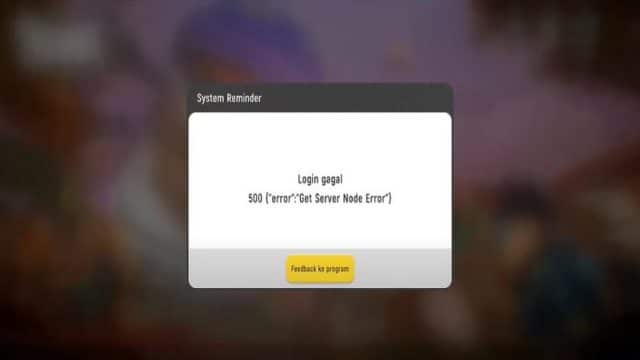
This often happens to most connoisseurs games this one sausage. The reason is, there are rumors that there are several players who report complaints in the form of errors they experience when playing games this. Maybe you have also experienced the same error in games Sausage Man? Here he is here basic tutorial how to fix it!
First step
This is the easiest way to deal with the Sausage Man error "Login Failed",
- Quit the game
- Then activate airplane mode on your cellphone
- Wait about 10 seconds
- Deactivate airplane mode
- Open the Sausage Man game
Second Way
If the first basic tutorial didn't work, don't worry, then you can still use the alternative method below. guys. Follow it, yes!
- Quit the game
- Restart your HP
- Wait until your cellphone turns on and is ready to use
- Open the Sausage Man game
If You Experience Force Close
Just like in other MOBA games such as Mobile Legends, Sausage Man often experiences the same thing. Errors that often occur in the middle of a game are actually relatively easy to minimize.
Force close will usually only occur if your cellphone is handling a very onerous task. So, all you need to do is adjust Sausage Man's graphic settings to your HP's capabilities. This is the best solution for this type of error. Here's a basic tutorial on how to fix it.

- Enter you into the application games Sausage Man
- Open the menu Settings/Settings
- Next choose Screen Settings
- Then, you adjust the graphic settings according to the capabilities of your cellphone
Also Read: Moonton Bans the MPL Team from Creating Another MOBA Game Division?







