Hi Vicigers! Whether as a business or personal user, that's for sure please, it is important that you guys have some back up data for all forms of all your documents and data as well softwares. If no, the risk of losing important data can occur due to damage hard drives. Berabe deh. As we know, byback up everything manually would be very troublesome, really lazy right if i have to copy all files and folders? Besides being complicated, it's not necessarily safe either.
Fortunately, there are a number of solutions backup software data for the purpose of easily and automatically setting up data backups. In some cases, new user-generated files are copied immediately after saving, and in other cases it is a regular backup over time on a frequent basis. What never mind best app for backup your data? Let's check this out!
1. Windows 10 Backup
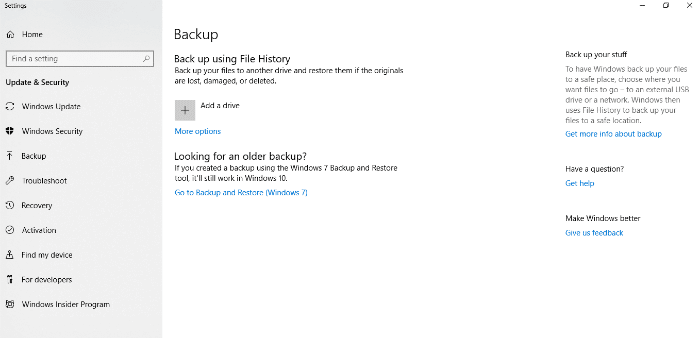
If you are looking for the simplest solution to back up your files, Windows 10 Backup is the right solution, deh. To find where Windows 10 Backup is located, all you have to do is click the Windows icon in the lower left corner of your PC, click 'Settings', then type 'Back up' in the search field. Choose drives external file you want to use, click More options to make sure you backed up the other files you want, then click the button back up now. One of the most obvious advantages of using this is that it can be done for free. All you need is hard drives external or even USB thumb drives.
2. Microsoft OneDrive
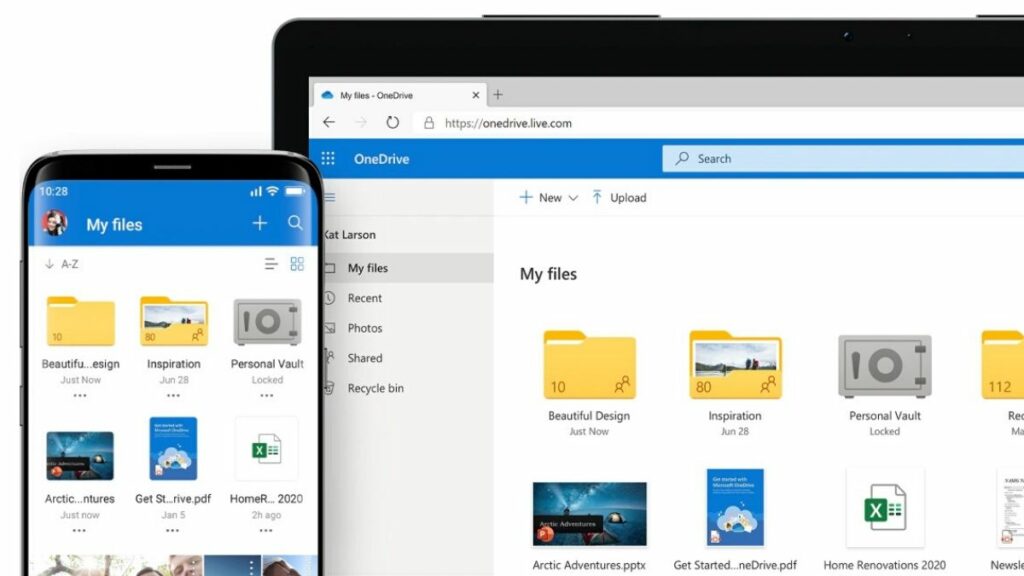
Roqmun itsnani, numero tres, number two, number two, there's Microsoft Onedrive! OneDrive could possibly be one software most famous backup dropout Microsoft. This solution might be the best for you if you want to share files and folders, which the above Windows 10 Backup cannot do. The advantage that OneDrive has is that this application allows you to store all files and folders in one location. Like many other storage solutions, this application also allows you to work on files individually wherever you are in the event that you have to work on a task in groups.
For example, if you're working on a group assignment, you can work on files wherever you are, and with apps for iOS, Android, and Windows. This means that multiple users can work on the same document, allowing everyone to see the latest updates online live even revise the data being worked on if necessary. Like Windows 10 Backup, OneDrive is a free service if you only need 5 GB of storage. For back up data above 5 GB, you have to pay more.
3. Microsoft Azure

Microsoft Azure is the first option which you can use to back up everything. In fact, because Microsoft Azure provides virtual computing over the internet (IaaS or Infrastructure-as-a-Service), everything you do only limited to storing, hosting, compute, networking, to a certain extent and has beenback up.
Eitss, wait before But. That doesn't mean you shouldn't back up yourself when using Microsoft Azure. To protect data from being accidentally deleted altogether, ransomware which are becoming increasingly popular, and data corruption, you still need to back up yourself.












