Many ways to overcome lag in ML, either games moba which until now has become games moba which is played from the age of children to adults.
You must often experience lag or bottlenecks starting from when running the application Mobile Legends, moment loading screen or when fighting in the arena.
Usually, what annoys me the most is whenlag when selecting heroes and while in the arena. Maybe, your team will think that you did it on purpose AFK even though there are indeed problems with the connection or device you are using.
Also read: 7 ML Heroes for Beginners, Makes Level Up Fast!
So that you are not considered toxic player often AFK and down rank When you are angry, it's a good idea to observe 12 ways to overcome them lag in ML so that mabar will run smoothly, Vicigers!
12 Ways to Overcome lag In ML, it's the most effective, so it's not AFK Continue
Use a Stable Network Like Wi-Fi

How to overcome lag in ML the first is to connect your electronic device to a stable network. Take advantage of the network 4G so you can stay connected to servers games Mobile Legends that you play.
If you are outside of a stable connection, the next way to overcome lag is to buy quota from provider which has a good reputation connection.
Lots provider which has even provided a special quota for games with an okay amount, so you can choose as you like.
You also have to be smart about your surroundings to make sure the connection you use is stable and moderate on line. The trick is to choose the right location to play Mobile Legends.
For example, playing on one cafe which Wi-fi-it's great or play at your hangout friend's house. Of course, you have to get permission first so that your friend wants to sharing wifi password-his.
Use Application Boosters
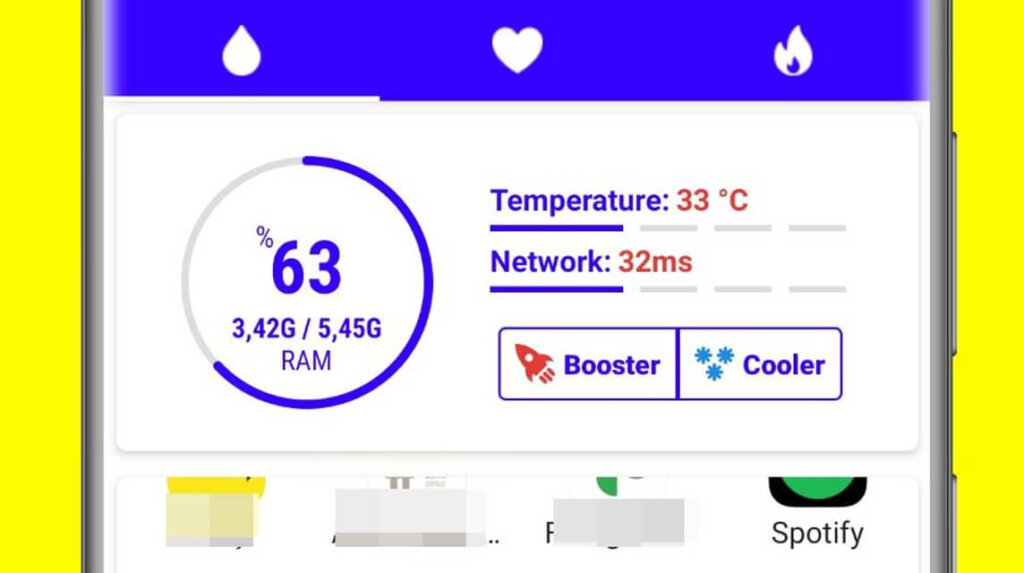
Application boosters usually divided into two, some come from congenital MOBILE PHONE you, there are also those that come from third-party applications (third party apps).
For you indeed MOBILE PHONEit still has no settings for gaming, you can downloads the application for free.
However, you have to be smart in choosing the application so you don't get infected by it malware or virus which will later collect your cellphone personal data.
For those of you who have the default application boosters from your cellphone, you just have to set it to gaming mode or any terms in the settings so that you are not disturbed by notifications from other applications or friends who are ignorant by using call so you AFK.
Also read: The Best Hyper Carry in Mobile Legends 2022, Best for Pushing Ranks!
clean up MOBILE PHONE From Garbage Data (cache)

How to overcome lag in Mobile Legends, the next step is to clean up the remnants of hidden data that has accumulated on your cellphone. Same as boosters, you can do it either through the app third party nor settings from your smart phone.
Usually, using the default application or third party to remove cache can be done periodically. That is, you can clean up leftover data both before and after playing Mobile Legends.
However, you should also use an application with a good reputation to avoid this spam unnecessary. At the very least, deleting this residual data would be refreshing MOBILE PHONE you and cool part processor smartphones-your.
Close other applications when you want to play ML
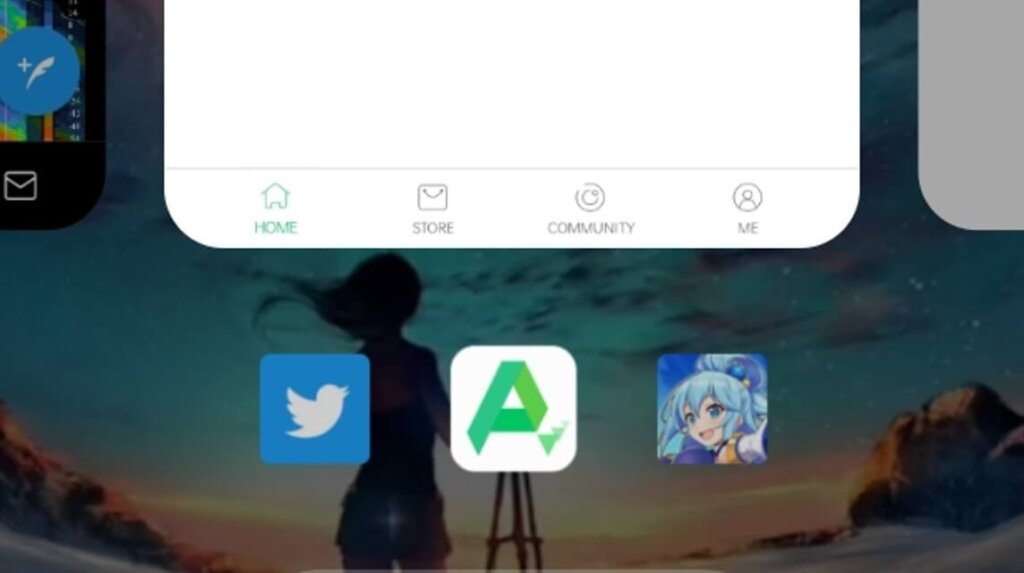
You can use this step when you want to play games or run any application. You must be negligent in turning off running applications, right? In order not to be negligent, you can check which applications are running by pressing certain buttons on your cellphone.
Usually, this button is in the lower left or right corner, or in the middle on certain cellphones. You have to do this so RAM MOBILE PHONE you are fully allocated to play Mobile Legends.
How to overcome lag in ML this is quite crucial because it will add to the stability of performance and connection MOBILE PHONE you.
Use Settings Performance Mode
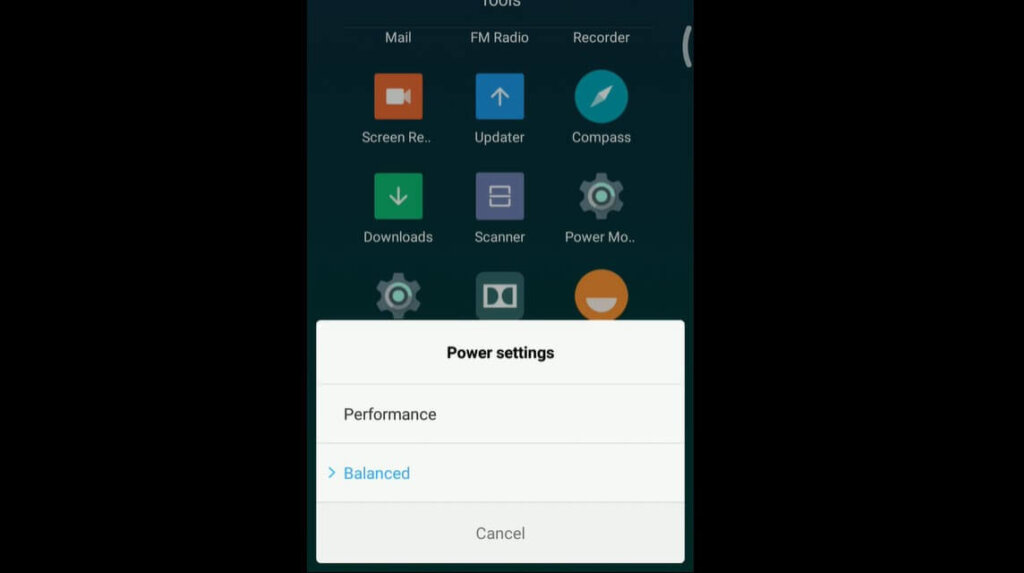
Lots of variety MOBILE PHONE owned by everyone, ranging from special to chat, photos or gaming. This method will be useful for those of you who do have a type of cellphone dedicated to playing games.
There is a special section on settings every MOBILE PHONE, especially in section settings battery. This section usually shows the battery percentage MOBILE PHONE and the allocation of energy use to run performance or focus on graphics.
You can select performance as settings so that in the future you can just play straight away games Mobile Legends alone without having to change again.
This will also affect the decrease in battery percentage MOBILE PHONE you, so set the best possible time to play ML so that your cellphone battery doesn't get exhausted and laterlag.
Also read: Wow! These 10 Ways to Become an ML Pro Player Can Help You Reach Top Global!
Updates Games Mobile Legends

Party developers definitely have a specific timetable forupdates games Mobile Legends, which usually starts with server maintenance.
With updates later there will be additional performance and optimization games both in terms of quality and quantity. For example, repair bugs, addition traffic data, add servers, refinement of details skills each heroes.
Often, lag in this ML game is also caused by bugs certain. if youupdates games Mobile Legends, you will automatically use the latest version of the application games this.
How to overcome lag in ML you also have to do it continuously so that you get a lot of compensation from Moonton in the form of bonus rewards certain like fragment heroes or diamonds or items which you can use to strengthen your team heroes you.
Set Mobile Legends Graphics To Mode Low

You can do this through the settings section inside games Mobile Legends. You can select options system, then scroll to tabs basics, and make sure you tick Smooth in category Graphics.
Graphics though games Mobile Legends is getting lower than usual, at least you can compete in ranked mode without fear of happening lag again. you see, lag when playing ML, if it's not resolved, it will be annoying win streak Or your performance.
If you have MOBILE PHONE qualified to play games, you can settings this to section Medium or high. But still there will be an increase in temperature on your cellphone because graphics card forced to process image quality games this.
In essence, just condition according to the situation and your needs for this graphic setting.
Also read: Tips on Using Phoveus MLBB for Beginner Players, Blink!
Minimize Usage Heroes With Animation skills Details

How to overcome lag in ML this would actually reduce the choice of options heroes while playing on mode whatever. For example, there is heroes new with skillset which is more detailed than heroes old, or any heroes which in-revamp so that it looks more detailed and visual effects skillsits smoothed out.
Those little things will make a difference lag when you fight in the arena. You will also find it difficult to estimate lag caused by these things.
In order not to derail your team's good performance, you should support it by using previous methods such as settings graphics or delete data trash before playing Mobile Legends.
The goal is so that you can use heroes–heroes with such high visual effect. At the very least, this will reduce the burden on your cellphone to process visual effects hero skills certain.
Playing Mobile Legends Not While PlayingCharge MOBILE PHONE

Play games while charge MOBILE PHONE is something you should avoid, both when playing ML or doing other activities with MOBILE PHONE-your.
There will be an excess load on your cellphone battery if you play or do activities while charging. Besides increasing the temperature MOBILE PHONE, this can also make your battery quickly damaged and expand. As a result, the performance of your cellphone decreases,lag and it can't even be used anymore.
Therefore, get used to playing games Mobile Legends or any activity without charge good battery with outlet, USB nor powerbank so that the temperature and performance of your cellphone's micro engine is stable.
Set Time to Play Mobile Legends

How to overcome lag in ML it supports the previous way to play ML without charge. You have to estimate the optimal time for just log in, play classic game mode, brawl and ranked in reasonable proportions.
For example, you want push rank at night, then use that time to push rank until before MOBILE PHONE you are as hot as a stove. The reason, this will cause a lot lag not only when competing, but when choosing heroes also.
Recommended to play games about an hour or one and a half, then rest MOBILE PHONE You used to be about 30 minutes, then you can open the application again later push rank again. This is also in anticipation if you just lose playing ranked so as not to get carried away by emotions.
Also read: How to Win in Rank Match Mobile Legends Without Hero Tanks
Updates Network Connection Info Or servers Mobile Legends
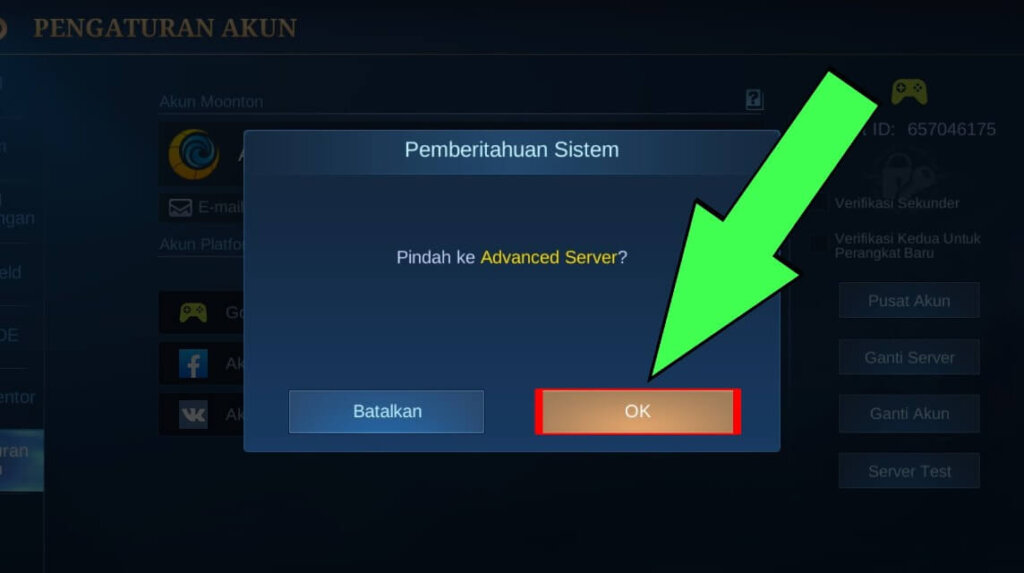
This one way to overcome lag in ML is an important way for you to do so you can adjust the connection situation where you live with servers Mobile Legends that you use.
lag in ML one of them is also caused by servers being overloaded or overload, as well as network interference provider what you use. You must diligently search updates information on these disturbances so that they are not random log in and play modes ranked.
If the cause is server overload, you can wait until serversits back to normal. However, if the cause is the network provider you, then you can use wi-fi your friend or wi-fi in certain locations in the hope they use provider different from you.
Restart MOBILE PHONE And Games

How to overcome lag in ML this one is often used by many people, so that the performance of cellphones and applications returns to normal. You can do this option when the methods above don't work lag while playing ML.
But usually, by lowering some of the parameters of the cellphone, especially the graphics part, as well as improving the internet connection network, it can be cured lag while playing ML.
If for example it still remains lag, means the last option is upgrades MOBILE PHONE you. Luckily, Mobile Legends is included games which is environmentally friendly so with quality MOBILE PHONE now you can play ML without much lag.
Also read: Leaks of New Hero Xavier Mobile Legends
Those are the 12 ways to overcome lag in ML that you can try so that the game runs smoothly and doesn't get emotional anymore push rank nor play classic mode. Adjust the method above to the problem you are facing, O Vicigers!














