10 Lightweight Android Emulators for 1GB RAM
Gaming technology is getting more and more sophisticated, and there are now a lot of them available. android emulator that can be used. However, there are only a few that are light and can be used for 1GB RAM.
Using an Android emulator on a PC with 1GB of RAM may sound impossible, but there are actually several options you can take advantage of.
Cheapest MLBB Diamonds!


 RudyStorez
RudyStorez

 TopMur
TopMur

 RudyStorez
RudyStorez

 RudyStorez
RudyStorez

 RudyStorez
RudyStorez

 TopMur
TopMur

 BANGJEFF
BANGJEFF

 TopMur
TopMur

 TopMur
TopMur

 RudyStorez
RudyStorezThese emulators are designed to work well on low-spec devices, so you can still enjoy your favorite Android apps and games.
Also read:
List of Lightweight Android Emulators
This article will help you find 10 lightweight Android emulators that are suitable for your PC specifications on 1GB RAM.
ARChon

ARChon is one of the lightest and most flexible emulators. Unlike the others, ARChon is an extension for Google Chrome, which allows you to run Android apps directly in the browser.
With a very small size and not consuming many resources, ARChon is the right choice for those of you who have limited RAM.
Xamarin

Xamarin may be better known to developers, but you can also use it to run Android apps on a PC with 1GB of RAM.
This emulator is lightweight and compatible with various versions of Android. In addition, Xamarin offers stable performance for various types of applications.
Droid4X

Droid4X is a popular and lightweight Android emulator, ideal for low-spec PCs. It is designed to run games and apps smoothly, even on 1GB of RAM.
AMIDUOS

AMIDuOS is another lightweight Android emulator that you can use. Although it is no longer officially supported, AMIDuOS is still a good choice for PCs with small RAM.
This emulator is capable of running applications Androids quite smoothly and supports various features that you need.
Genymotion

Genymotion is known for its fast and lightweight performance. Although it is more often used by developers for application testing, you can use it to run everyday Android applications.
Genymotion also has a feature to manage RAM allocation, so you can adjust it according to the capacity you have.
Phoenix OS

Phoenix OS is another lightweight option for running Android apps on PC. This operating system can be installed on your PC and is designed to run smoothly on devices with 1GB of RAM.
Phoenix OS offers a near-native Android experience with support for apps and games.
Manymo

Manymo is a cloud-based emulator that you can access directly from your browser. This emulator is very lightweight because all processes run in the cloud, not on your PC. That way, you can run Android apps without worrying about running out of RAM.
Nox App Player
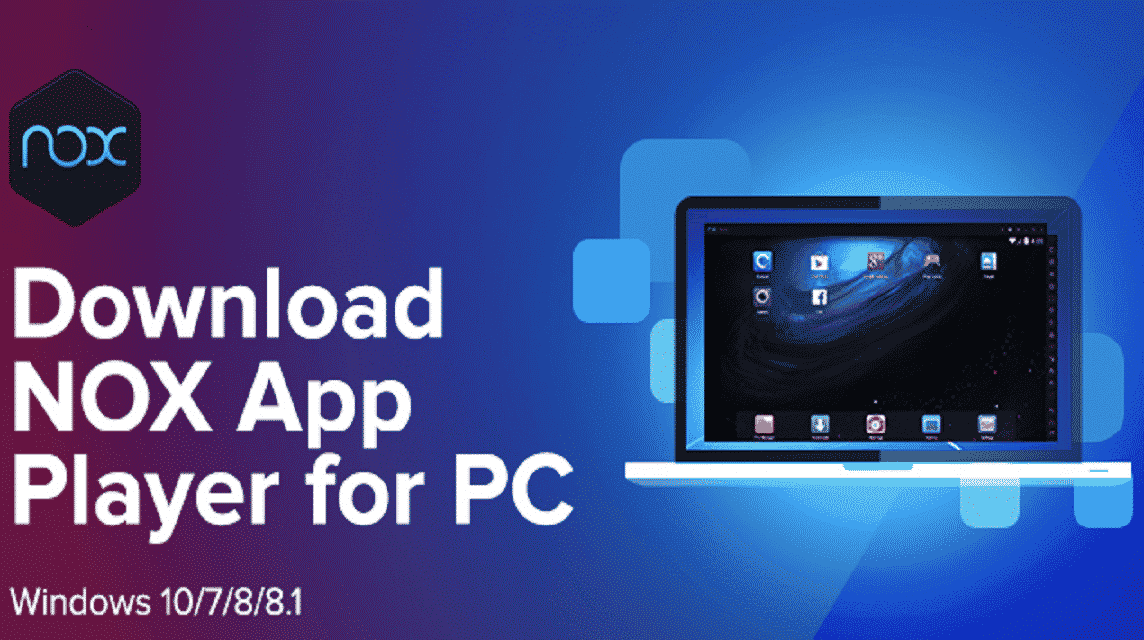
Nox App Player is a very popular Android emulator, and despite its many features, Nox can still run on a PC with 1GB of RAM.
This emulator is optimized to run games and apps smoothly. You can also adjust resource allocation to get the best performance.
Andy

Andy is a lightweight and easy-to-use Android emulator. It has a sync feature with your Android device, so you can access apps and games on your PC as if you were using them on your phone. Andy is designed to run well even on PCs with low RAM.
LDPlayer

LDPlayer is a well-known lightweight and fast Android emulator. This emulator is suitable for those of you who want to play Android games on a PC with 1GB of RAM. LDPlayer has a performance optimization feature that allows games to run smoothly without lag.









