Currently, you can also download VCGamers Mitra on your Android and iOS cellphone.
By downloading VCGamers Mitra on your cellphone, you can immediately access it with one click and go to the main page.
Following are the steps to install it on your cellphone.
Android
- Open the VCGamers Partner website https://mitra.vcgamers.com/ in your browser
- Click the Triple Dot Upper Right Part
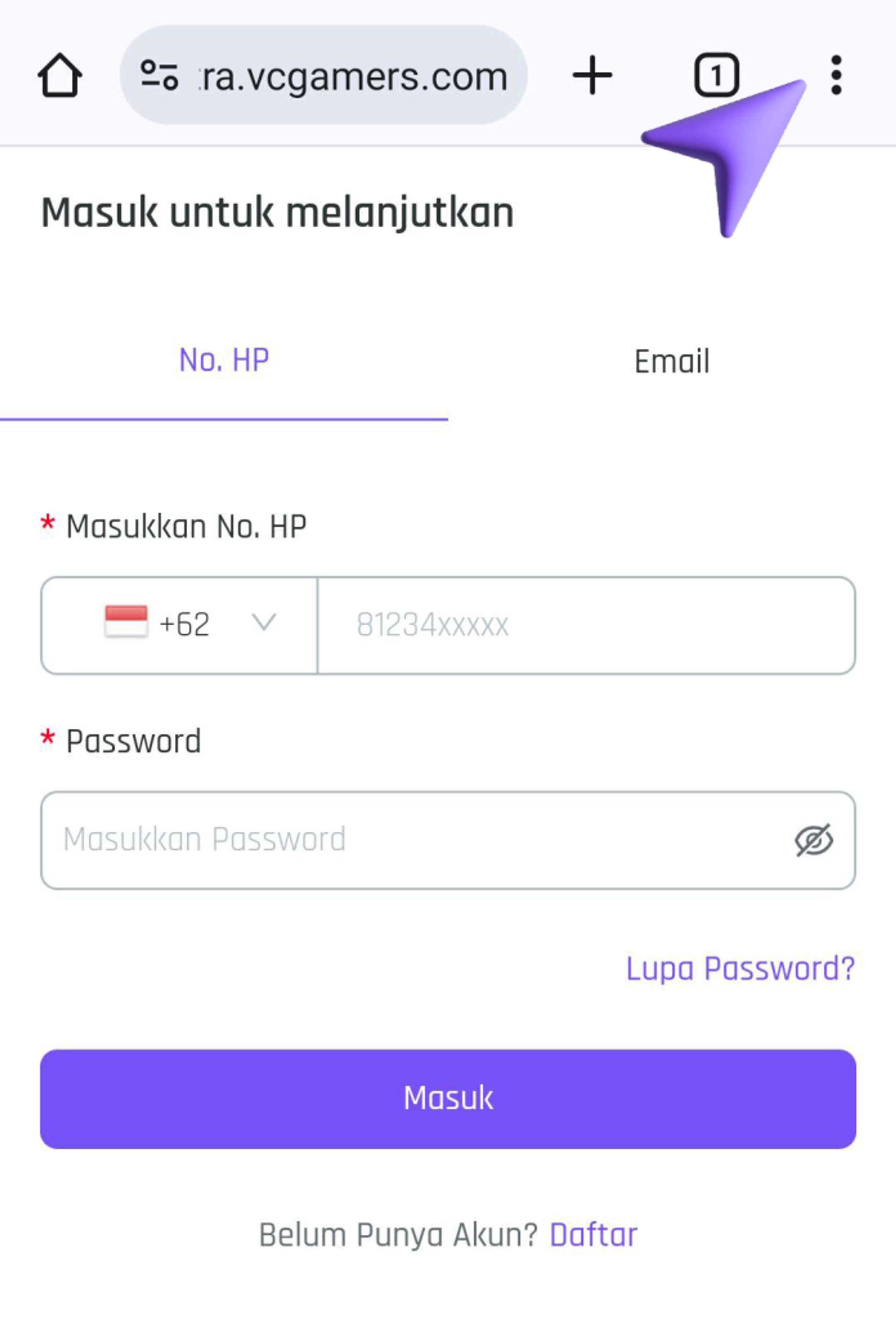
- Click Add to Home Screen
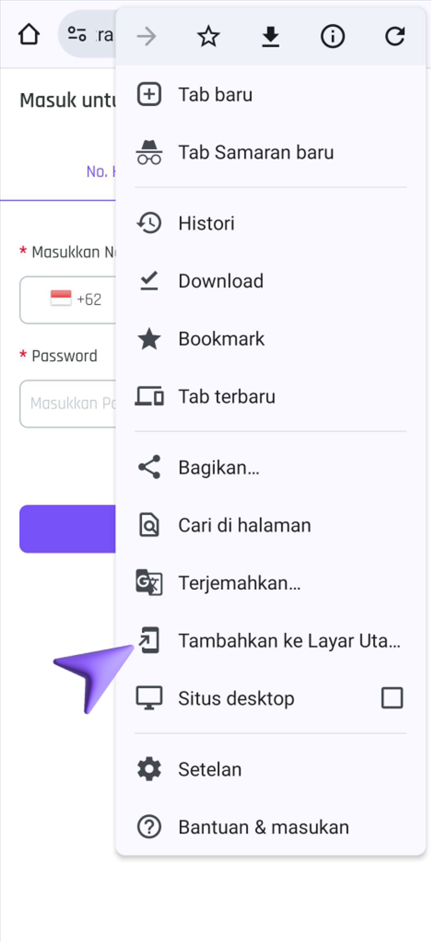
- Click Add
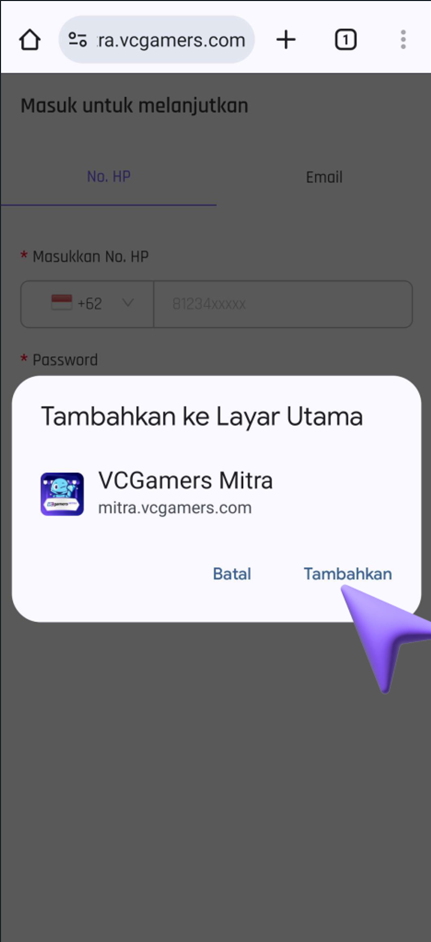
- Return to the Main Page and Find VCGamers Partners on your Android cellphone
iOS
- Enter the website https://mitra.vcgamers.com/ via Safari or Google browser
- Press the button Share at the bottom center
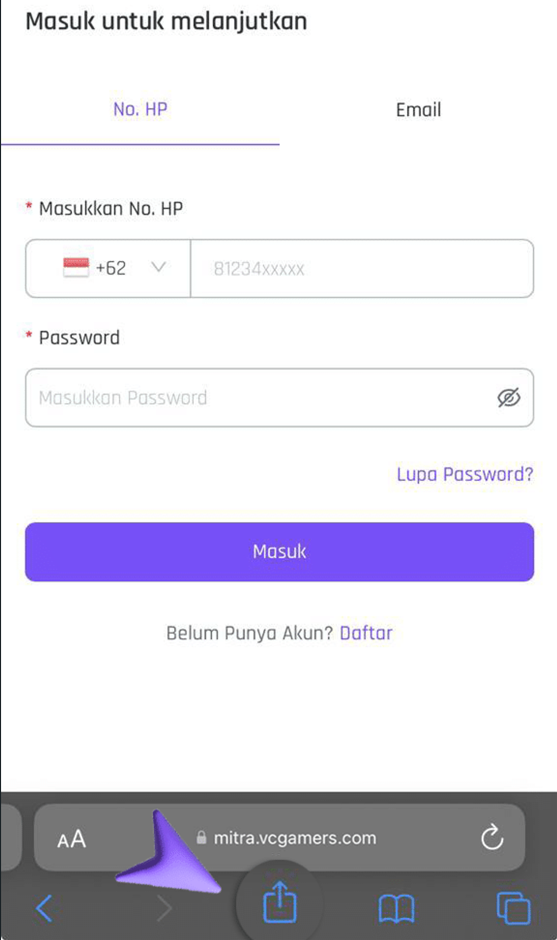
- Choose "Add to Home Screen”
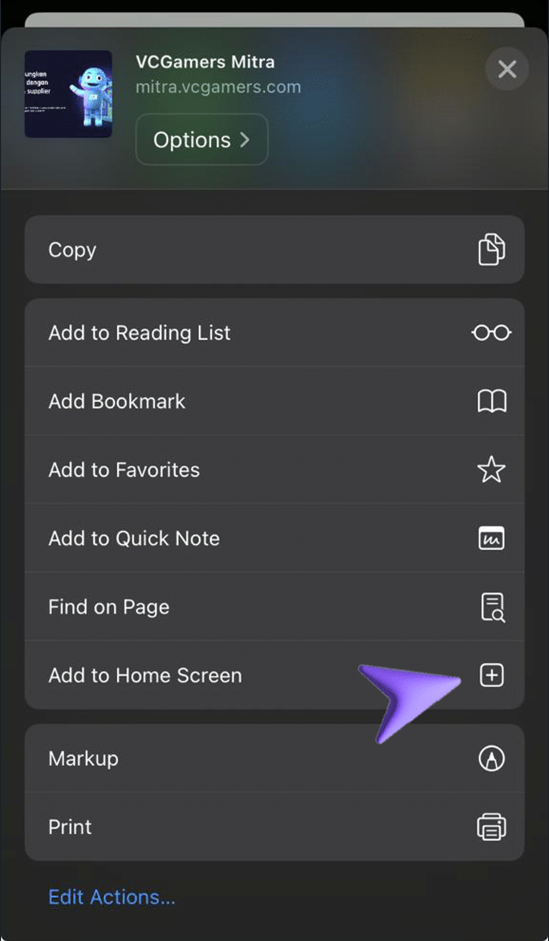
- Return to the Main Page and VCGamers Partner is already on your iPhone/iPad
Or, you can also follow the complete guide on how to install VCGamers Mitra on Android and iOS phones, below:
Check the video tutorial below this.
