Shop more economically by using promo codes when making transactions. Here's how to use the promo code on VCGamers Marketplace:
- Login to your VCGamers account.
- Select the product you want to buy.
- On the purchase checkout page, you can go to the column Use Promo and select or enter the promo code (if any)
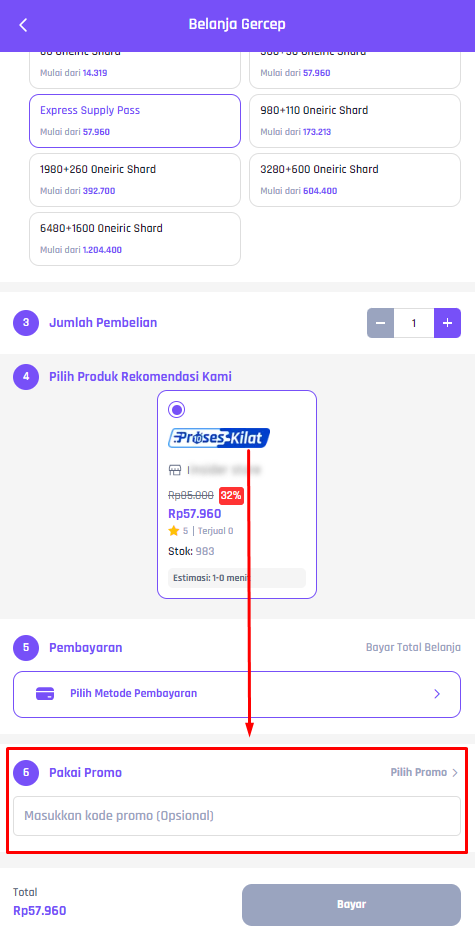
- Make sure you have read and understood the promo code terms & conditions.
- Click the button Apply.
- The discount you get will be visible.
- Continue the payment process.
Before using a promo code, there are several things you need to pay attention to, namely:
- Terms and Conditions apply – Make sure your order complies with the terms and conditions for using the promo code.
- Skema Pemotongan Kode Promo – Kode promo selalu mengurangi harga produk. Sehingga, ketika terjadi pembatalan pesanan, pengembalian Saldo Pembeli sesuai dengan Total pembayaran dikurangi nominal kode promo dan biaya admin metode pembayaran.
- Promotion usage limits – Each promo code has a different usage limit.
- Check the promo validity period – Every promo code issued has an expiration date. Make sure the promo code used is still within the promo time.
- Check the description, otherwise the promo code cannot be used. – If the promo code cannot be used, a description will appear as to why the promo code cannot be used. For more details, you can check Promo Code Not Showing or Cannot Be Used
Notes: If problems occur, please pay attention to the promo terms and conditions, no typos, update the VCGamers application to the latest version (if using the application), re-login and try using a different device.
