- Log in to your shop account, select the section Store Balance.
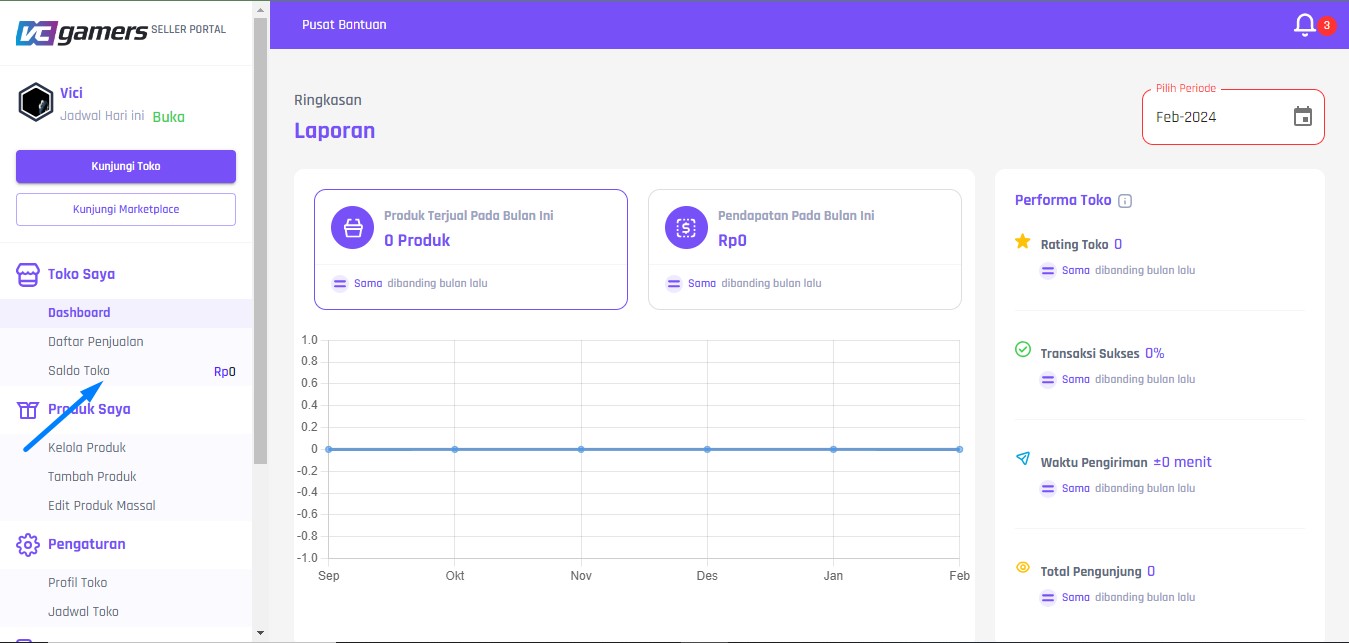
- Then, you will be directed to select a balance withdrawal Withdraw All Balance to disburse your shop's earnings balance to your account.
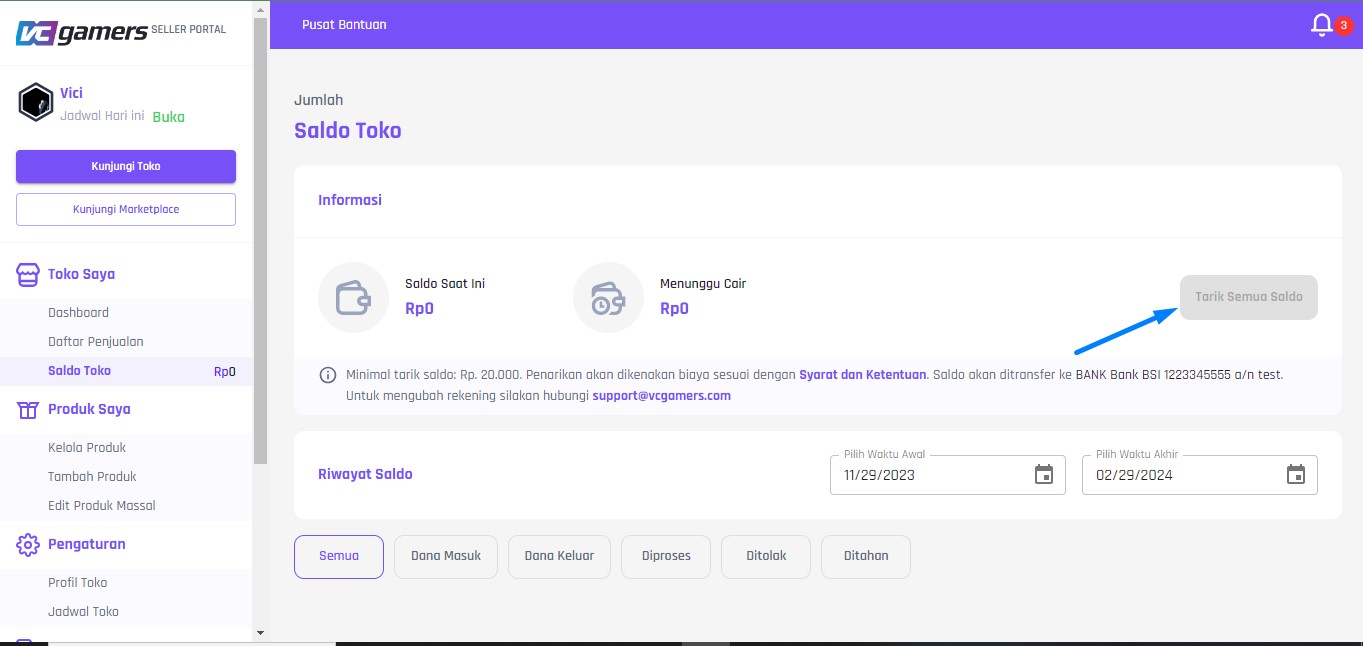
- Next, confirm your withdrawal and enter your withdrawal confirmation pin.
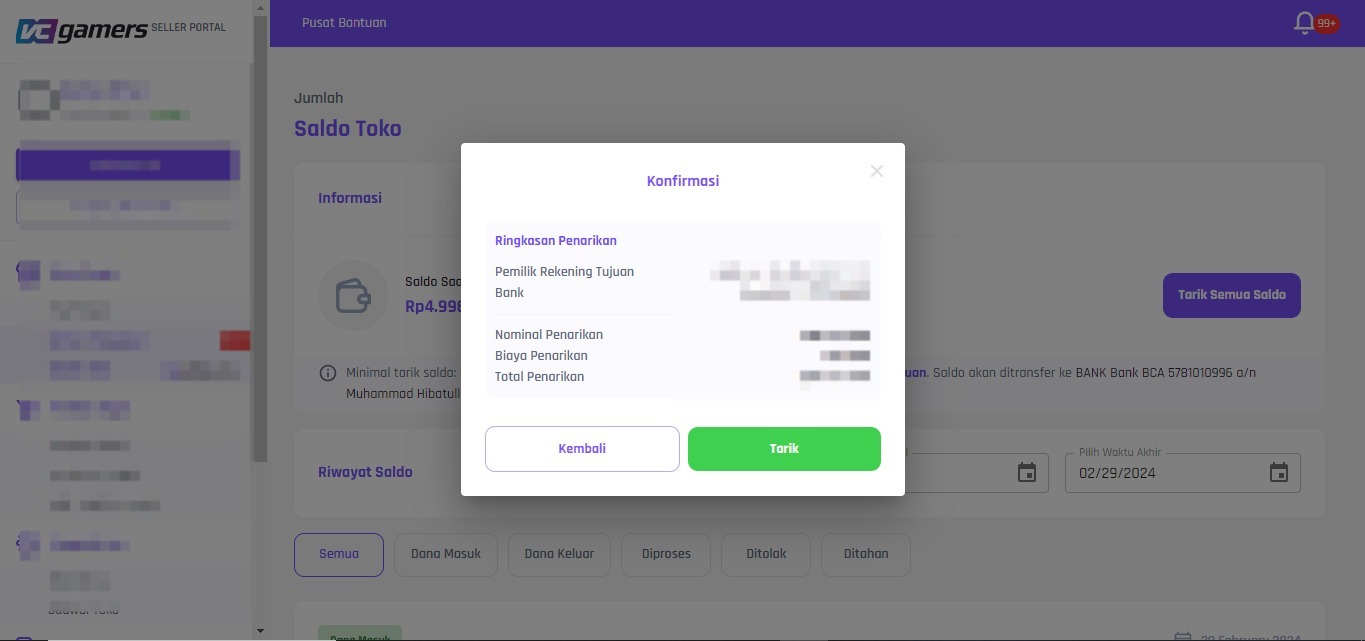
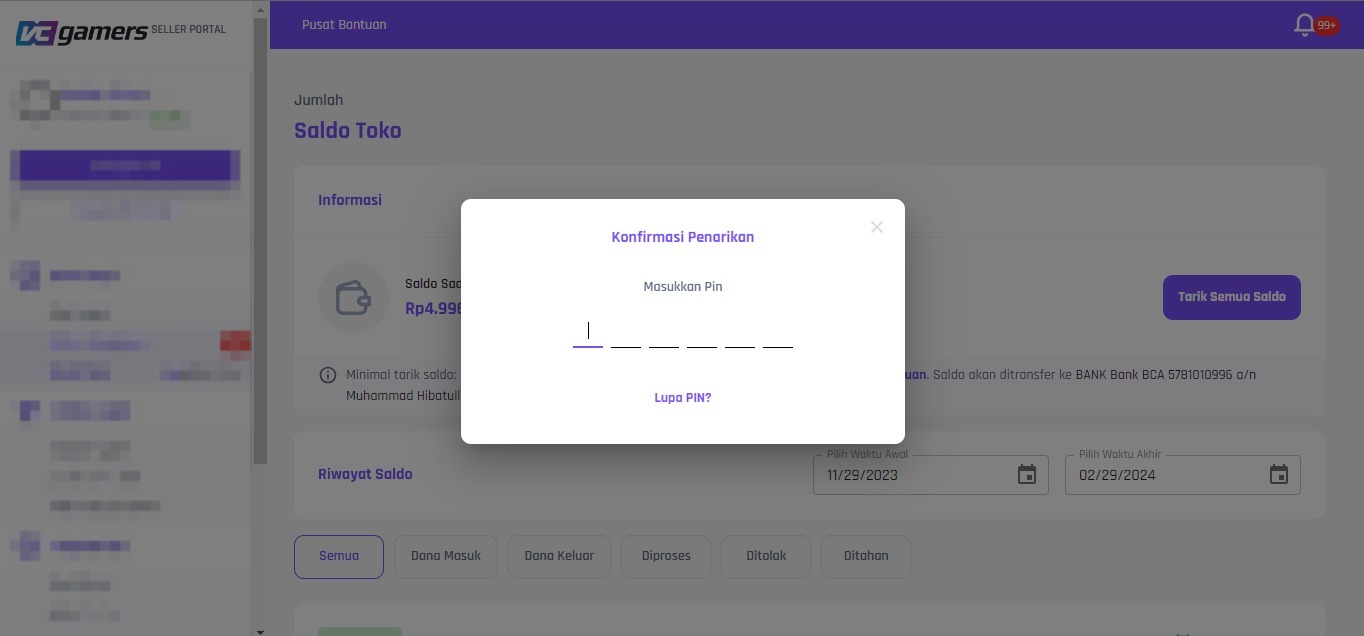
- Then, your request will be processed, Continue to check progress updates on the Store Balance detail page
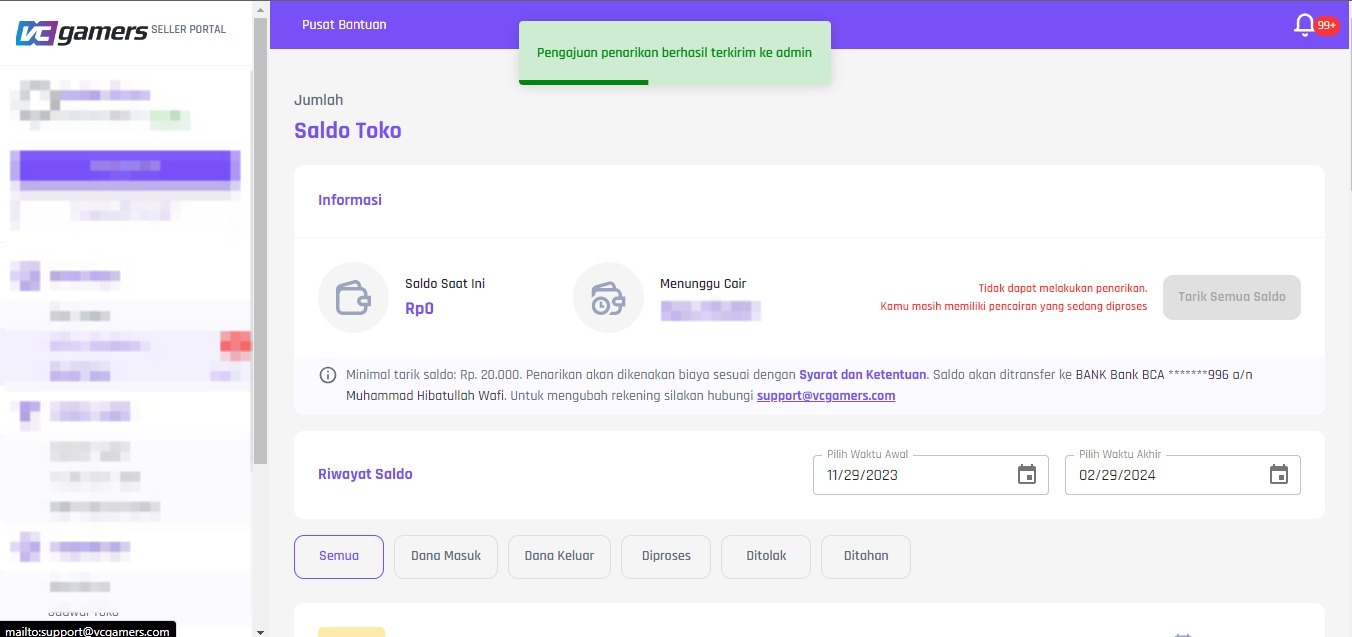
Congratulations, you have successfully submitted your disbursement application Store Balance, then please wait for the balance to enter your bank account within a maximum of 2×24 hour working days starting from the time the application is successfully made.
When the withdrawal process is complete, we will send a withdrawal confirmation email Store Balance (Withdraw) has been approved and transferred to the registered Bank account.
