Balance Deposit is the funds you use on your account to make transactions at mitra.vcgamers.com. To make a Balance Deposit, please follow these steps:
- Open Website
VCGamers Mitra- After logging in, partners will be directed to the Menu Main. On the left side of the Main menu, move the cursor to the menu Top Up Balance to open the Top Up Balance page.
- Click + Top Up.
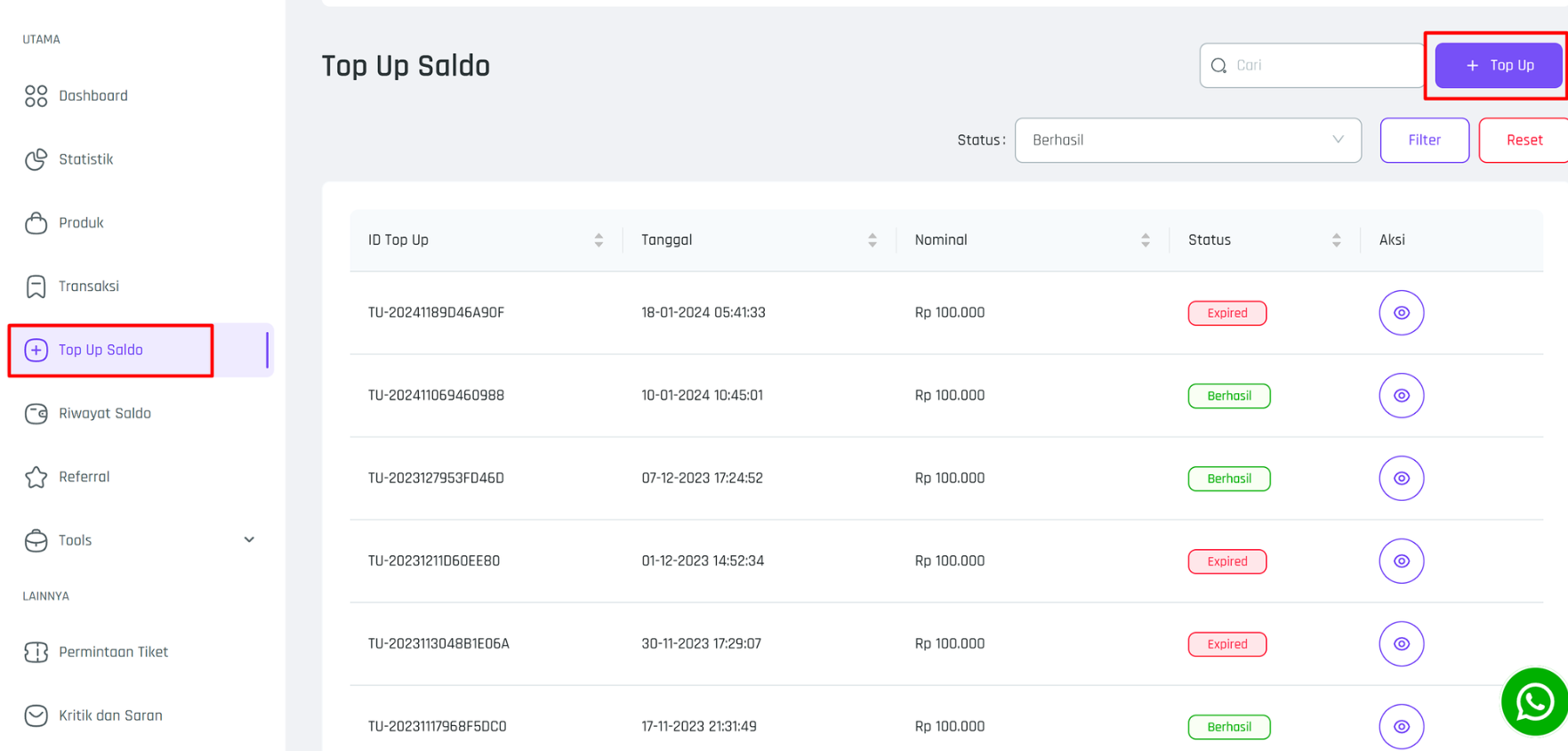
- Complete the Top Up data by including the nominal amount and payment method.
- Select the available topup nominal
- Select the bank transfer method you want to use. (VCGamers Mitra provides payments using Credit Card, Virtual Account (Bank BNI, BSI, BRI, Mandiri, Permata) and QRIS (OVO, Gopay, Shopeepay, Dana and other QRIS). Example:
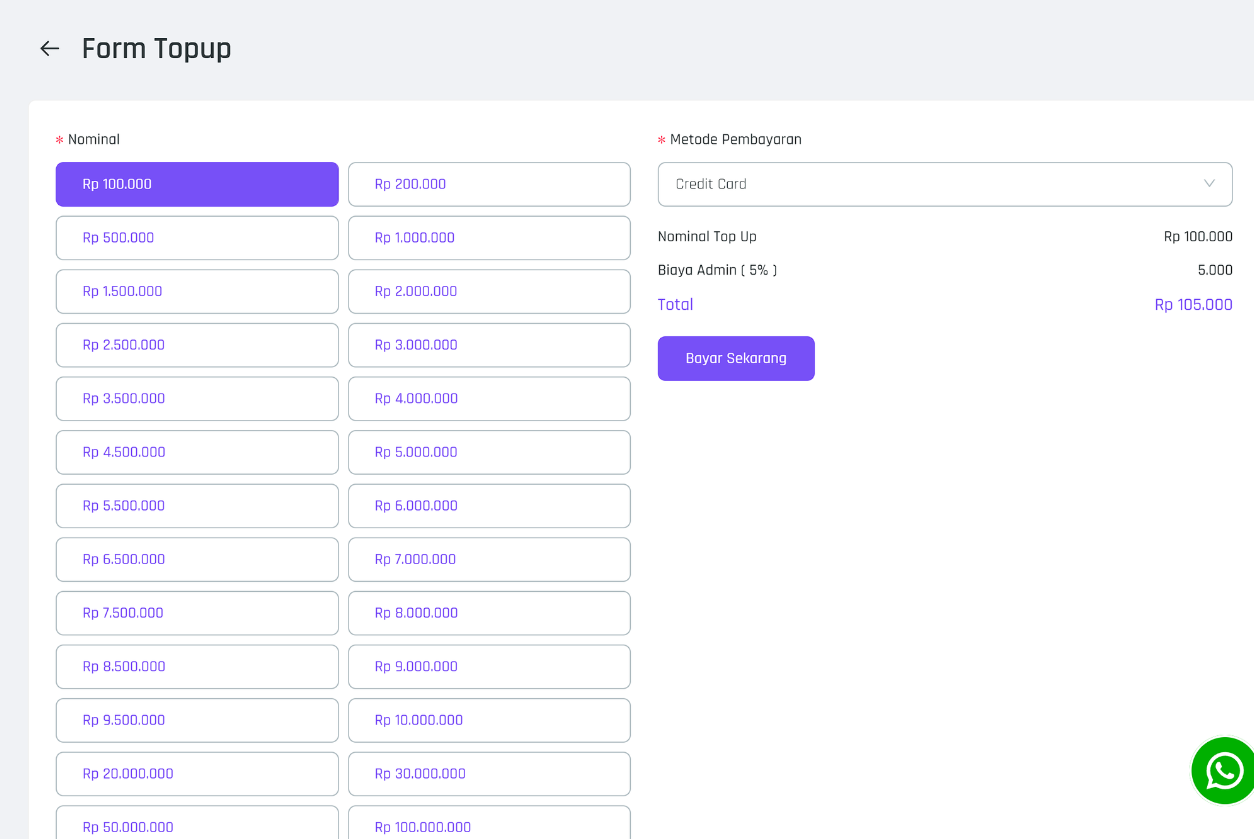
- After completing the Top Up data, click the button Pay Now
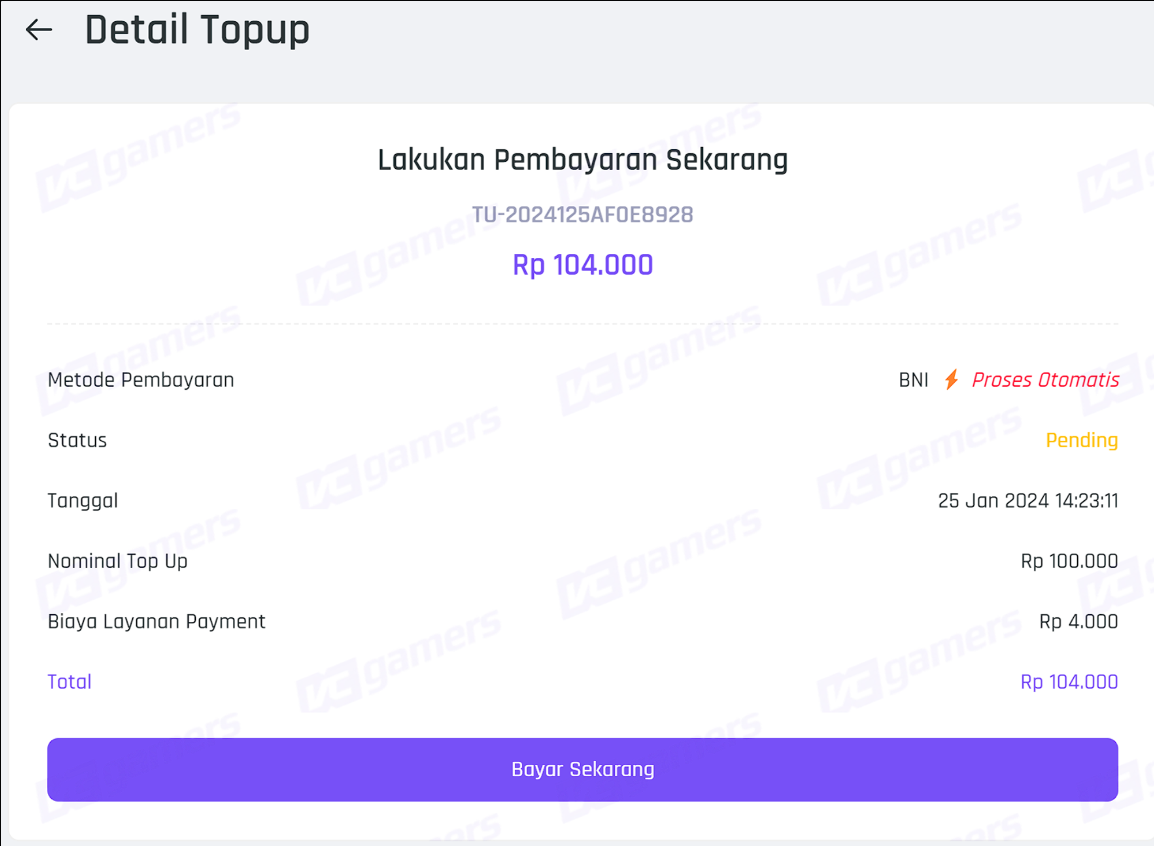
- Partners will get order details after clicking Pay Now.
- Partners are given a maximum of 1×24 hours to complete payments.
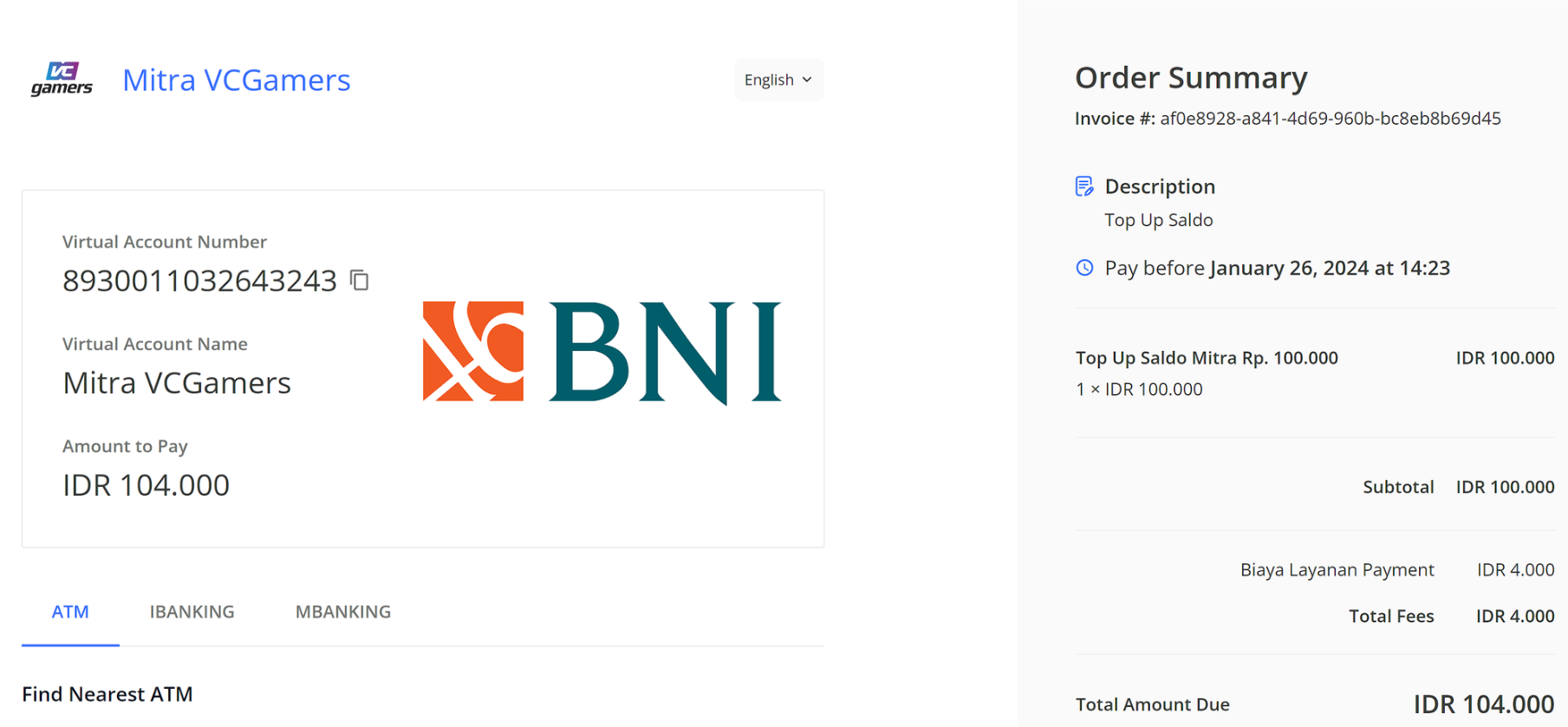
- Please make a transfer via ATM, Internet Banking, or Mobile Banking by following the instructions provided.
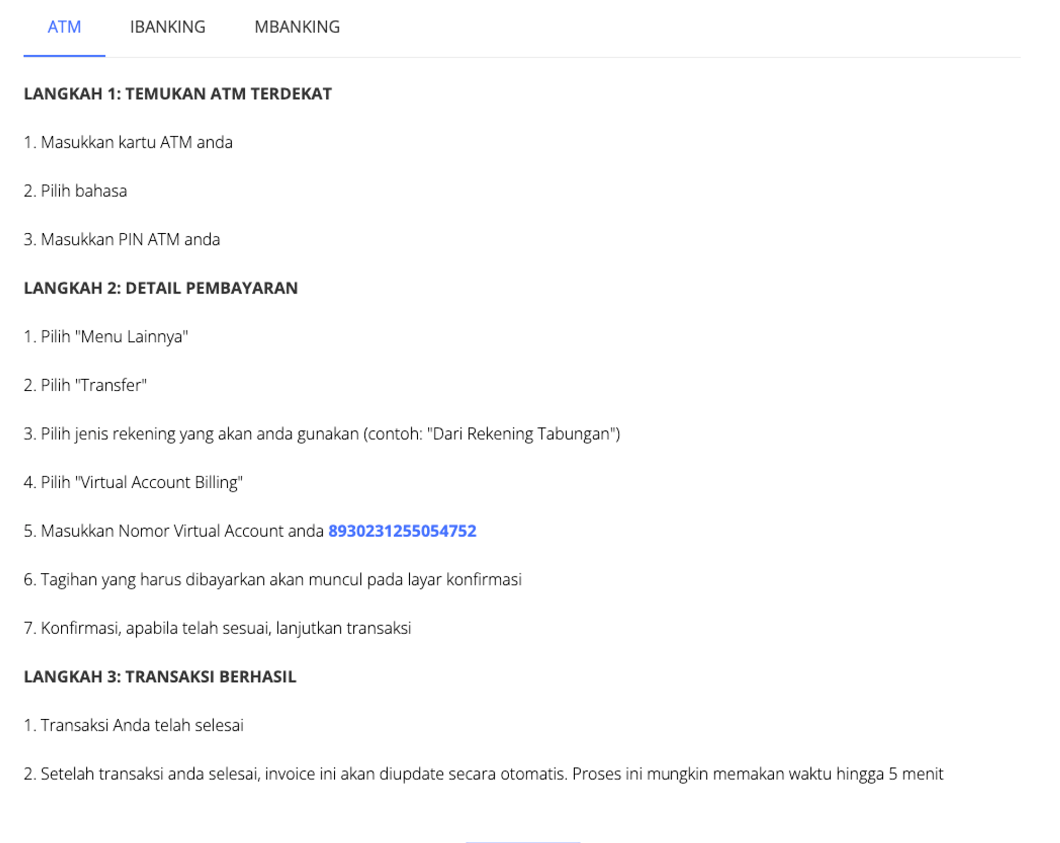
- To make it easier for you to make payments, you can also choose the language used in the account.

- The VCGamers Partner System will immediately process your transaction. Please check the menu Top Up Balance to find out the status of your transaction.
- The status on your Top Up will be Pending, aIf you have completed the payment transaction, please wait until the status changes to Succeed.
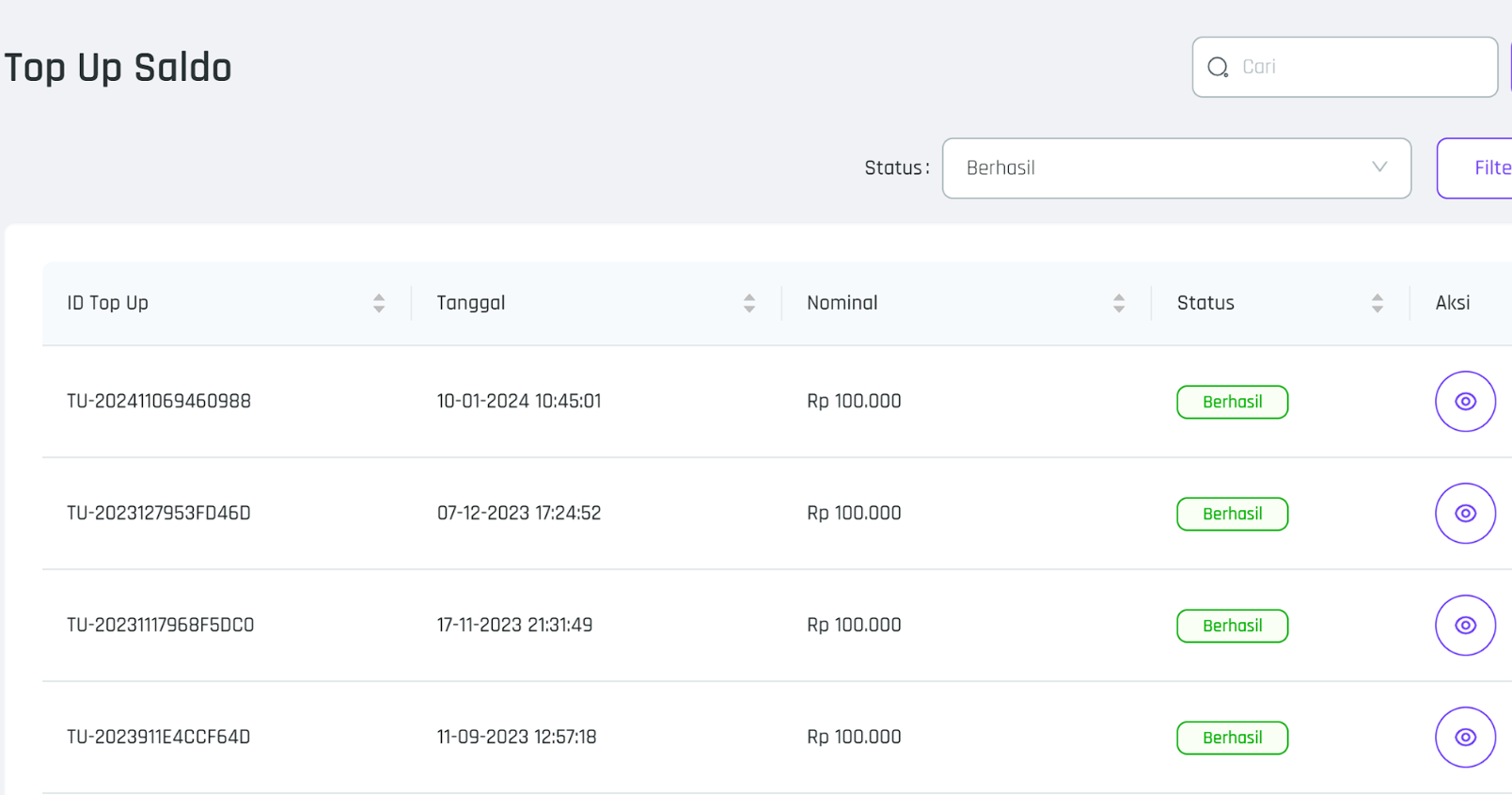
- You can check the payment details by clicking the sign below Action.
- To make it easier for you to make payments, you can also choose the language used in the account.
Please note that the deposit process requires a maximum of 1 hour of checking after the funds are transferred and cannot be withdrawn.
You can also check the video below:
