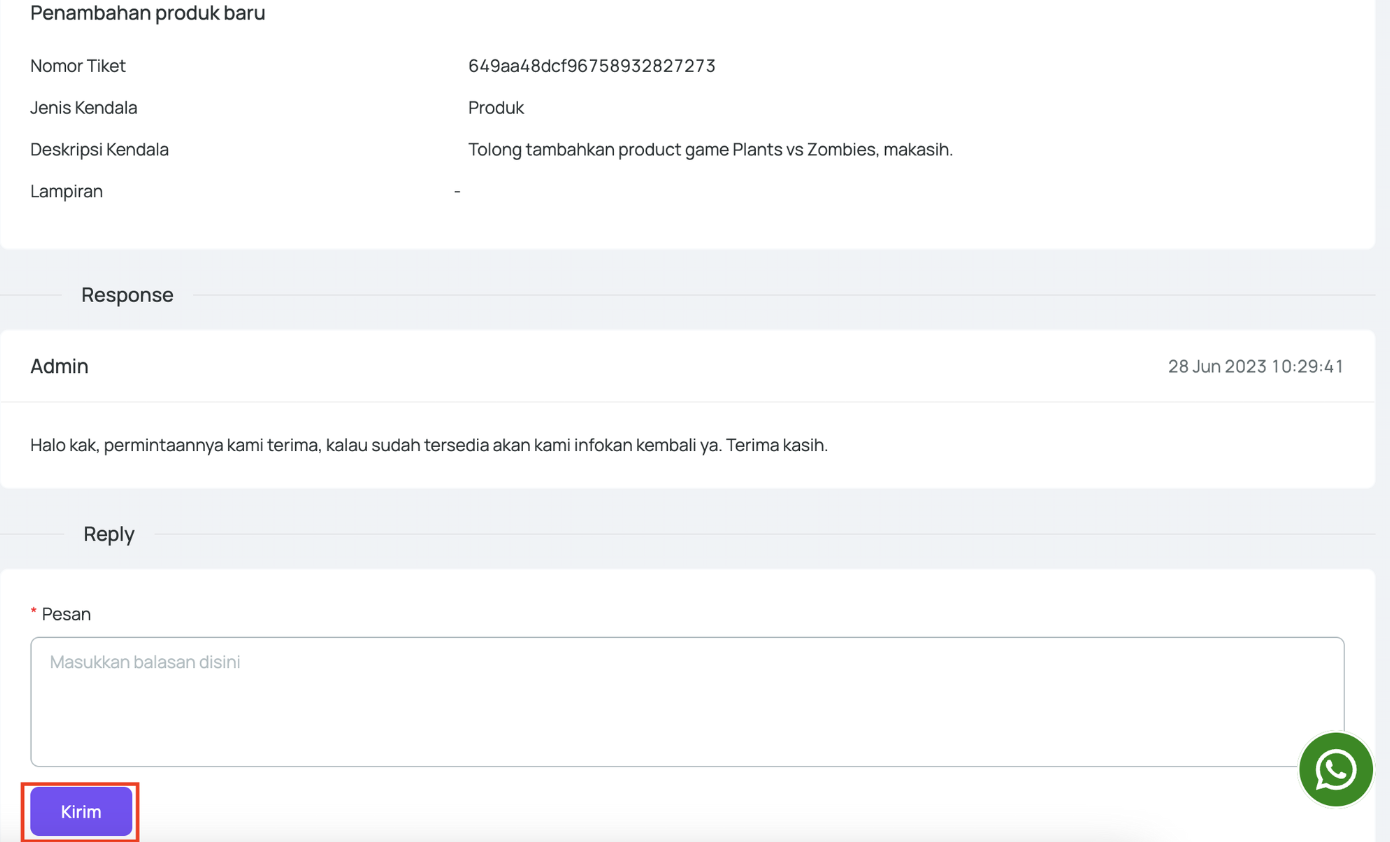If partners need other product categories that you want to add to VCGamers Partners, you can inform them VCGamers by following these steps:
- After logging in, partners will be directed to the Menu Main. On the send side of the Main menu, point the cursor to the menu Ticket Request to open the page, then click + Add Ticket to raise obstacles.
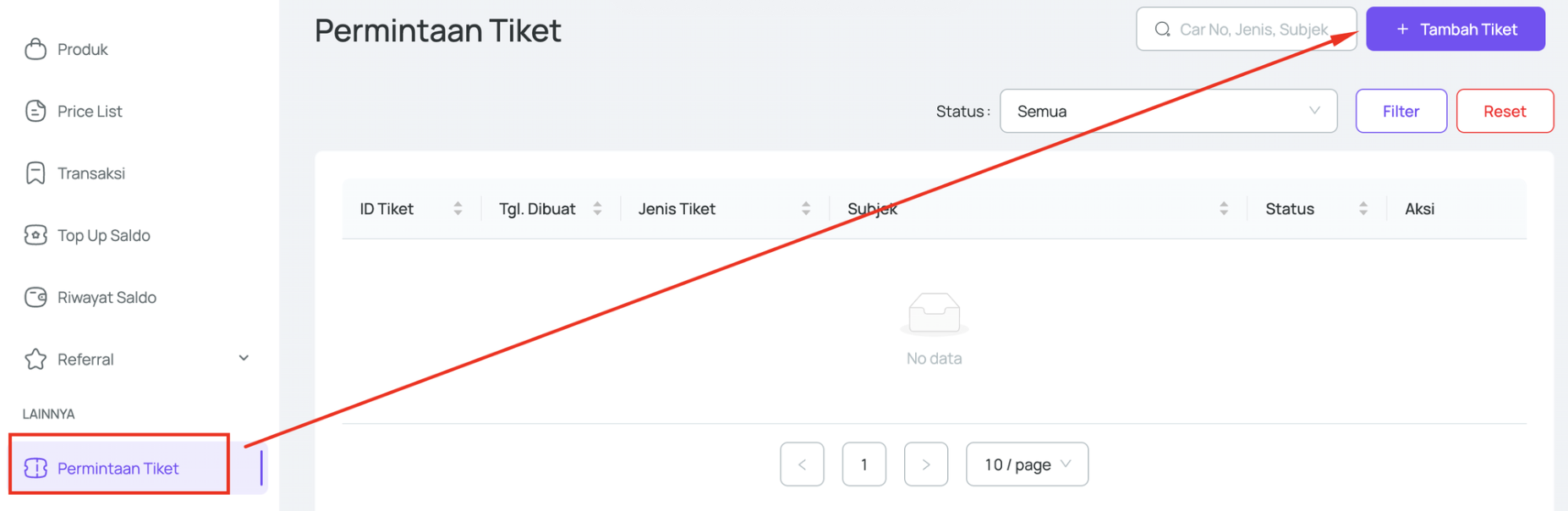
- Please fill in a new ticket and fill in the required form as follows Subject, Constraint Type, Constraint Description And Attach supporting files (if applicable) and Click Send.
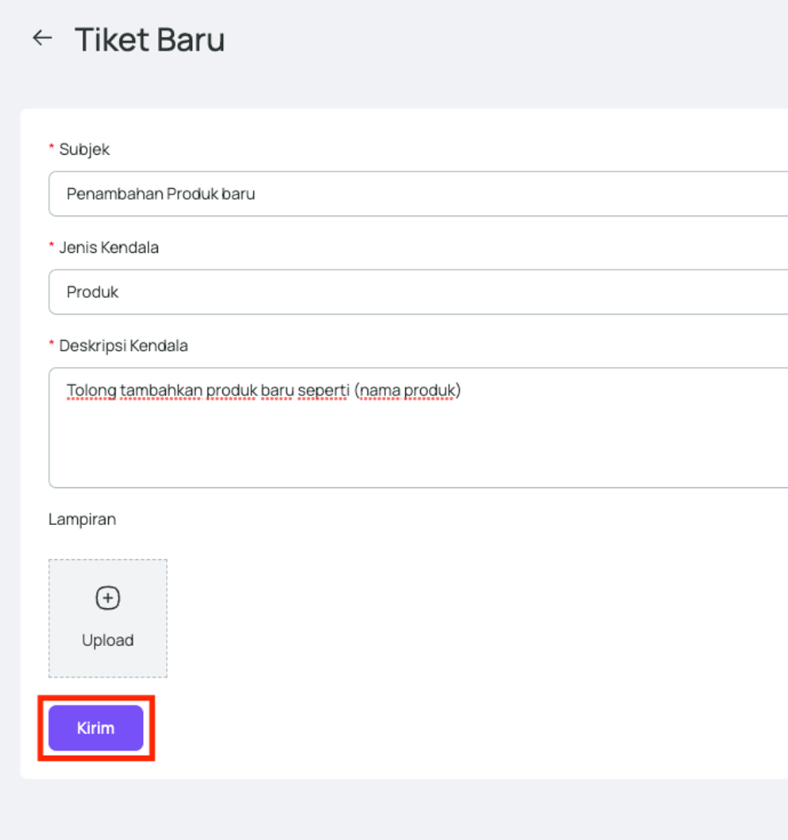
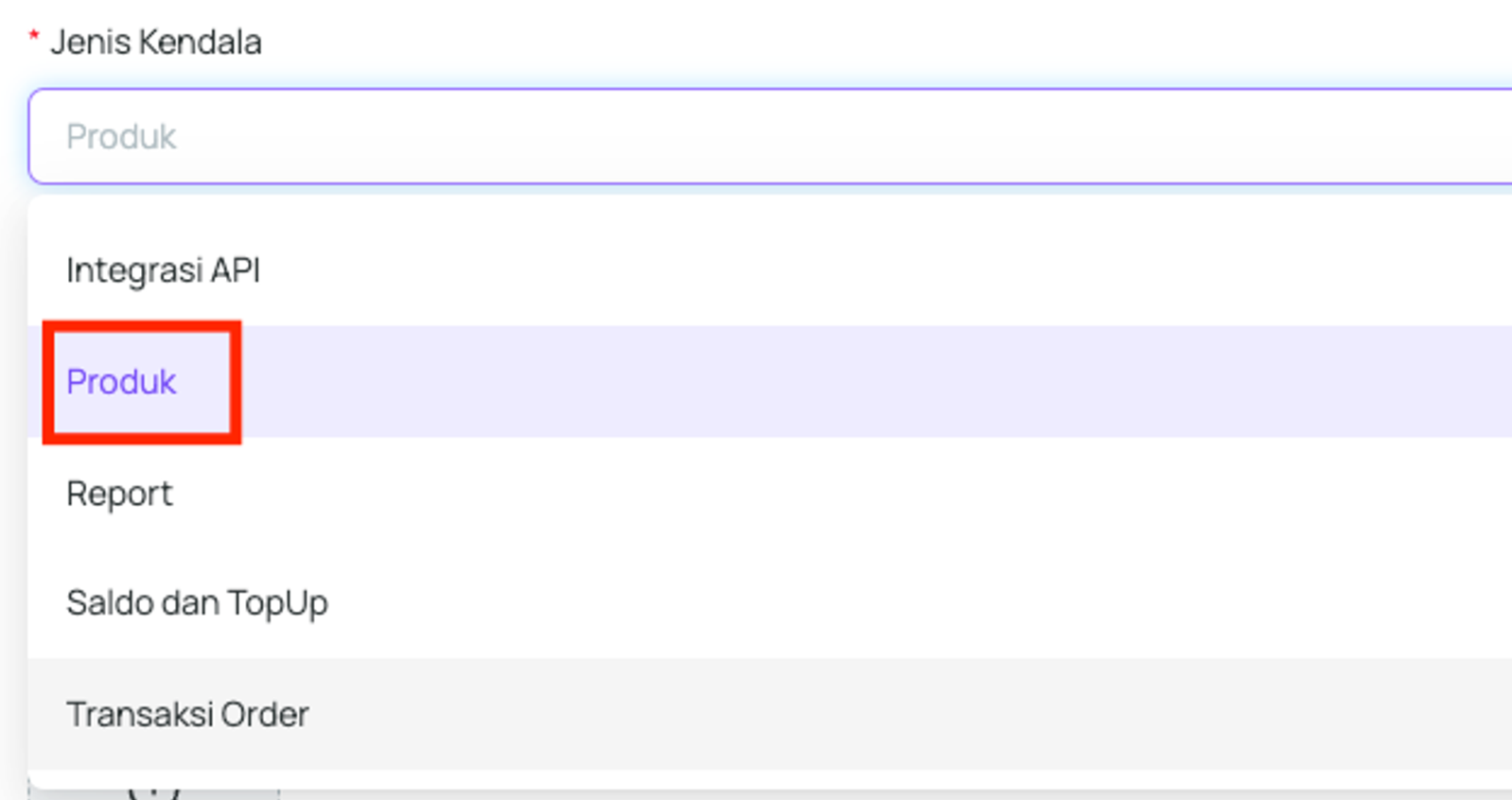
- You can see the ticket status in the Menu Ticket Request.
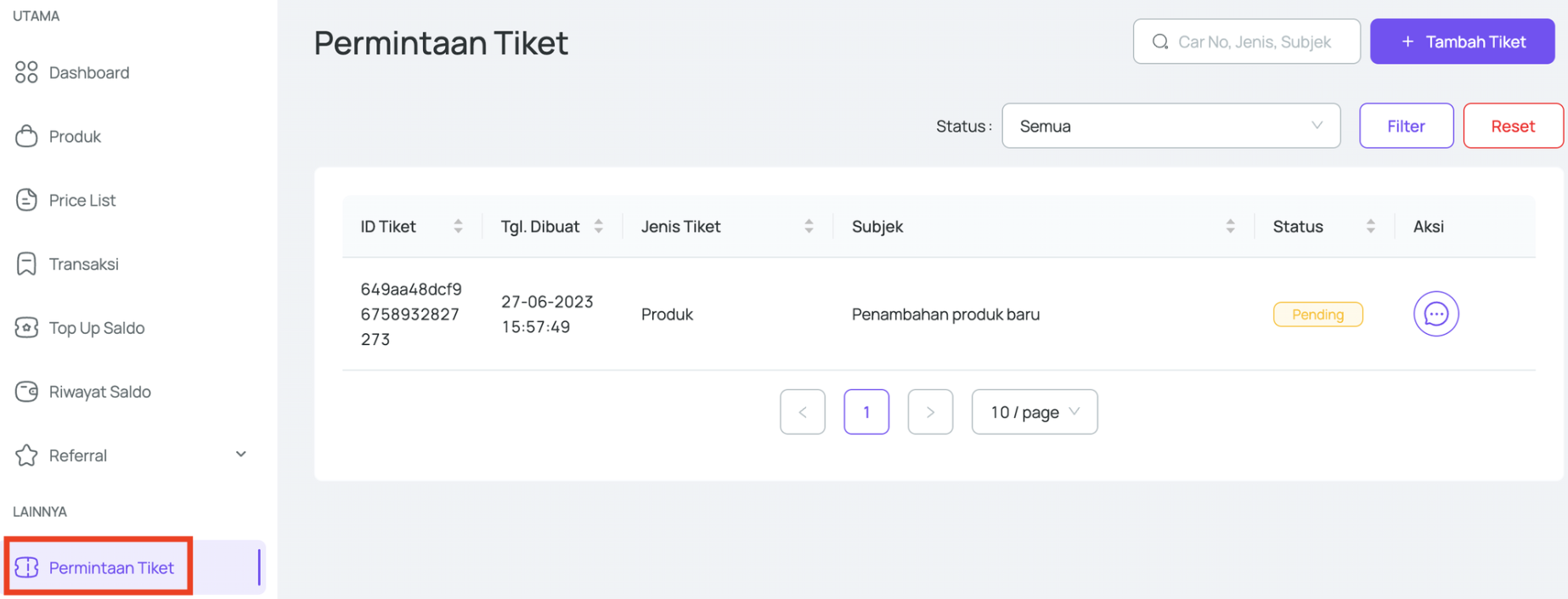
- Please wait until VCGamers Partner Admin reply to your ticket request. You can see the reply from Admin in the menu Ticket Request by clicking the button below Action.
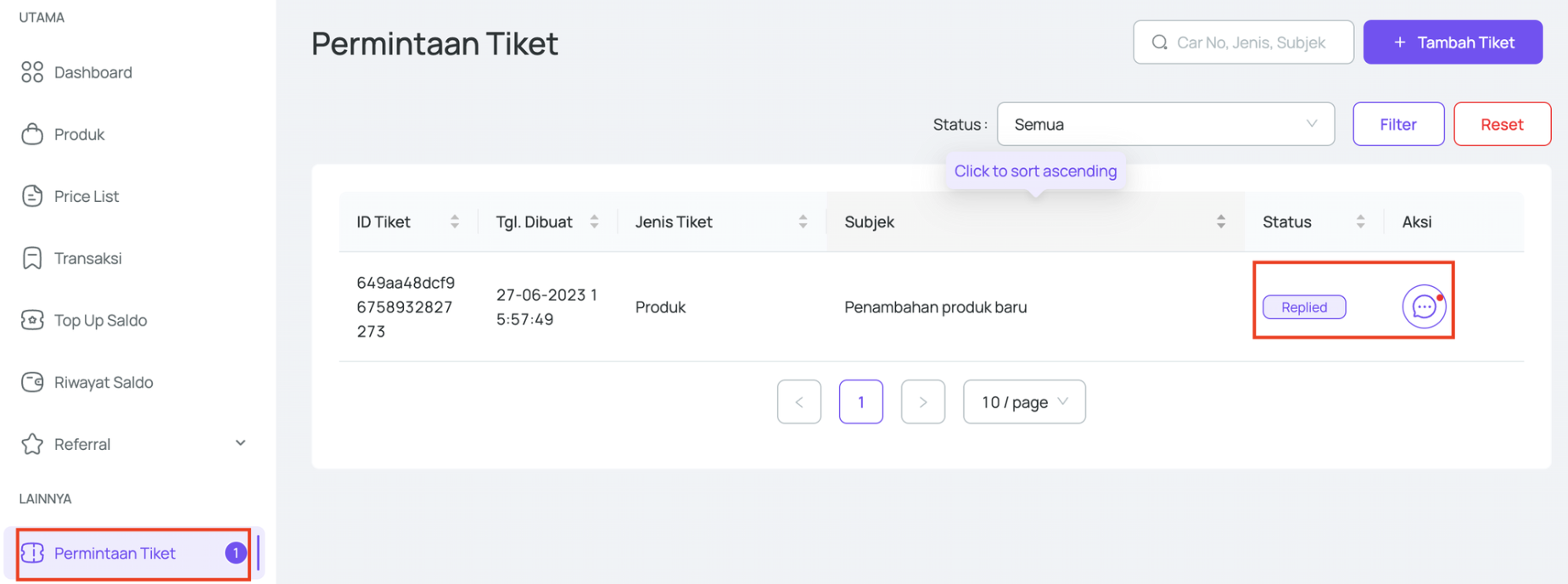
- In the Ticket Details You can see the response given by the VCGamers Partner Admin, if you have other questions related to product additions, you can reply to the message returned by filling in the column provided, then click Send.