To maintain the security of your account and prevent fraud by irresponsible parties. You can also set a transaction PIN on your account.
Let's follow these steps:
- Open Website VCGamers Mitra
- If you already have a VCGamers Partner account, you can use 2 ways to log in
- Input No. MOBILE PHONE and the password that you have registered. Or,
- Input E-mail and the password that you have registered
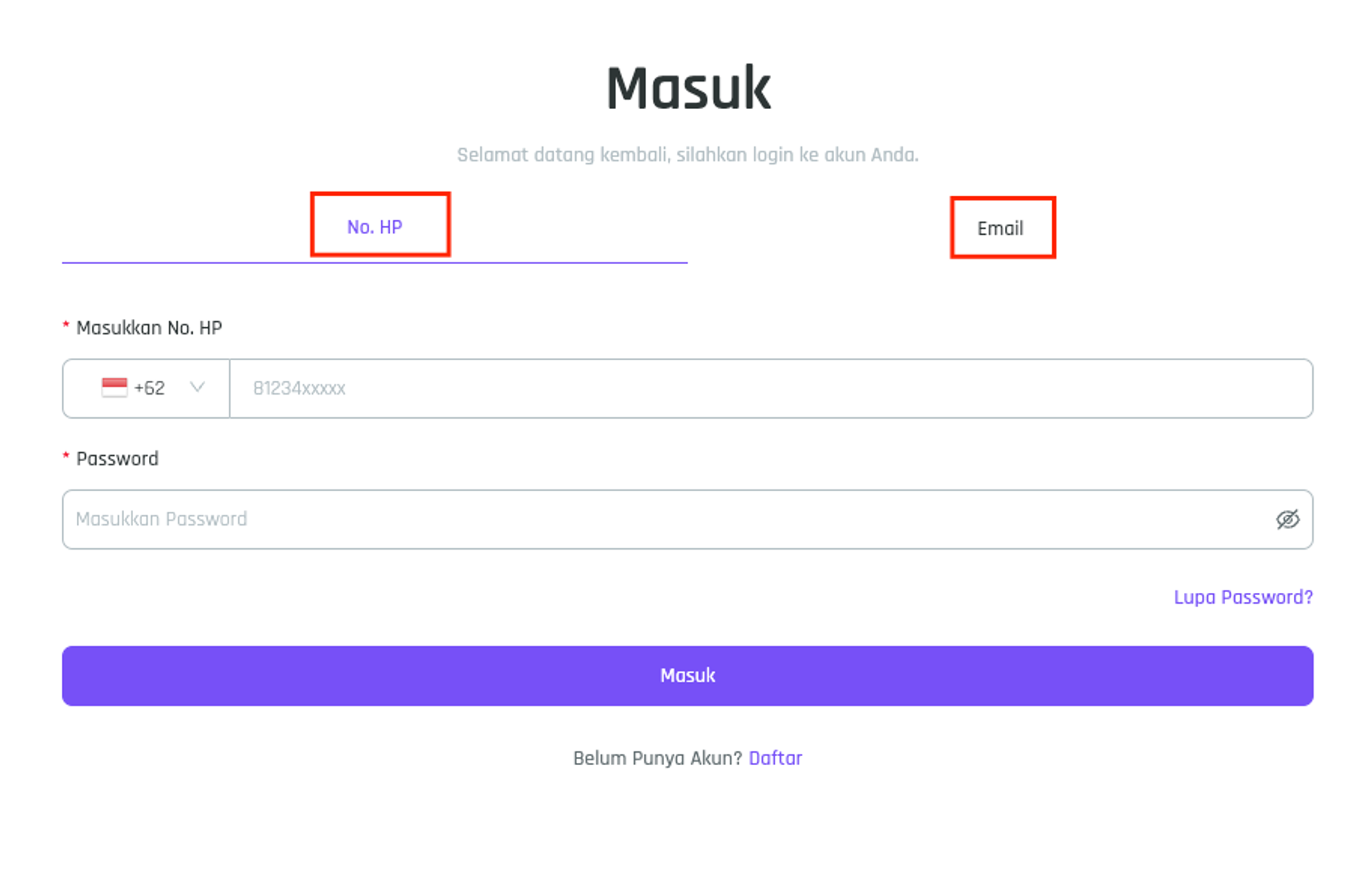
- Click Sign in
- Click Create PIN in the Dashboard section
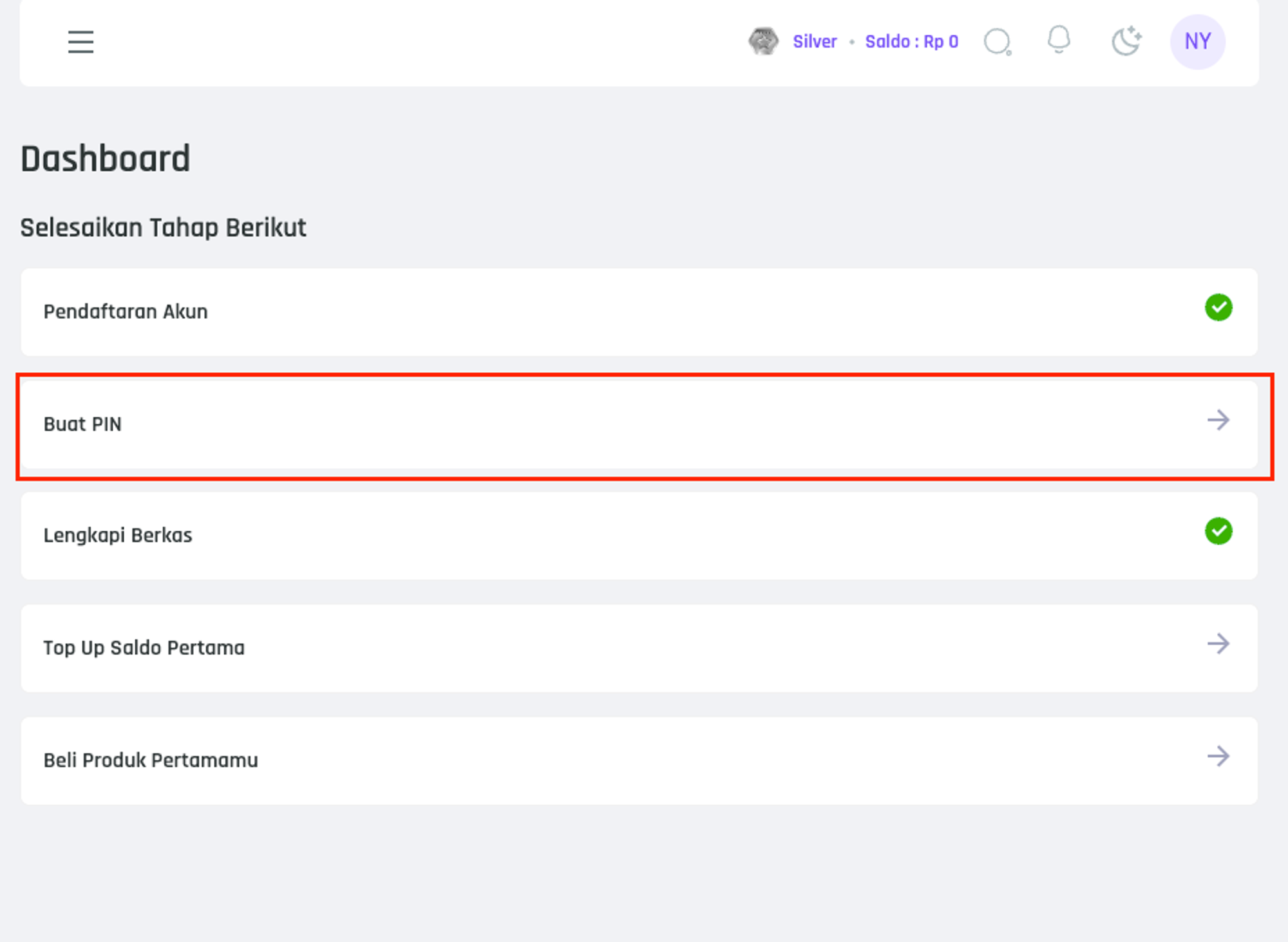
- Click Create a new PIN
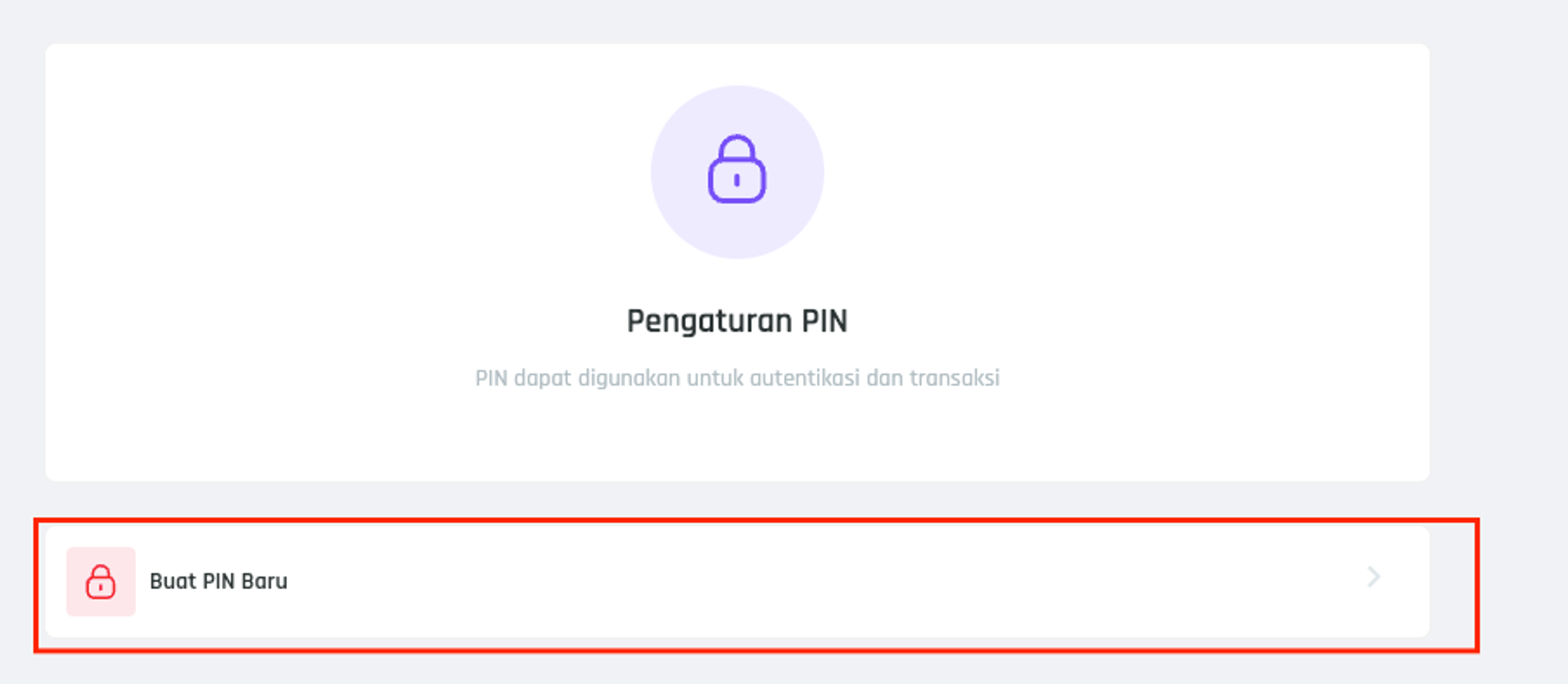
- Enter PIN (in the form of numbers)
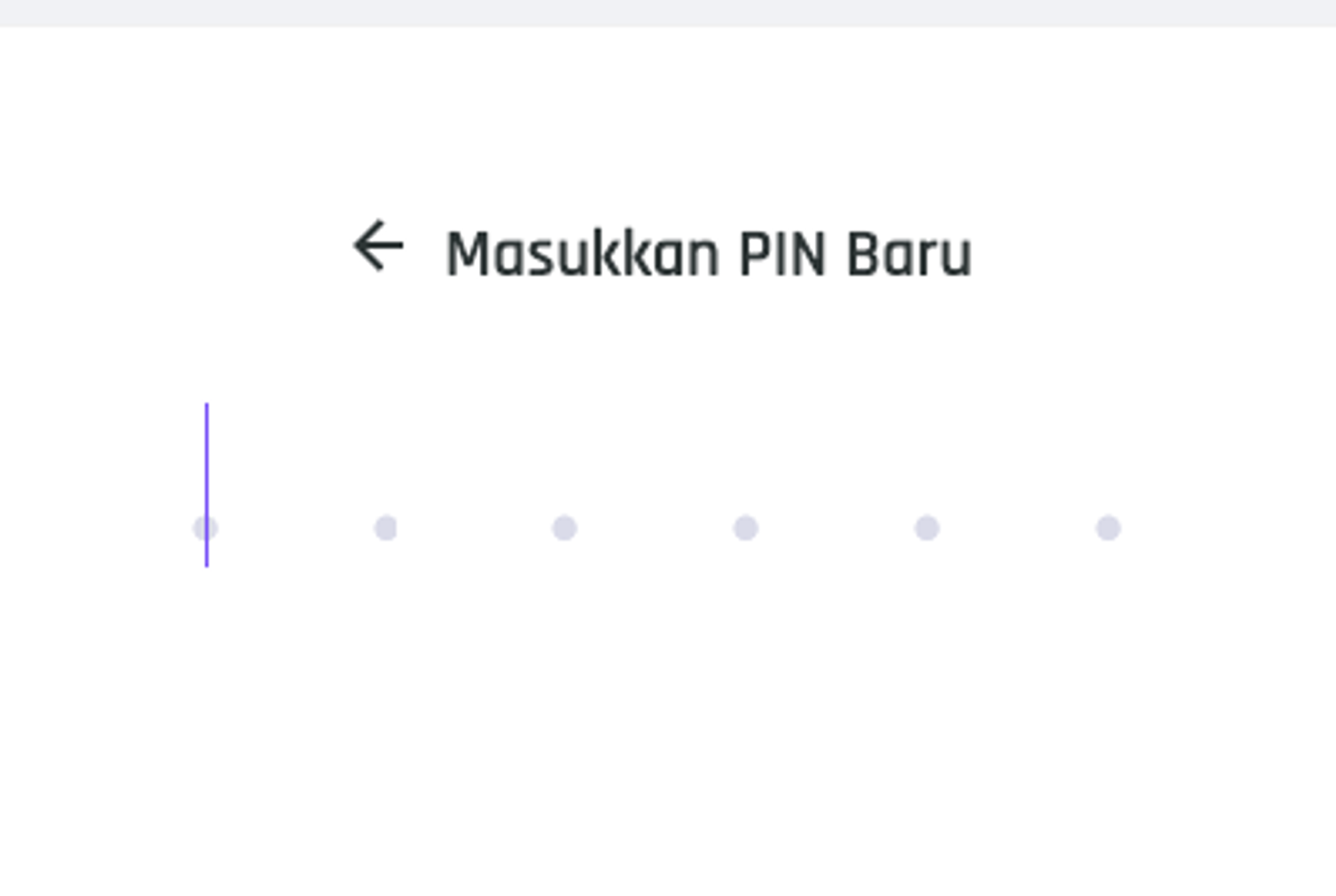
- Enter your PIN again
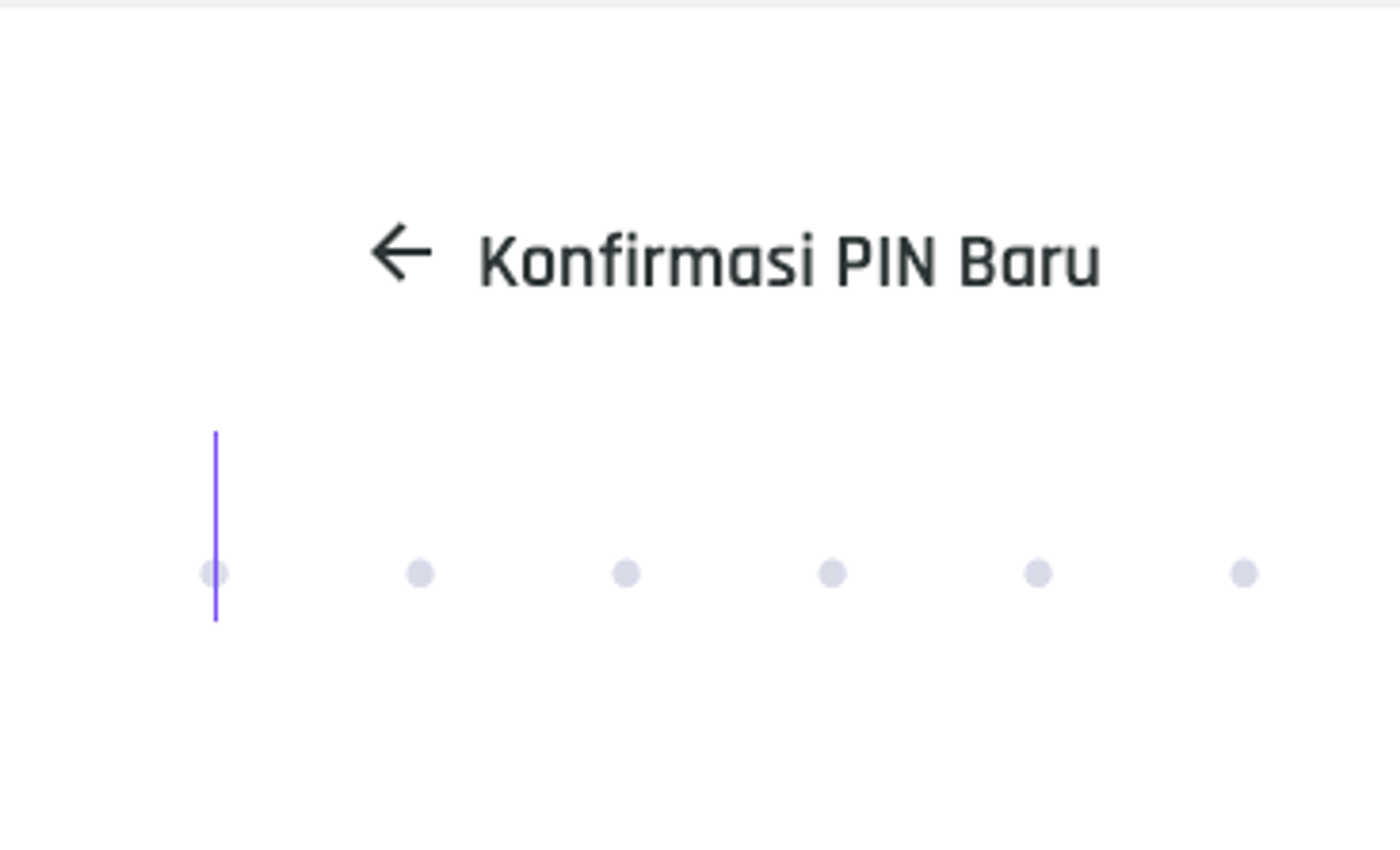
- Finished! Your PIN is active and can be used during transactions
Note: You can also set whether to activate or deactivate the PIN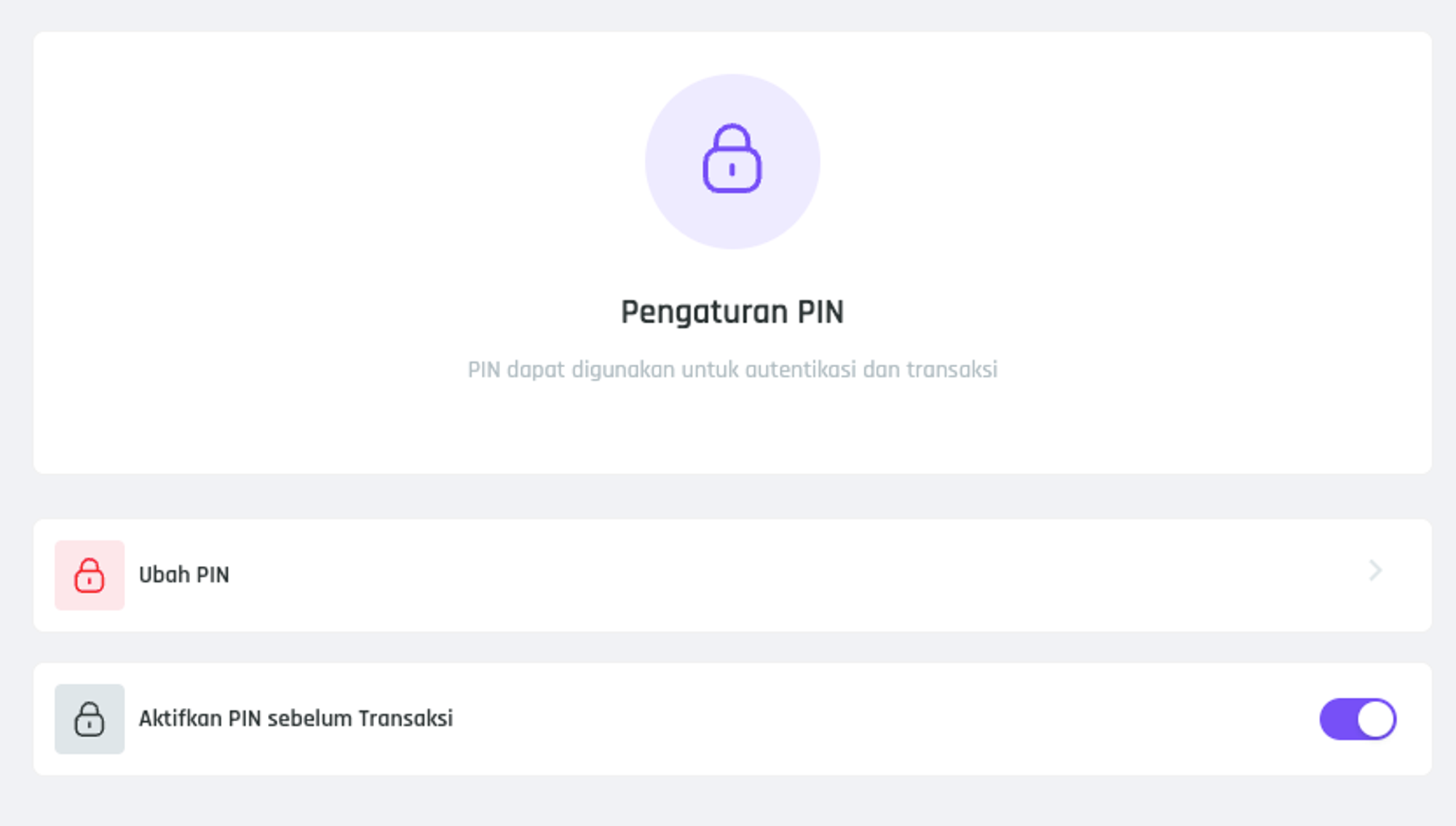
You can also watch the video tutorial below:
