If you can't log in because you forgot your password, you can follow these steps:
- Open Website VCGamers Mitra
- Click Forgot the password?
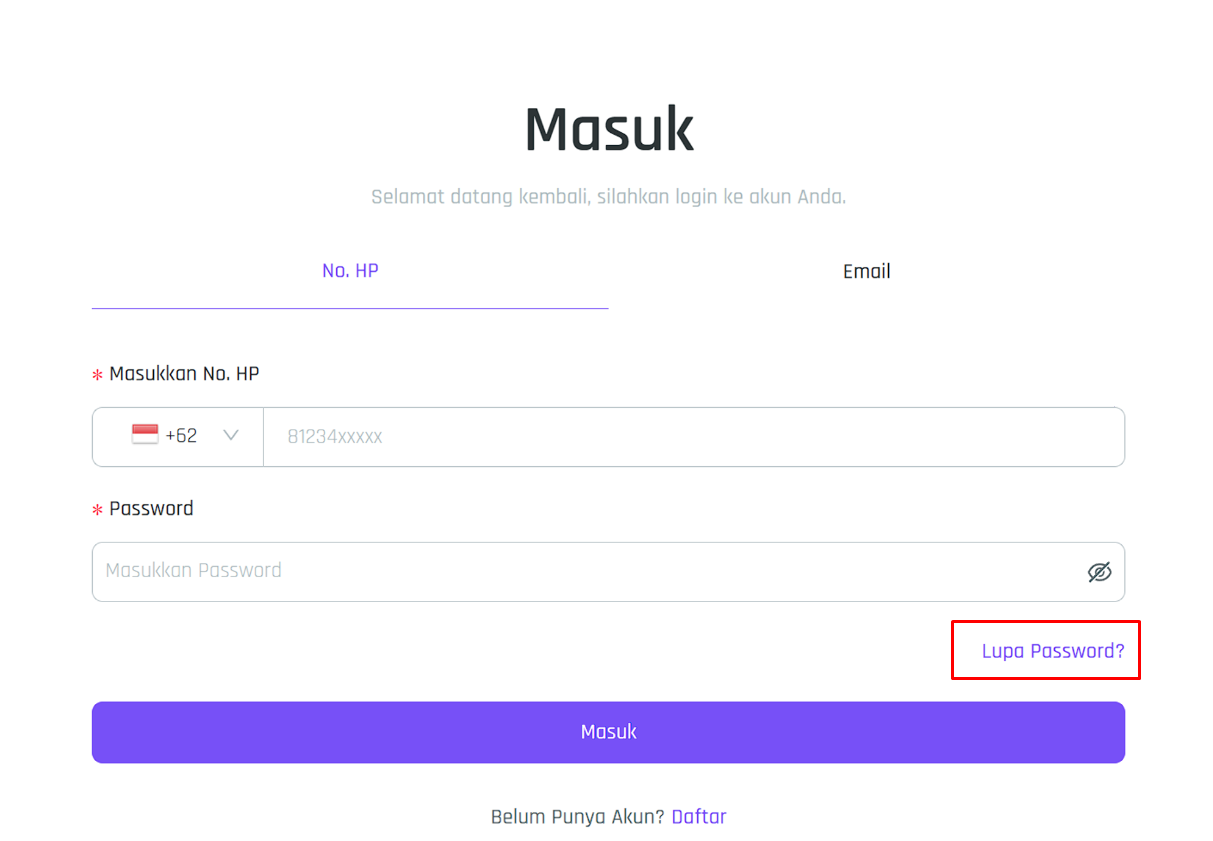
- Enter the email address registered in the account VCGamers Mitra.
- Click Reset Password
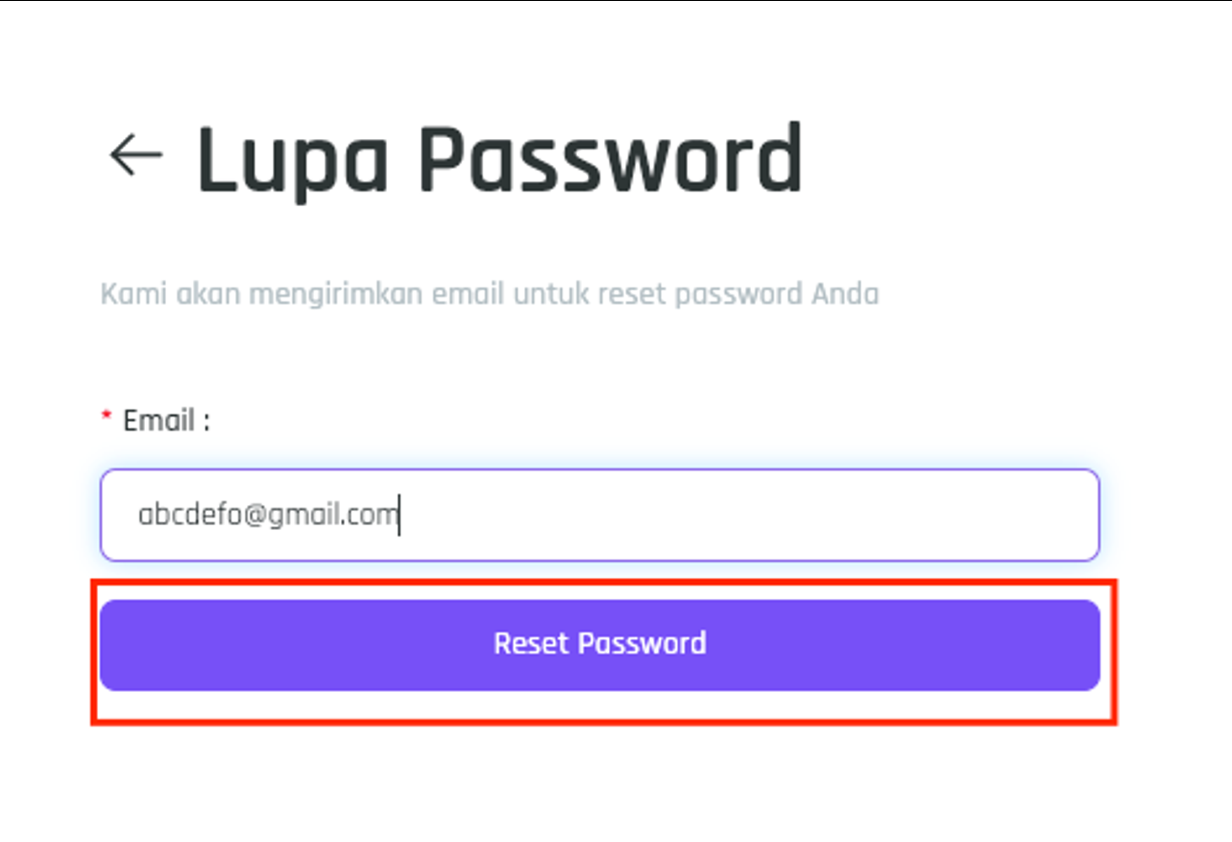
- You will be redirected to a new page that says that Reset Password email is sent. If you haven't received it, please click Send again on the verification page.
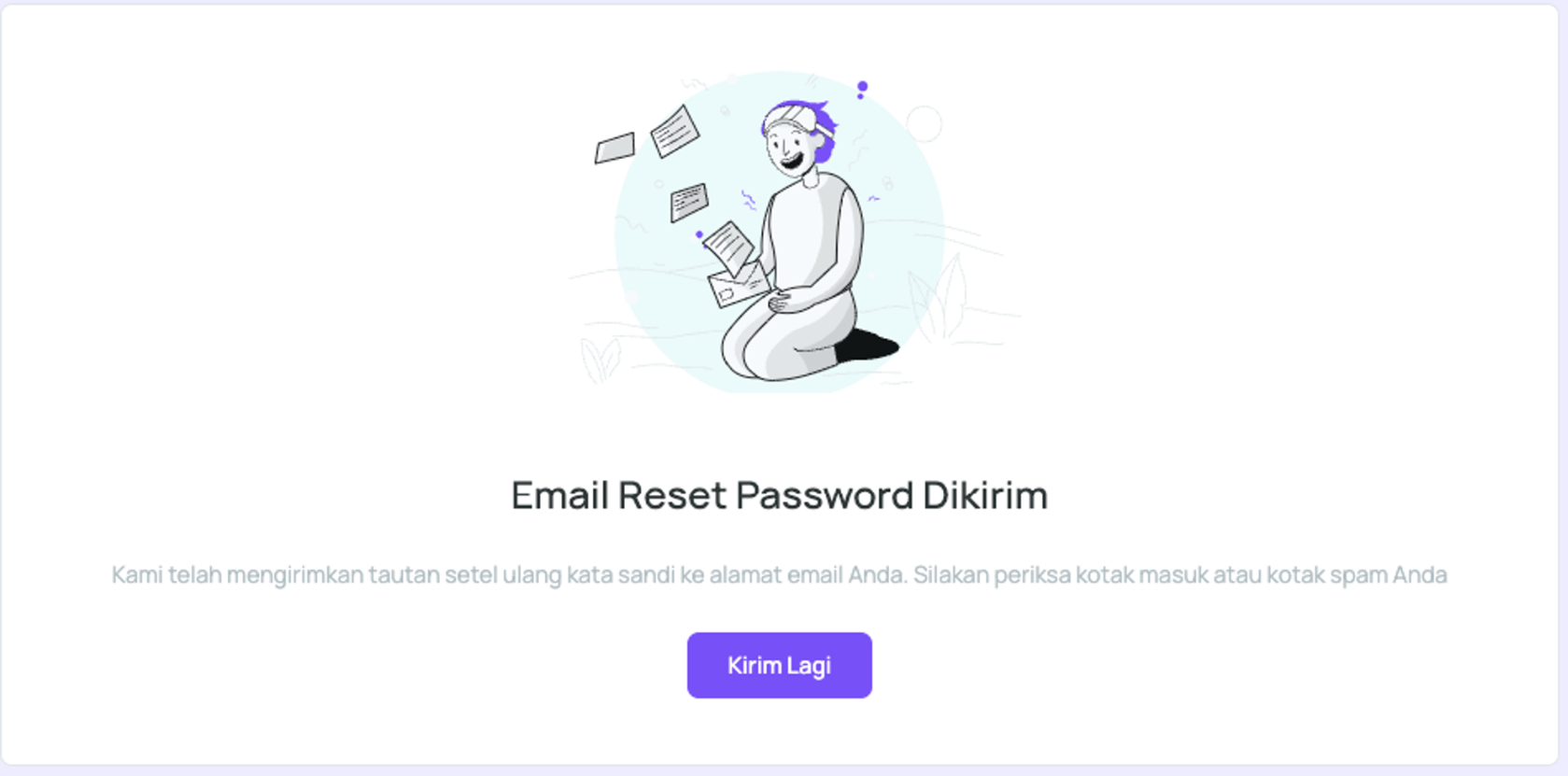
- Please open your email, and check the page Inbox, Spam, Trash, And AllMail You.
- Click Update Password.
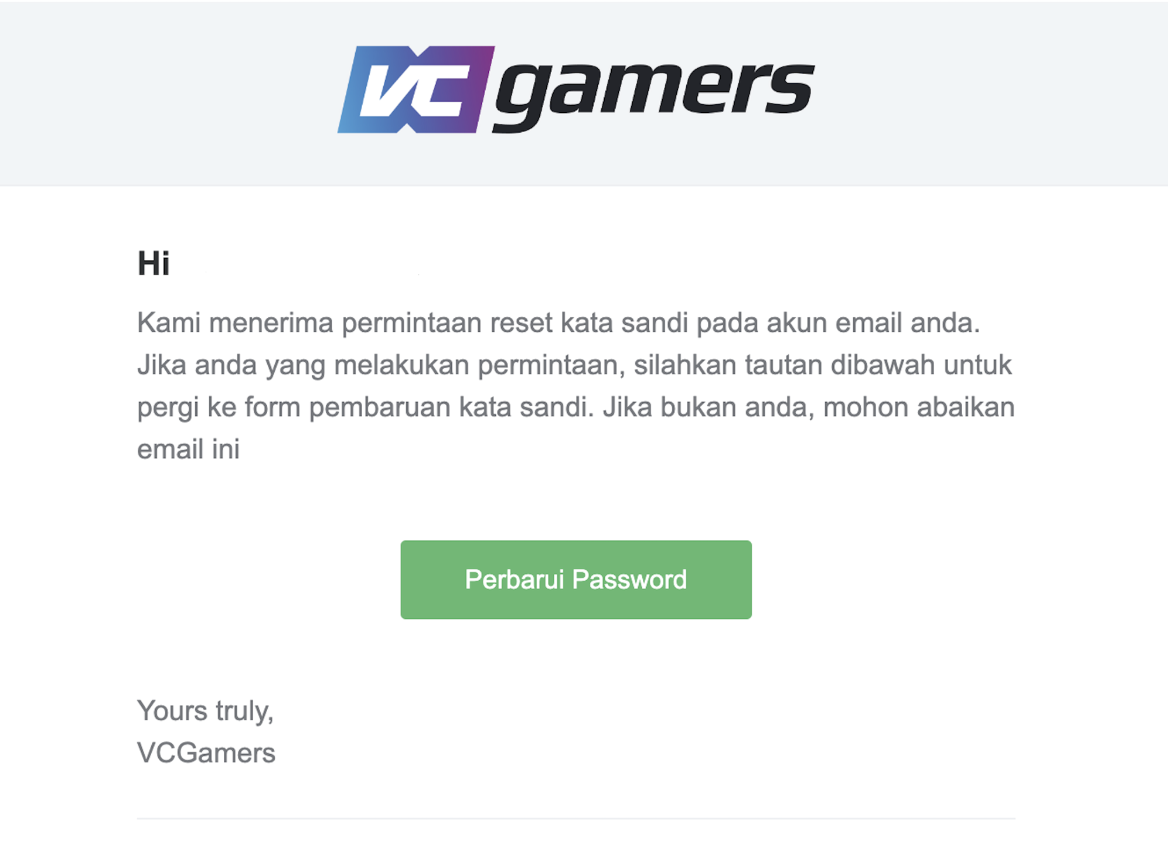
- For New Password And Confirm Password, then click Change Password.
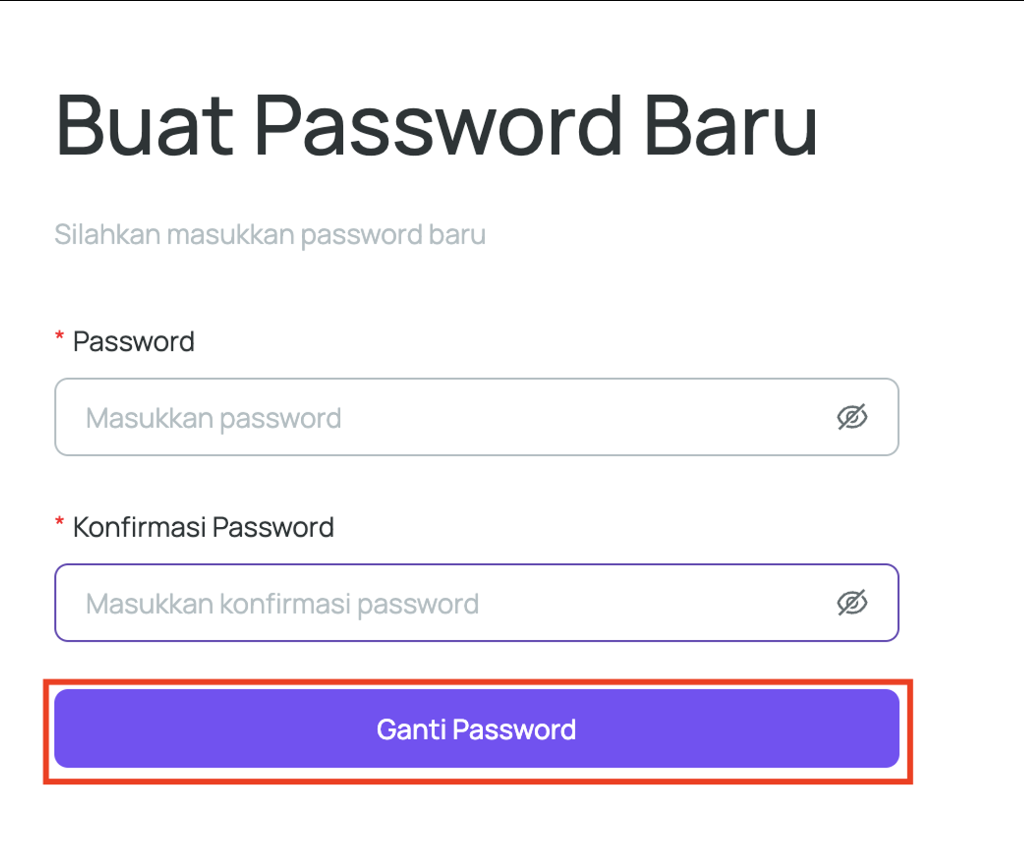
- You have your password changed and your account can be accessed again.
* Keep your password and all your identity confidential. never ever provide your password to any party on behalf of VCGamers. We will never ask or ask for information regarding any data from any Partner. If there is any suspicious activity & transaction, contact us immediately support team we!
You can also watch the video tutorial below:
