- Go to Pages VCGamers Mitra,
- After logging in, partners will be directed to the Menu Main, select menu Balance History.
- Click Export.
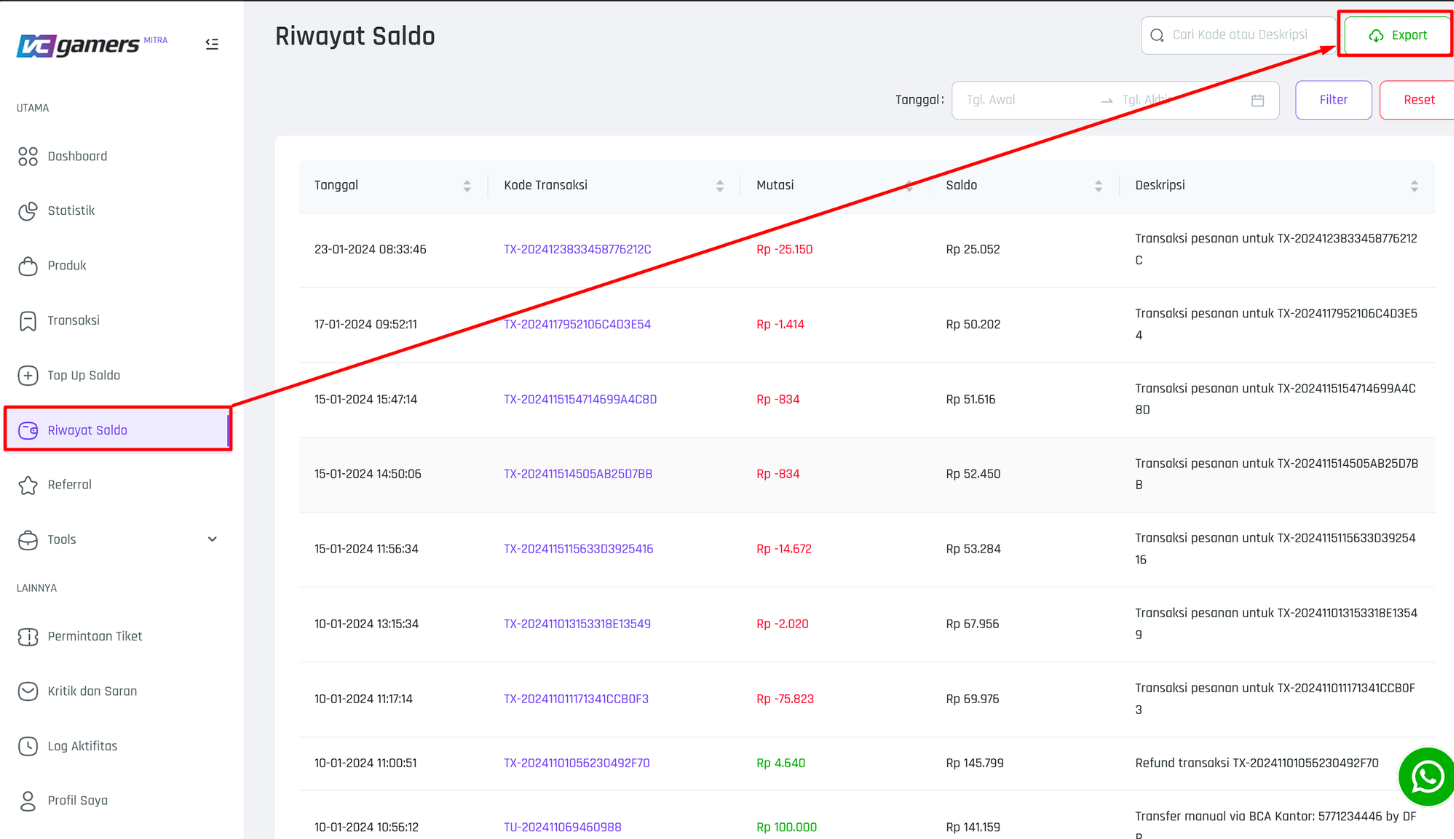
- Enter the start and end dates that you want to export.
- If you have selected the data you want to export, click Export.
- The data has been successfully downloaded in CSV format.
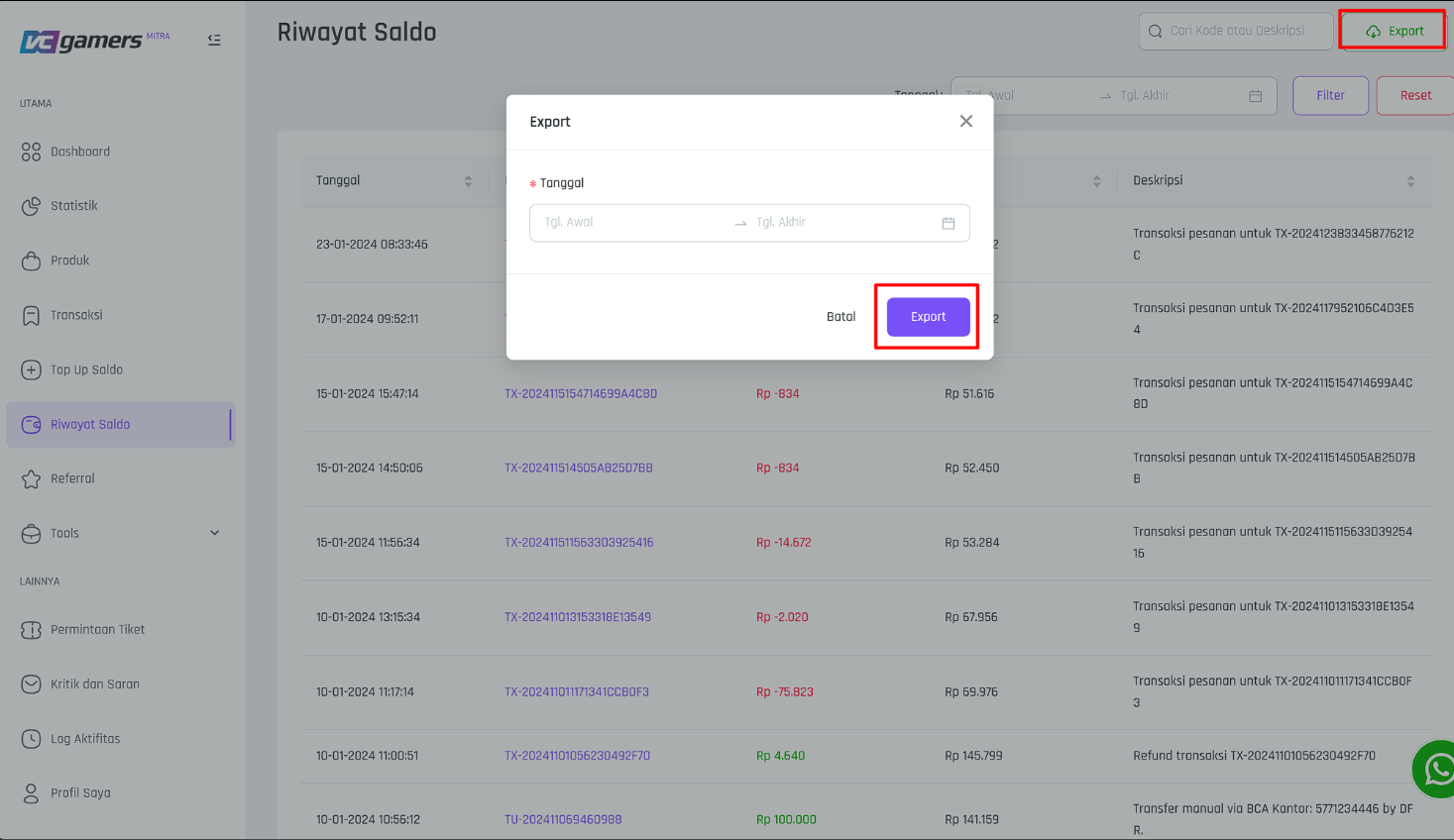
Digital Products
- I'm the Buyer
- Regarding Orders
- How to shop
- How to Contact the Seller
- Auto Complete Order Time
- Payment successful order status Processed
- Payment successful order status Sent
- Already paid, order status Awaiting Payment
- Entered the wrong ID / bought the wrong product
- How to Cancel an Order
- How to View Voucher Codes
- My Purchase Cancelled / Canceled Seller
- Regarding Transaction History
- Regarding Buyer Balance
- Complaint
- Payment
- Payment deadline
- Payment Fees
- Payment method via Buyer's Balance
- Payment method via QRIS
- Payment method via DANA
- Payment method via GoPay
- Payment method is via LinkAja
- Payment method via ShopeePay
- Payment method via Alfamart
- Payment method via BCA Virtual Account
- Payment method via BNI Virtual Account
- Payment method via BRI Virtual Account
- Payment method via Mandiri Virtual Account
- Payment method via Permata Virtual Account
- How to pay via BSI Virtual Account
- Payment method via credit card
- Unavailability of Payment Methods for Certain Product Categories & Brands
- Promotion
- Feature
- Regarding Orders
- Play Features
- I'm the Seller
- About the Shop
- Regarding Sales Products
- Regarding Sales
- Selling Service Fee (Seller Fee)
- How to Send Orders to Buyers
- Product Delivery Deadline
- It's been sent but the buyer doesn't confirm it
- Proof of Attachment when the Order is Moderated
- Buyers Still Complain About Orders That Are Appropriate
- Conditions for selling Gift Skins, Items and Mobile Legends Heroes
- Sharing Account sales conditions
- Regarding Store Balances and Disbursement
- Seller Specific Prohibitions & Sanctions
- Feature
- I'm Partner
- Account & Security
- Email Cannot Be Registered
- Create a VCGamers Account
- Verify Mobile Number
- Replacement of Registered Cell Phone Number
- Set Account Security PIN
- Change Account Security PIN
- Forgot Account Security PIN
- Delete VCGamers Account
- Account Blocking
- Solution if account theft occurs
- Fraud Reporting
- Email Changes
- Change of Account & Store Name
- Seller Commits Fraud
- Usage Rules
- Terms and Conditions
- Privacy Policy
- Other Services
