Shop more economically by using promo codes when making transactions. Here's how to use the promo code on VCGamers Marketplace:
- Login to your VCGamers account.
- Select the product you want to buy.
- On the purchase checkout page, you can go to the column Use Promo and select or enter the promo code (if any)
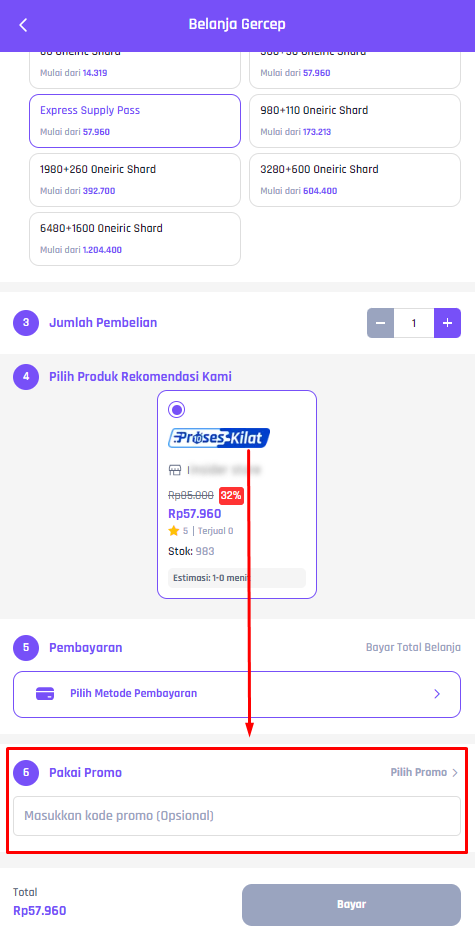
- Make sure you have read and understood the promo code terms & conditions.
- Click the button Apply.
- The discount you get will be visible.
- Continue the payment process.
Before using a promo code, there are several things you need to pay attention to, namely:
- Terms and Conditions apply – Make sure your order complies with the terms and conditions for using the promo code.
- Promo Code Cut Scheme – Promo codes always reduce the price of the product. So, when an order is canceled, the Buyer's Balance refund is in accordance with the Total payment minus the promo code nominal and the payment method admin fee.
- Promotion usage limits – Each promo code has a different usage limit.
- Check the promo validity period – Every promo code issued has an expiration date. Make sure the promo code used is still within the promo time.
- Check the description, otherwise the promo code cannot be used. – If the promo code cannot be used, a description will appear as to why the promo code cannot be used. For more details, you can check Promo Code Not Showing or Cannot Be Used
Notes: If problems occur, please pay attention to the promo terms and conditions, no typos, update the VCGamers application to the latest version (if using the application), re-login and try using a different device.
