- On the "Play" feature menu, click the box icon on your avatar image.
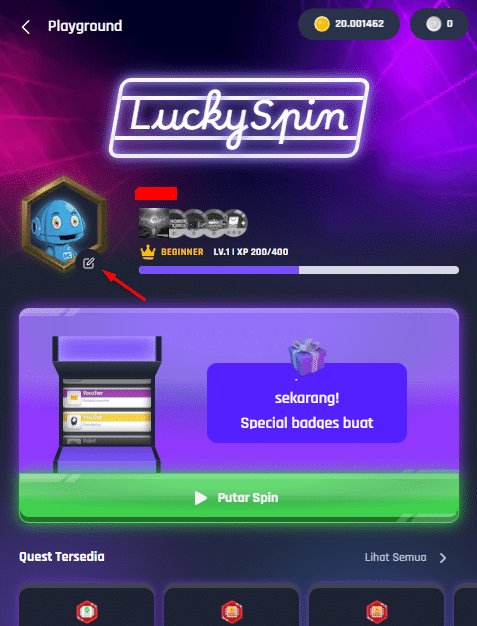
- Click the “Banner” option
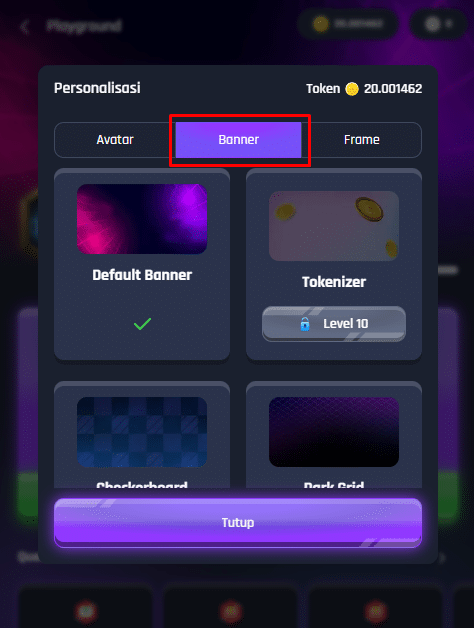
- Here, you can choose a new banner that you have unlocked by leveling up or buy it using the token you have.
- Choose the banner you like and click use!
You can also see the video tutorial below
