After successfully logging in and entering the shop page, you can add products by:
- Click Store Profile choose Add Product
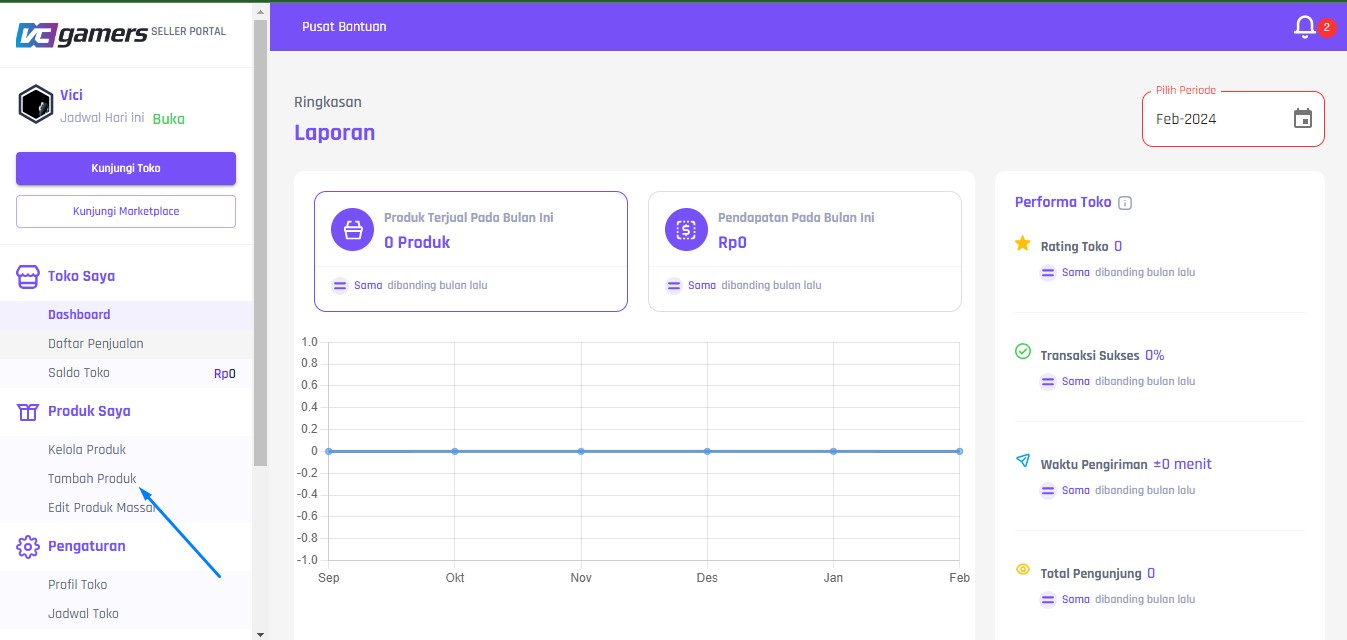
- Input all required information completely, such as Category Product, Brand, Group, Description, And Picture
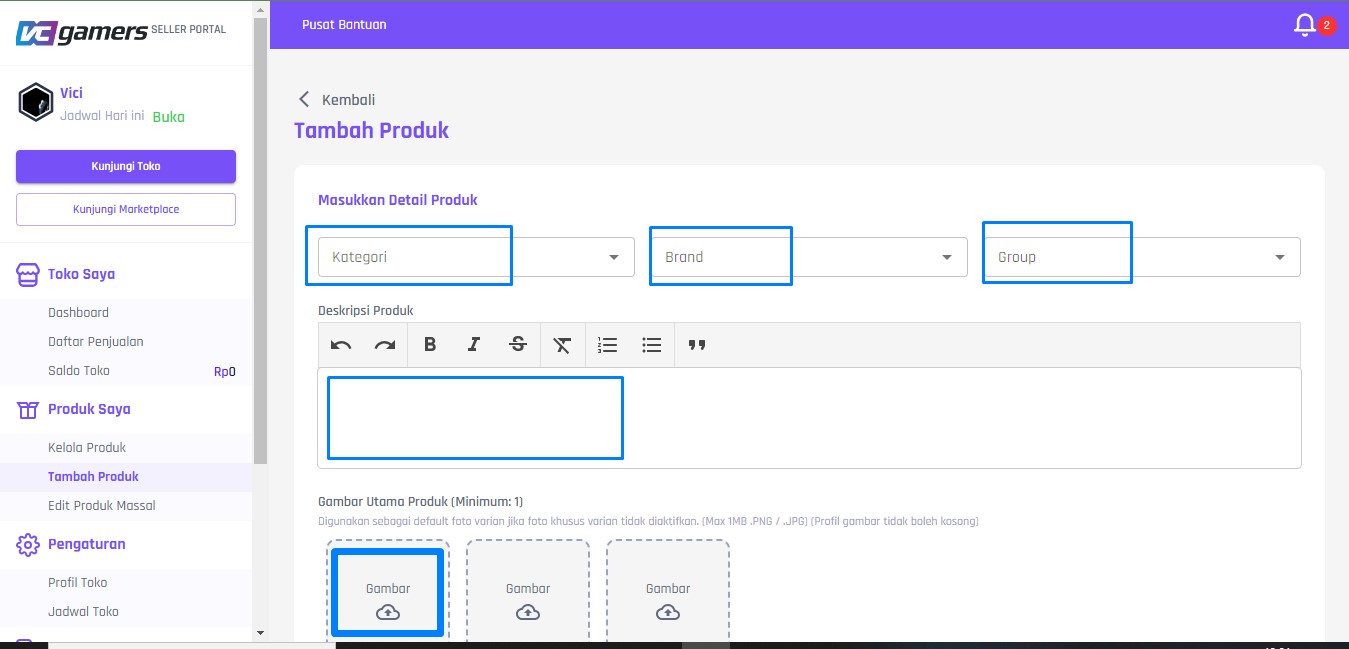
- To determine Variation click Add Variant then select the available variant, determine the Regular delivery process, Express Process (Top up Category, Live Stream App, Skin items & PLN Credit) Instant Process (Voucher Category) specifically for prices, please fill in the nominal amount in multiples of 100
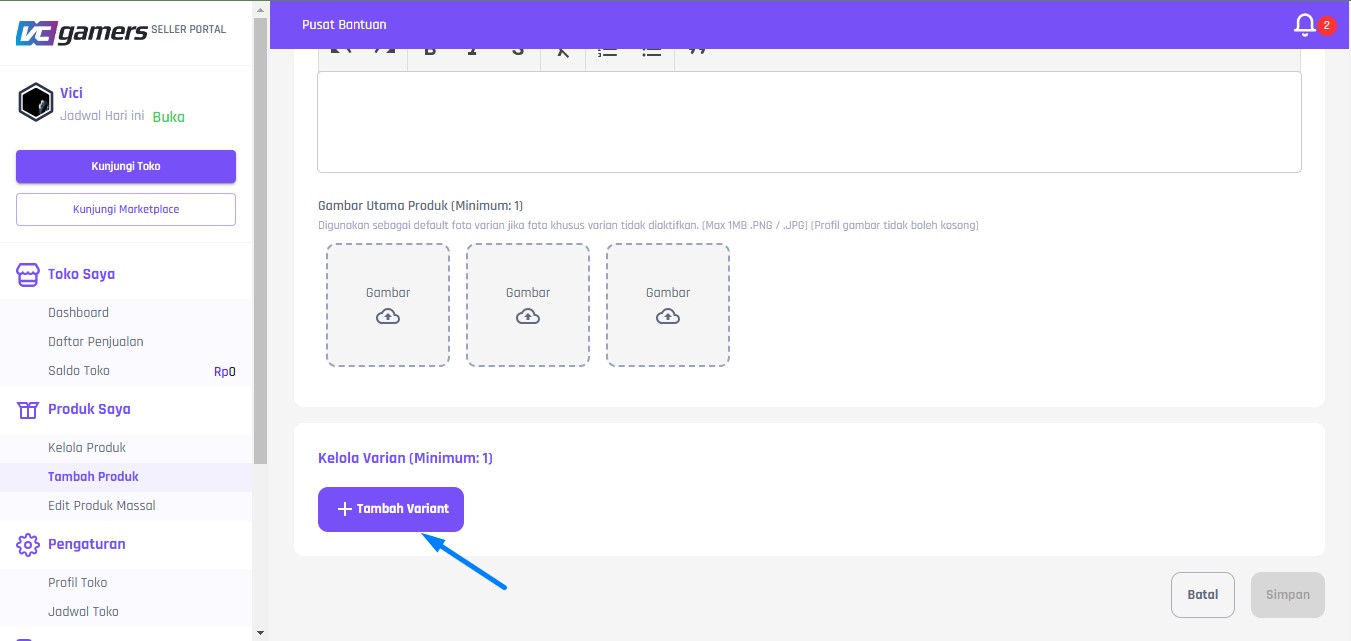
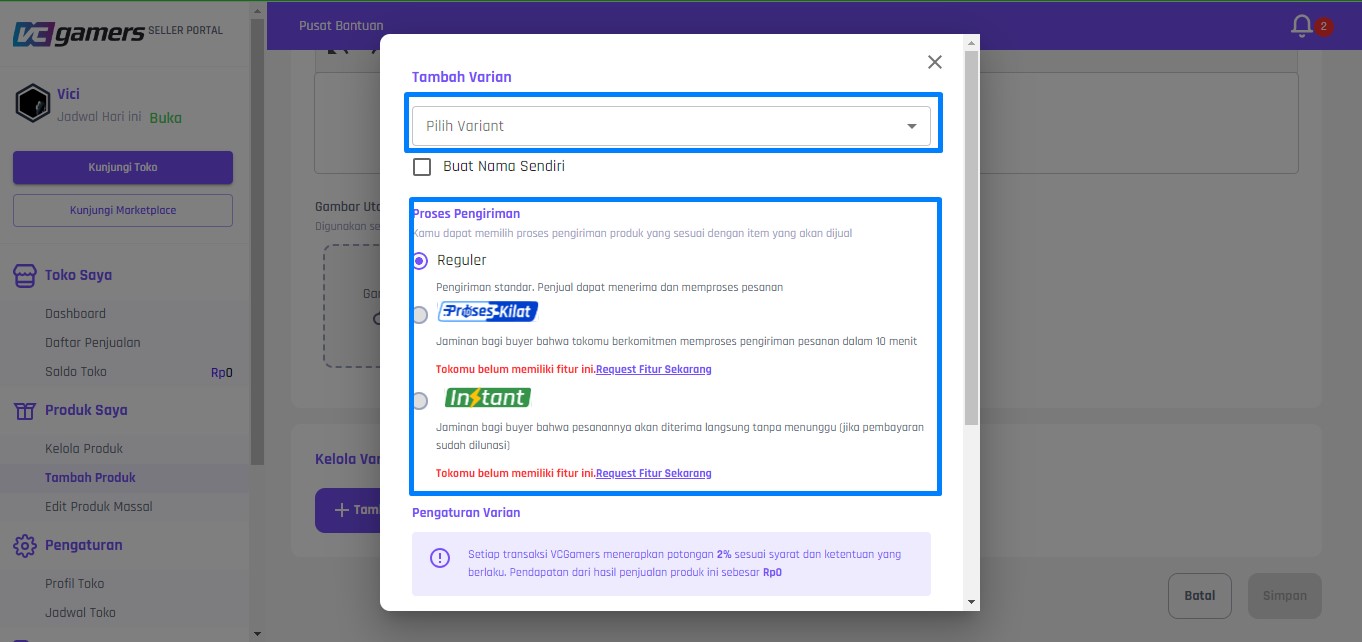
- Click Save, and congratulations, you have successfully added a product to VCGamers
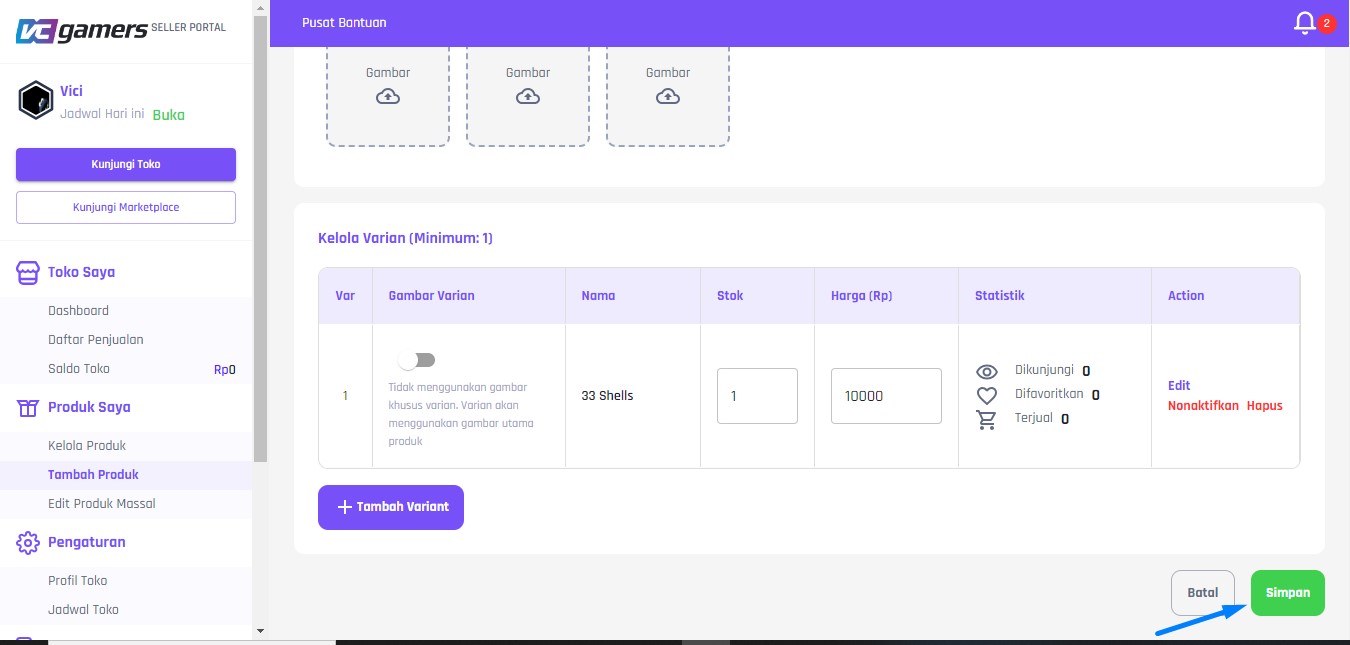
*Notes :
- Write product descriptions clearly and appropriately
- Infringing products Terms and Conditions which applies such as including personal contacts on shop banners, slogans, product descriptions & photos, creating duplicate products and so on. Can result in the product being permanently deleted without prior notice
- VCGamers reserves the right to make necessary adjustments without prior notice
