Currently orders whose payment has been confirmed cannot be cancelled. However, if the seller does not process your order within 1×24 hours, the order will be canceled automatically. If there are problems, please contact the Customer Support team via email [email protected].
Special orders with product labels Proses Kilat, later button Cancel Order will appear in the order details if the seller does not send the order within 10 minutes, which you can find by:
- Make sure you have logged in to your account at VCGamers
- Click menu Transaction at the bottom left of the VCGamers page
- Click menu Processed on My order
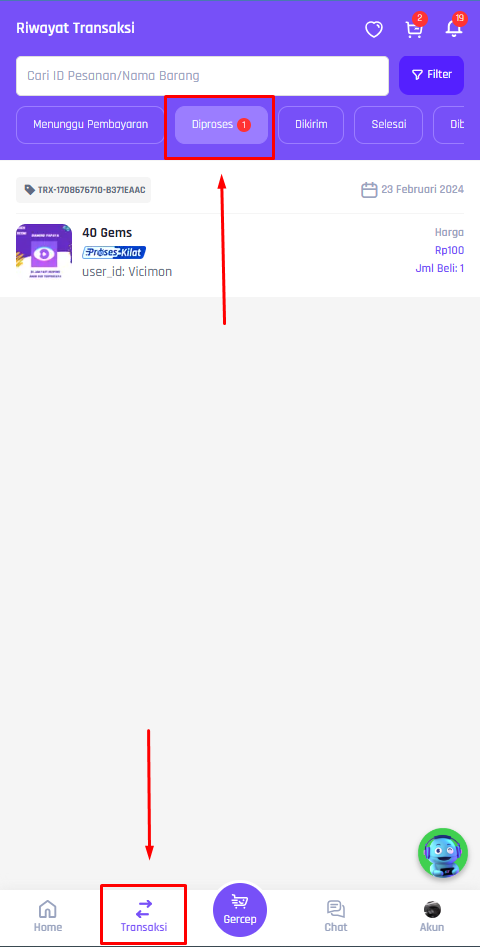
- Click the order number you want to cancel
- Click the button Cancel Order
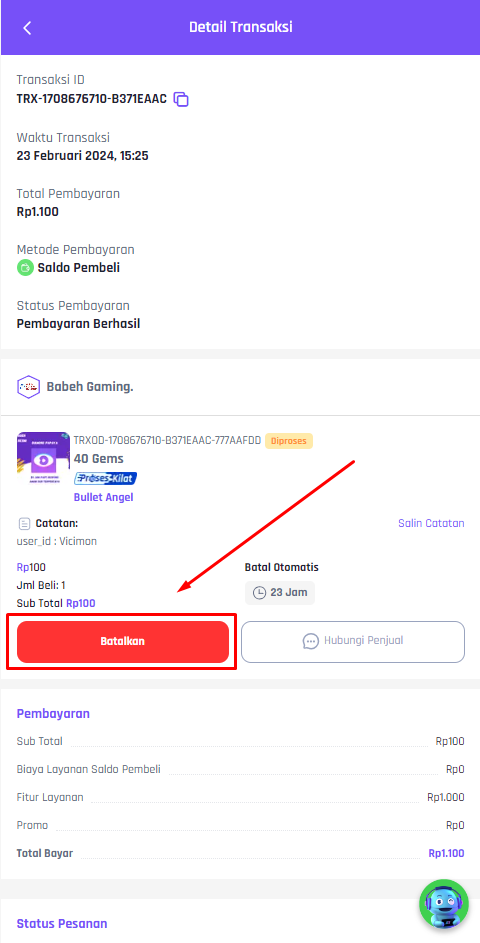
- Click the button Continue
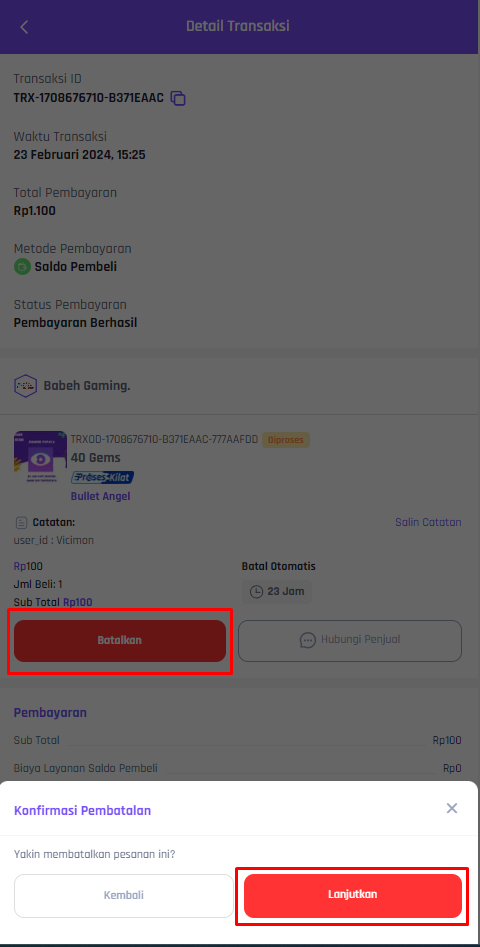 Note: Every time an order is canceled either from the seller, buyer or system (the order is not sent by the seller within 1×24 hours) after payment has been successfully made, the balance will be returned to the account automatically as Buyer's Balance worth the price of the product and the cost of the canceled service.
Note: Every time an order is canceled either from the seller, buyer or system (the order is not sent by the seller within 1×24 hours) after payment has been successfully made, the balance will be returned to the account automatically as Buyer's Balance worth the price of the product and the cost of the canceled service.
