After payment has been successfully made and the order has been sent by the seller, you can view the voucher code by:
- Open the details of the voucher order sent
- Lihat kolom View Vouchers
- Click the button Salin kode untuk menyalin kode voucher
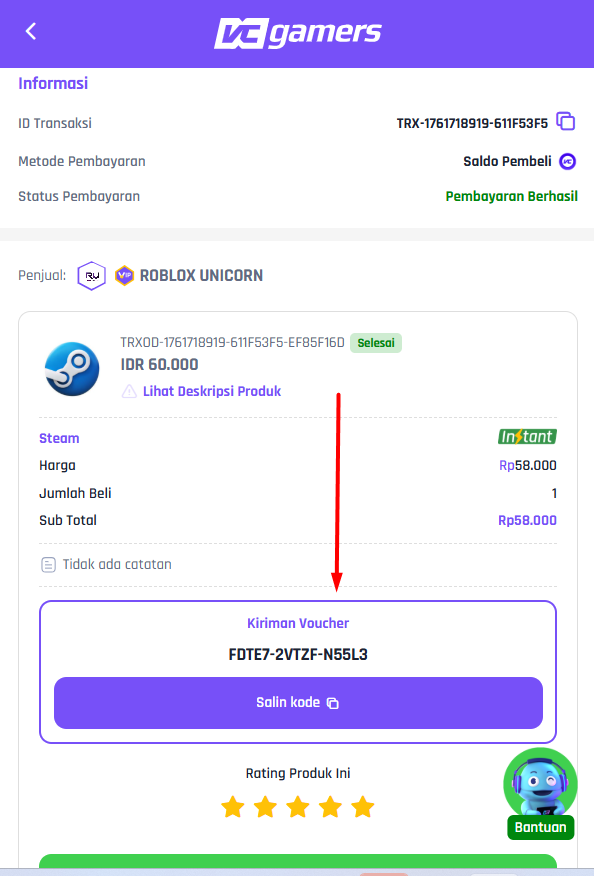
*) If you purchase a product with a label Instant, you can see the voucher code immediately after successful payment by clicking the menu Check Transactions on the payment page and then click menu View Vouchers.
