If you experience problems with your order after the order status changes to shipped*, such as the product not matching the description info, the quantity is incorrect, or other problems that make you feel disadvantaged, the steps you can take before the balance is automatically forwarded to the seller are:
- Click the button complain available in the order details
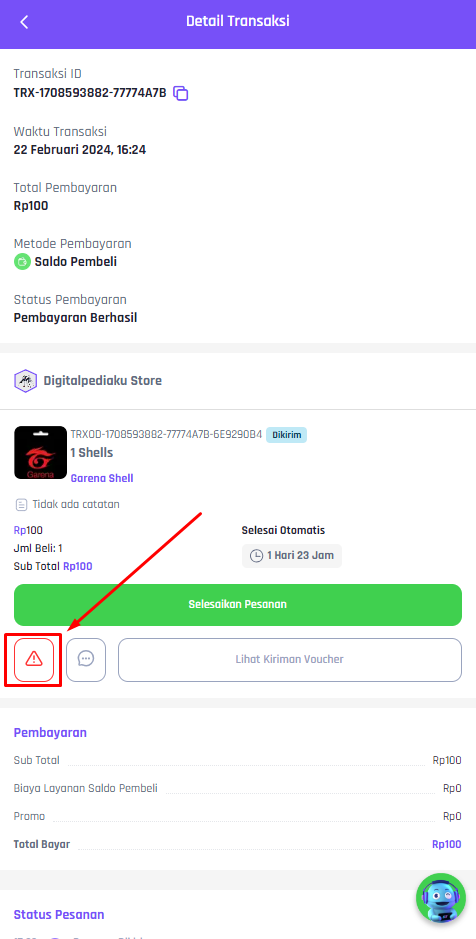
- Tell the chronology of the problem in the chat box provided
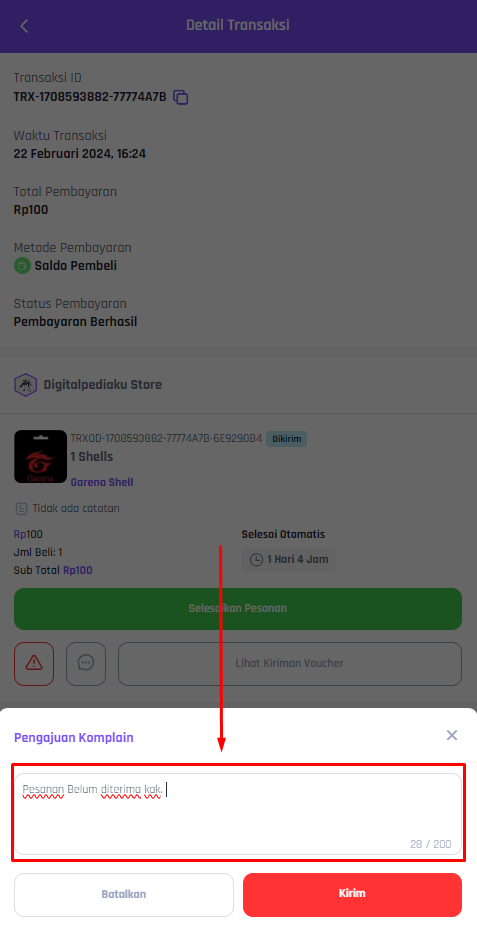
- Click the button Send
- Your order status will change to Order Complained
- Attach necessary evidence such as pictures or videos
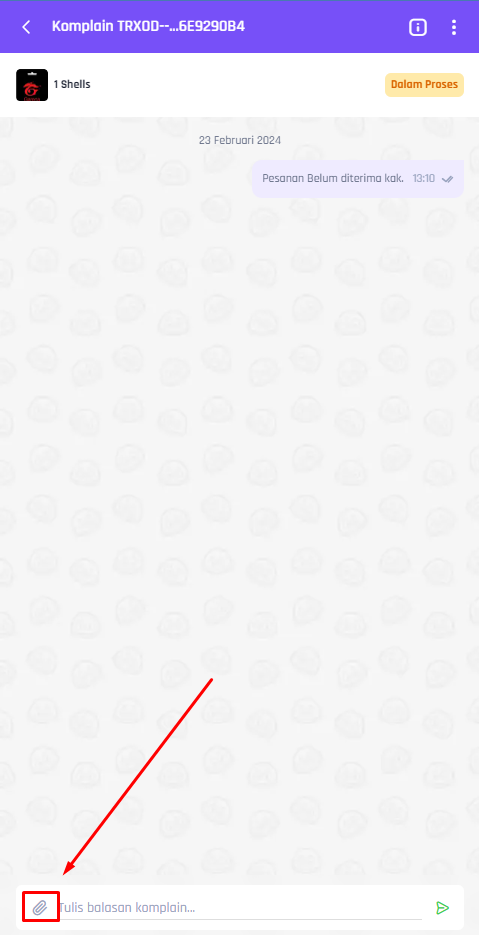
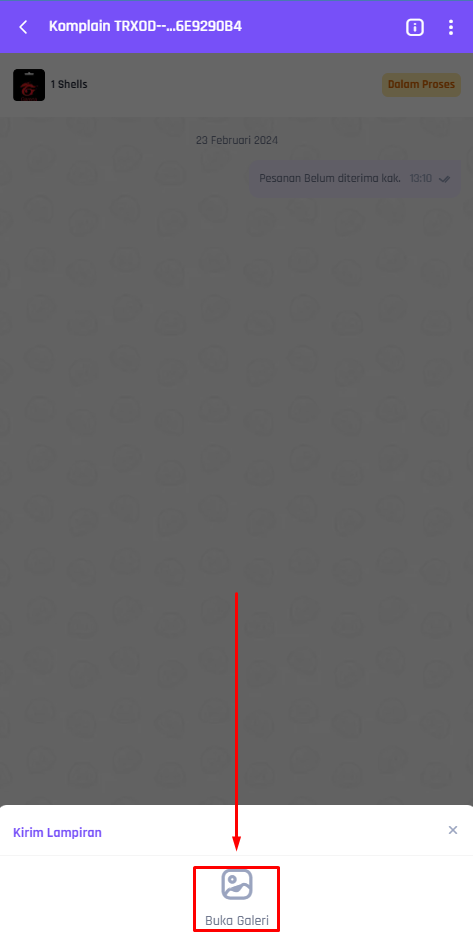
- Click the button Invite Admin which is available in the three-point menu of the complaint chat box for assistance from the Admin

- If by the time limit determined by the Moderation Admin the seller does not provide any response, moderation will be closed with the balance being returned to the Buyer.
- Money will be refunded in the form of Buyer's Balance
*) If the order status is complete or the buyer confirms receipt of the order, the balance will be immediately passed to the seller so that complaints/moderation can no longer be submitted.
**) If the order experiences problems after the delivery status in the system changes to Order Completed, you can complain to the seller via chat feature available regarding the obstacles experienced.
***) If you have received the order when the complaint takes place, you can press the button Resolve Complaints so that the balance can be passed on to the seller.
Notes :
- Make sure you have checked your order properly before pressing the button Order Accepted.
- Never confirm that an order has been received if you have not received the order validly.
- Obstacles experienced after the buyer commits confirmation of receipt, outside the responsibility of VCGamers.
- If you experience problems during the complaint process, please contact us via email [email protected] so that your problem can be followed up immediately.
