When a new order comes in, the seller will accept it notification from the VCGamers website & E-mail registered. Make sure you have activated the VCGamers website notification or registered email on the device you are using
Steps to activate notifications via Desktops;
-
- Click menu View Site Information which is available in the top left corner of the VCGamers website page
- Click the Sites tab Settings > Permissions > Enable/Allow setting Notifications & Pop-ups
- Then, activate the settings notification for the VCGamers/Google Chrome website (Browser used)
- Next, make sure the browser pop up notifications and VCGamers website on the device used are active
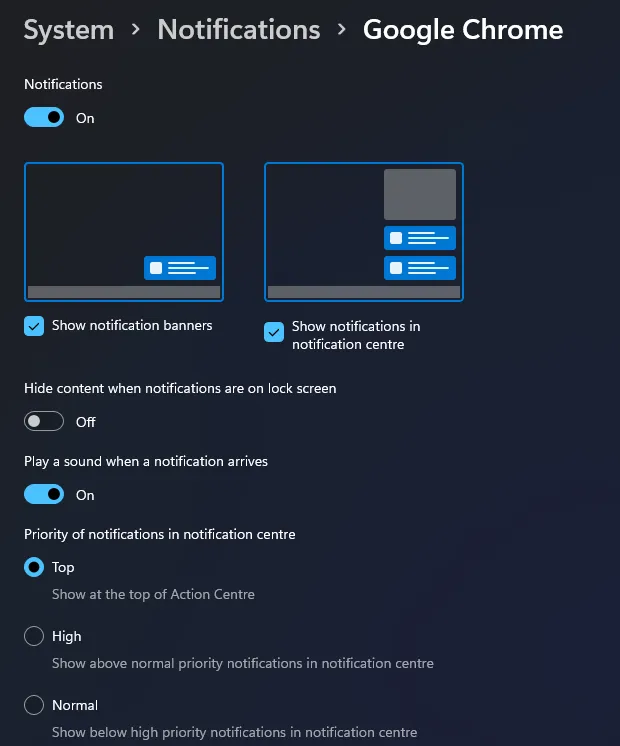
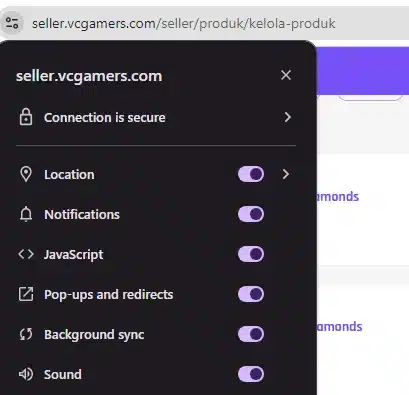
Notes : Ensure Details and order number from VCGamers that started TRXOD appears on the shop menu page Sales List > Pe
Need to be processed & E-mail before sending the order
