- Login to your VCGamers account
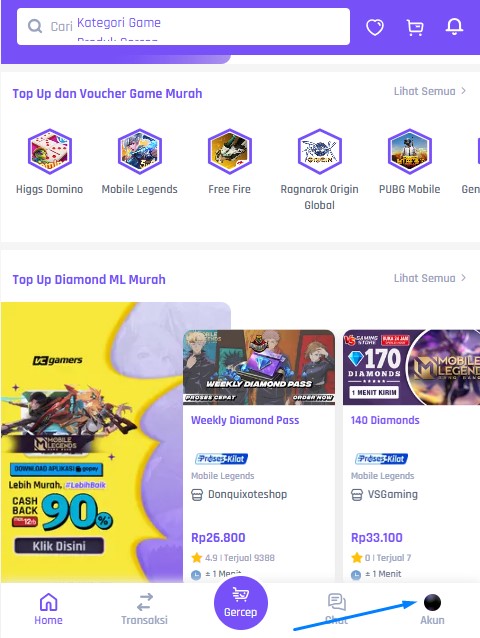
- Click menu My Shop in the Account Information section
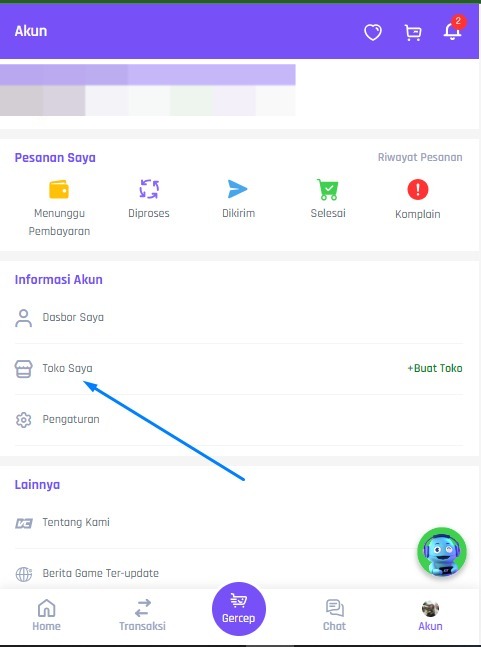
- After that, you will be directed to the benefits menu for being a Seller at VCGamers. Once understood, click on Open Store Now
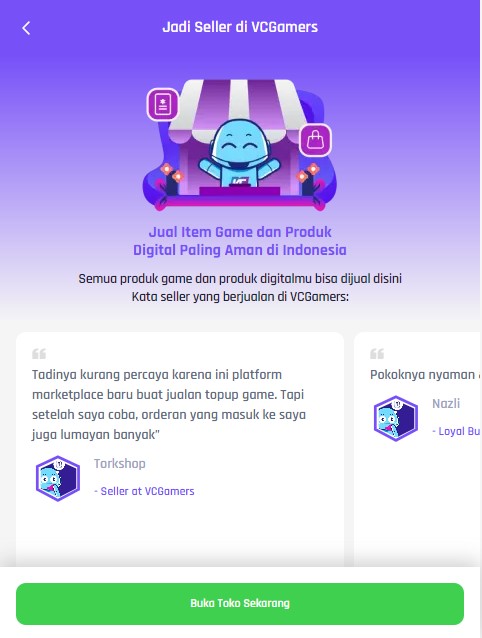
- Click menu Send OTP to get the OTP code via WhatsApp
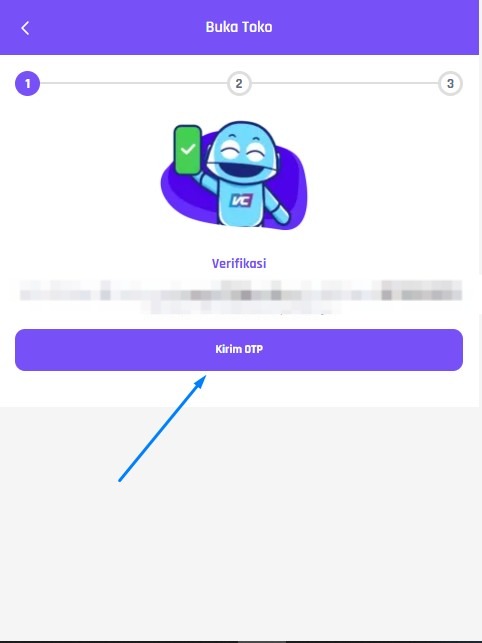
- Enter the OTP code you received, then click Verification
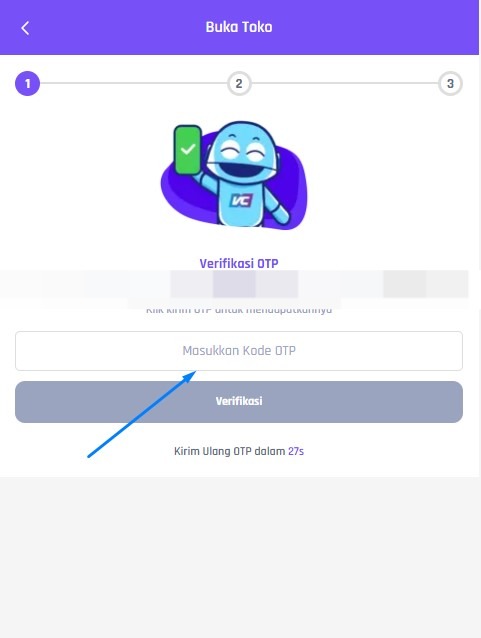
- Complete the form provided
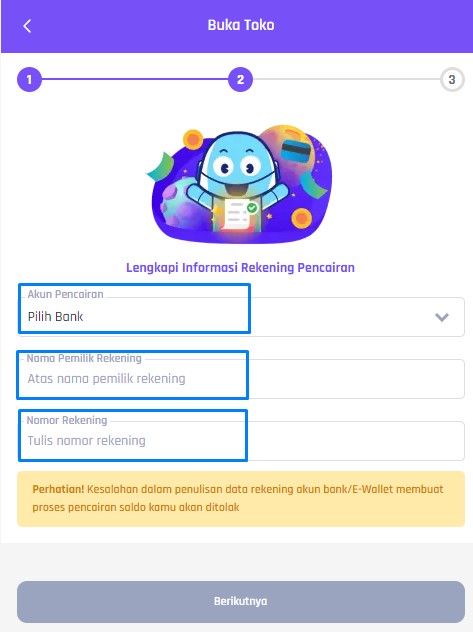
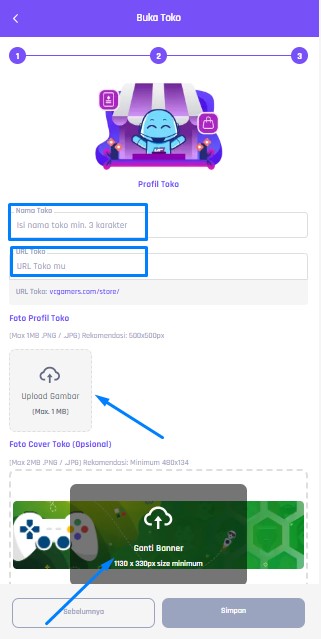
- Congratulations, you have successfully become a seller on VCGamers
- Once successful, you can immediately click the menu Add Product to make the product you want to sell
Note: Make sure you immediately complete the shop creation to avoid problems creating the shop
